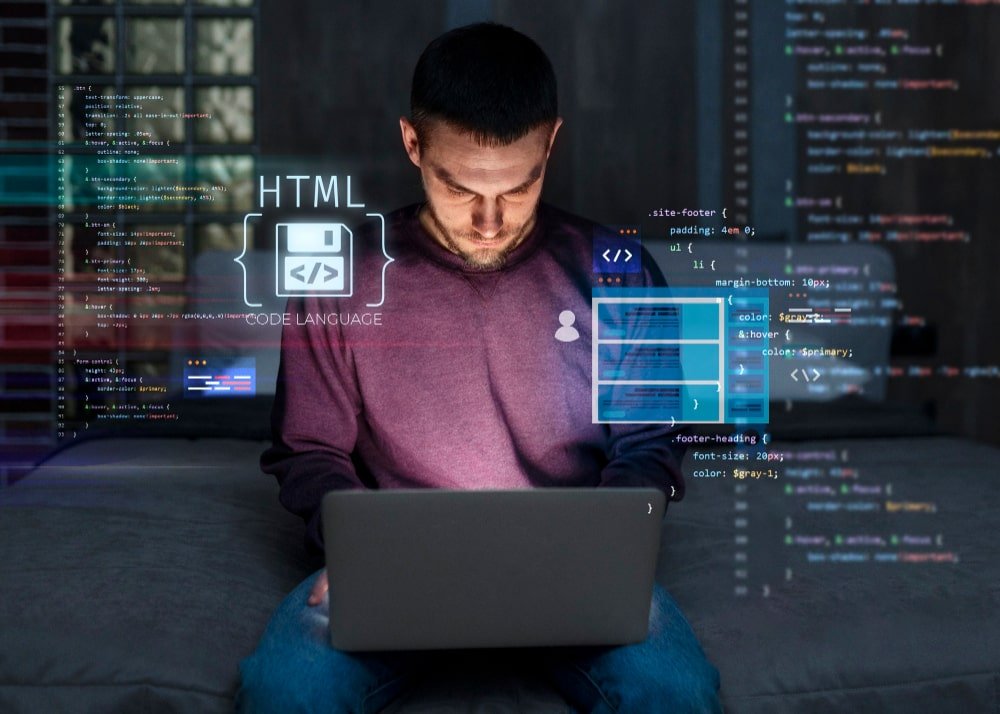Web development tools can affect your efficiency, performance, and project scalability as a developer. Even though there are tons of articles out there showing off the most popular tools, professional developers in 2025 are often using very specific tools behind the scenes that most people don’t talk about.
Having a strong online presence is more important than ever. These days, the right mix of tools — like text editors, programming languages, frameworks, and solid debugging features — all work together to help developers build websites faster and better. Web application development tools keep getting better. They make the development process smoother through better workflows, team collaboration, and expandable solutions that fit any project size. This piece will show you the secret toolkit of website development tools that experienced developers count on. You’ll discover frontend frameworks that boost productivity and backend platforms that deliver peak performance.
The Real Reason Pro Developers Choose Their Tools
Professional developers don’t just go for tools because they’re trendy or getting a lot of hype. They choose what actually gets the job done right. They think over many practical factors that affect their project’s success.
Speed, scalability, and team collaboration
Every tool choice comes down to how fast teams can develop and how much their projects can grow. Node.js stands as the top choice among web development frameworks in 2025, with approximately 40.8% of developers using this platform. This popularity makes sense – professionals pick tools that deliver results consistently.
Experienced developers put scalability first when they evaluate web platforms. The right tools should handle both vertical scaling (better server capacity) and horizontal scaling (more servers to spread the work). This flexibility will give a path for applications to grow without needing a complete rebuild.
Team collaboration features have become must-haves in tool selection. GitHub’s connection with other development platforms creates a space where teams contribute to every project phase. Developers can track changes, manage their work, and keep code quality high across remote teams.
Better collaboration tools can reshape how efficiently teams develop. Teams using visual communication tools report accelerated understanding and spend less time explaining things. On top of that, smooth workflow integrations let developers stick to coding instead of jumping between unconnected systems.
Balancing simplicity with advanced features
Finding the right mix of simplicity and power challenges developers most. A developer put it well: “When it comes to picking out a mobile app development tool, it is important to keep lifecycle management, integration, internal expertise and more in mind”.
Development tools need an easy-to-use interface. But developers know that simple isn’t enough by itself. The best web development software blends straightforward operation with deep functionality. This balance matters more when you look at long-term costs rather than just upfront expenses.
So tool evaluation looks at how they handle the whole application lifecycle – from the original development through testing, deployment, maintenance, and analytics. Tools that look simple but can’t handle secure data or system integration lose their appeal fast, whatever their first impression.
Developers think over how their tools will grow with bigger teams and more complex projects. Something that works great for five people might fall apart with fifty. The tools must evolve alongside the projects they help build.
Smart developers know that overly complex tools can cause problems when the core team isn’t available. They look for solutions that mix specialized features with reasonable learning curves. That way, everyone’s on the same page, and the know-how doesn’t just stay locked in one person’s head — it spreads across the whole team.
The real trick to choosing the right developer tools? It’s not about chasing trends. It’s about finding solutions that bring speed, support growth, boost team collaboration, and hit the sweet spot between simple and powerful.
Frontend Tools Developers Swear By in 2025

Image credit Freepik
Frontend development tools continue to evolve in 2025. They focus on performance, developer experience, and code efficiency. Let’s look at the tools professional developers use to build amazing frontends.
Visual Studio Code: Lightweight yet powerful
VS Code stands as the go-to editor for frontend developers in 2025. This 10-year old editor gives you everything you need – from command palette to IntelliSense and simultaneous editing. These features help create simplified processes. You can build complex applications with VS Code’s extensions that connect smoothly with your development tools.
The browser version of VS Code lets you work with files and repositories without installing anything. Just head to vscode.dev to start new projects or work on existing ones from GitHub and Azure Repos. Even in your browser, you’ll find familiar features like search and syntax highlighting.
React.js: Component-based UI development
React remains the top JavaScript library for building user interfaces with over 220,000 stars on GitHub. Facebook created this powerhouse that excels at building dynamic interfaces through components. Developers can create reusable pieces that combine into complex user interfaces.
One of React’s biggest strengths is its virtual DOM. Instead of reloading the whole page every time something changes, React just updates the parts that actually need it — which keeps things fast and smooth.
- It basically builds a copy of the page in memory — kind of like a test run — so it can figure out exactly what needs to change before touching the real thing.
- Compares it with the previous version
- Updates only the elements that have changed
This selective rendering makes applications run faster, especially complex ones. React makes things simpler with its declarative style — you just tell it what to show, not how to show it. It works well whether you’re building a small app or a big system
Tailwind CSS: Utility-first styling
Tailwind CSS has changed the game for styling in 2025. Unlike other frameworks with pre-designed components, Tailwind gives you utility classes to use right in your markup. This approach helps you build UIs quickly without writing custom CSS.
The framework keeps projects consistent through its utility classes. You can create responsive layouts easily with prefix-based syntax like md:text-lg for tablet screens and up. Your designs adapt to different screen sizes without hassle.
People worried about “inline styles” at first, but Tailwind proves better. You can handle hover states with hover:bg-sky-700, add dark mode using the dark: prefix, and use custom values with bracket syntax like bg-[#316ff6]. These features make styling feel natural and speed up development.
Svelte: A rising star in frontend frameworks
Svelte has become a strong competitor to traditional frontend frameworks with more than 76,000 stars on GitHub. It takes a different approach than React’s virtual DOM by moving much of the work to compilation.
The framework works as a compiler that turns components into optimized JavaScript during build time. You don’t need a framework runtime, which means smaller bundles and faster startup. This helps applications run better on low-power devices or slow networks.
Big names like The New York Times, Square, Apple, Spotify, and IKEA use Svelte in their stack. That’s a clear sign Svelte’s ready for real-world projects. Devs love how it feels familiar — the syntax is close to plain HTML, CSS, and JavaScript. It’s fast, smooth, and keeps getting 5-star ratings for performance.
Behind the Scenes: Backend Tools That Keep Apps Running Fast
A strong backend infrastructure powers every successful web application. The backend handles things like processing data and logging users in. The tools you choose for this part have a big impact on how fast, secure, and flexible your app turns out.
Node.js: Running JavaScript on the Backend
Node.js basically lets you run JavaScript outside the browser, which is a big deal. It runs on the same engine Chrome uses — V8 — so it’s super fast. One of the best things? You don’t have to switch languages between frontend and backend anymore. And because it handles stuff in a non-blocking way, it can deal with tons of users at the same time without freezing up.
What makes Node.js really stand out is how it handles things asynchronously — it doesn’t wait around for one task to finish before starting the next. It manages thousands of simultaneous connections without separate threads for each request. This approach prevents blocking and creates highly responsive applications. Node.js works best for:
- Real-time applications like chat servers
- APIs and microservices
- Streaming platforms
- Single page applications
Big names like Netflix, Uber, and PayPal use Node.js because it’s fast, reliable, and easy to scale as their apps grow.
Django: Secure and flexible Python framework
Django believes in “batteries-included” and gives developers everything they need from the start. This Python framework keeps things clean and simple by following the DRY rule — so you’re not writing the same code over and over again.
Django’s got your back when it comes to security. A lot of stuff is built in by default — it helps block things like SQL injections, XSS, CSRF, and clickjacking without you having to do much. And if something new comes up, their team’s usually quick to fix it and push out an update.
Instagram, Pinterest, and Mozilla use Django because it’s great for handling complex, data-heavy apps. Its built-in ORM lets you manage databases using simple Python code instead of writing raw SQL, which makes life a lot easier for developers.
Laravel: Elegant PHP for modern apps
Laravel made PHP way easier to deal with. The code’s cleaner, makes more sense, and you don’t waste time setting up basic stuff like routes, logins, or sessions — it’s already built in. Saves a ton of time and stress.
In 2025, Laravel’s still going strong. Eloquent makes working with databases easy, Blade helps you build dynamic pages fast, and Octane gives your app a serious speed boost. The framework excels at building:
- Content management systems
- E-commerce platforms
- Custom CRM solutions
- Booking and reservation applications
In 2025, Laravel’s still going strong. Eloquent makes working with databases easy, Blade helps you build dynamic pages fast, and Octane gives your app a serious speed boost.
Testing, Debugging, and Optimization Tools
For a web app to really succeed, it needs solid features, speed, reliability, and a smooth user experience. Developers use the right tools to make sure everything runs well, no matter where it’s being used.
Chrome DevTools: Live debugging
Chrome DevTools is like a Swiss Army knife for web developers. You get full debugging tools right in the browser — no need to jump between apps. You can inspect and tweak the DOM on the fly, check out network requests, and even see how your JavaScript is performing, all in one place.
The Sources panel is the main hub for JavaScript debugging. You can set breakpoints, walk through your code one line at a time, and see how your variables change as it runs. These features work better than traditional console.log() statements. Complex codebases become easier to debug with conditional breakpoints and watch expressions that help you track important values during execution.
Jest and Cypress: Automated testing made easy
Web development today needs solid testing strategies. Professional developers use automated testing frameworks like Jest and Cypress.
Jest is a JavaScript test runner that needs minimal setup. This complete testing framework has:
- Built-in assertion capabilities to verify code behavior
- Snapshot testing to capture and compare large objects
- Code coverage reporting to track tested code percentage
Cypress works great with Jest by handling end-to-end testing that mimics real user interactions. Unlike other frameworks, Cypress runs right in the browser. Developers can debug failed tests with familiar browser developer tools. Tests match actual user experiences better, which helps catch random bugs before users find them.
Lighthouse: Performance and SEO audits
Lighthouse helps you fine-tune your website by running full audits for things like speed, accessibility, and SEO. It gives you clear, detailed reports with tips you can actually use to make your site better.
The tool merges naturally with Chrome DevTools. Developers can run audits straight from the browser. Each audit includes documentation that explains its importance and solutions for identified problems.
Meet Mehnav, dedicated professionals who know website speed affects user retention directly. They have spent 7 years building fast, secure, and mobile-responsive websites. Slow-loading pages make visitors leave quickly. Their performance optimization expertise helps sites pass important Lighthouse audits and deliver the speed that customers need today.
Version Control and Collaboration Platforms
Version control systems are the foundations of shared development. Teams track changes, test features, and maintain code quality through these systems. Professional developers choose specialized platforms that do more than simple tracking to increase efficiency.
GitHub: The developer’s social network
GitHub’s not just for storing code anymore. It’s kind of turned into a dev hangout — like a social network for programmers. Millions of people use it, and there’s tons of public code out there. If you’re into open-source, it’s where everything’s happening. Professional developers value GitHub because its resilient collaboration features combine smoothly with branching, repository forking, and pull requests.
GitHub stands out with its marketplace of apps and automation workflows. GitHub Actions automates software workflows right from the platform. GitHub Copilot provides AI-powered code assistance that helps write better code. GitHub Projects creates custom views of issues and pull requests to make project planning and tracking efficient.
Bitbucket: Integrated with Jira for agile teams
We focused on enterprise and business users with Bitbucket. Its main advantage comes through collaboration with other Atlassian products. Teams that use Bitbucket and Jira together release versions 14% more often. This shows how much productivity improves with this integration.
The Jira-Bitbucket connection updates work items automatically to display repository activity, including branches, commits, and pull requests. You can create Jira tickets directly from pull request comments and see Jira work items without leaving Bitbucket. Developers move quickly between tasks without switching tools because of this uninterrupted workflow.
Agile teams benefit from Bitbucket’s branch permissions functionality, which is available on all plans. You retain control over who can modify specific parts of your code, which keeps quality high throughout development cycles.
SourceTree: Visual Git management
SourceTree makes Git interactions simpler through an accessible interface. You don’t need command-line operations anymore. SourceTree transforms Git like Windows transformed MS-DOS – it makes complex operations available through visual representations.
The tool shows your work through detailed branching diagrams that help teams track progress effectively. With just a few clicks, teams can review changes, stash work, or cherry-pick between branches. SourceTree works with both Git and Mercurial, so it’s super handy no matter which system you’re using.
Professional developers value SourceTree because it handles advanced operations like interactive rebasing that creates cleaner commits. Its support for Git Large File Storage lets teams track large assets from one location. This visual approach to Git management helps teams switch from other version control systems. Developers who prefer graphical interfaces over command-line operations find it particularly useful.
Conclusion
The Developer’s Edge: Choosing the Right Tools for Success
By now, most devs know it’s not about using the flashiest tools — it’s about what actually works. Good tools help your app run better and make it easier to work with your team. The smart picks are the ones that grow with your project, not just whatever’s trending that month.
Frontend devs have a solid stack these days — tools like VS Code, React.js, Tailwind CSS, and Svelte make it easy to build clean, responsive UIs. On the backend, it’s all about Node.js, Django, and Laravel — solid choices that keep things fast and reliable. These tools build strong, secure applications that handle complex operations naturally.
Professional tools make a huge difference in testing and debugging. Chrome DevTools, Jest, Cypress, and Lighthouse catch problems before users do and improve quality and performance. Version control platforms like GitHub, Bitbucket, and SourceTree change how teams cooperate, track changes, and maintain code quality during development.
Fast loading times can make or break web projects. Mehnav’s team of dedicated professionals creates quick, secure, and mobile-responsive websites customized to your business needs. With over 7 years of experience, they know users will leave if sites load too slowly.
Your development toolkit should strike the right balance between simplicity and power, speed and scalability, personal productivity and team collaboration. Technology keeps evolving faster, but these core principles still guide professionals in tool selection. Picking the right combination of these tools helps build better applications, enhances team efficiency, and delivers outstanding user experiences.