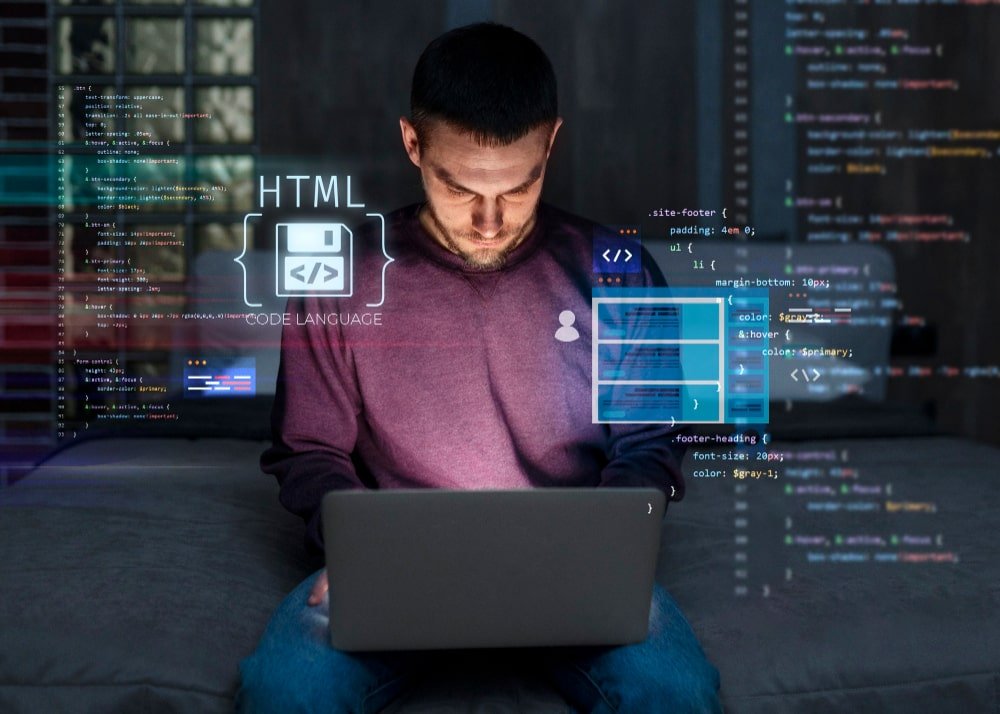Ask AI tools are changing daily life for nearly 1 billion people today. AI chatbots now help 987 million users handle their everyday tasks.
The global chatbot market is growing at lightning speed. The industry’s value stands at $15.57 billion in 2024 and will reach $46.6 billion by 2029. New AI chatbot releases have slowed down, but existing platforms continue to add powerful features.
ChatGPT guides the industry with about 200 million active users. The platform remains the most powerful all-around AI tool, particularly in its paid versions with GPT-4. Most AI tools come with free versions that have usage limits, while premium features usually cost around $20 monthly.
Finding the right AI assistant depends on your specific needs. We compared the 15 best ask AI tools to help you make a choice. Our detailed breakdown covers features, pricing, and use cases. You should try several options to find what works best. Want to discover your perfect AI companion? Let’s look at your options.
1. ChatGPT
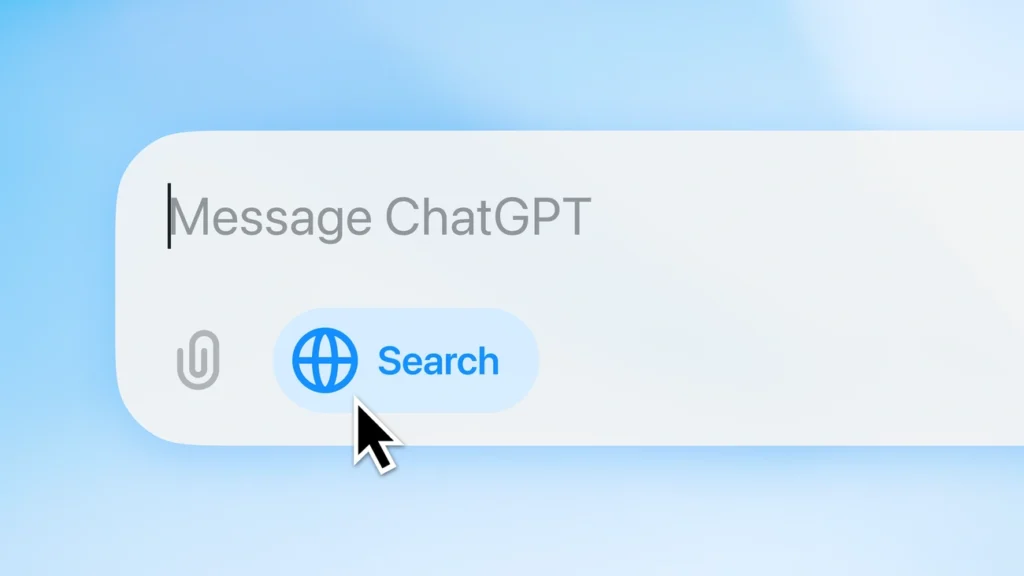
Image Source: OpenAI
ChatGPT stands as OpenAI’s flagship product in the AI world, powered by their most capable multimodal model GPT-4o (Omni). The platform attracts 5.6 billion monthly site visits as of March 2025, surpassing other AI tools by 4.5 billion visits.
ChatGPT Key Features
ChatGPT sets itself apart from other AI tools with these capabilities:
- Multimodal interactions: Process text, images, and audio simultaneously
- Advanced Voice Mode: Natural conversations with video and screen sharing
- Memory feature: Your priorities shape more individual-specific responses
- Deep Research: Multi-step web research with complete reports
- Data analysis: Interactive charts and tables from datasets
- Codex: AI coding agent writes and debugs code
The platform also supports file uploads, image generation through DALL-E, and connects to a growing ecosystem of plugins that expand its capabilities.
ChatGPT Pros and Cons
Pros:
- Handles complex reasoning and multistep problem-solving
- Seamless integrations with other apps
- Works smoothly on desktop, mobile, and web platforms
- Creates code, knowledge answers, images, and text
- Links to sources in web information summaries
Cons:
- May provide incorrect responses
- Response times can lag
- Limited computer control via Windows app
- GPT-3.5 only in free version
- Usage restrictions during busy periods
ChatGPT Pricing
- Free: GPT-3.5 access and limited GPT-4o mini with simple features
- Plus: $20/month unlocks full GPT-4o access, reasoning models, and higher limits
- Pro: $200/month gives unlimited access to all models and features
- Team: $30/user/month or $25/user/month yearly (up to 149 users)
- Enterprise: Approximately $60/user/month with minimum 150 users
- Edu: Custom pricing for educational institutions
ChatGPT Best For
ChatGPT shines as a versatile AI tool. Content creators, coders, researchers, and creative professionals find it particularly useful. The free plan serves occasional, casual users well. Plus membership suits individual content creators and freelancers who need reliable performance.
The free version lets you explore ChatGPT’s capabilities firsthand. Users who need advanced features can upgrade to Plus for a complete experience. This AI assistant might be the productivity boost you’ve been looking for.
2. Claude AI
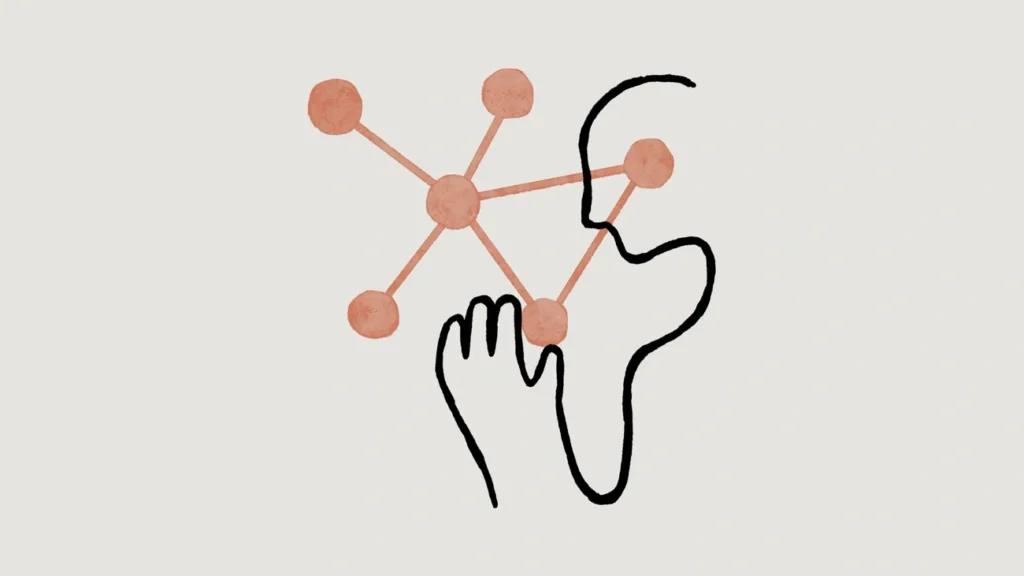
Image Source: Anthropic
Claude AI distinguishes itself in the AI marketplace by focusing on Constitutional AI principles and ethical design. Anthropic’s powerful assistant shows remarkable skill in complex reasoning, writing, and coding tasks.
Claude AI Key Features
Claude brings several impressive capabilities:
- Artifacts feature: Creates persistent, editable content like notes, code snippets, charts, and interactive elements
- Extended thinking mode: Uses hybrid reasoning to solve complex problems step-by-step
- Projects: Delivers consistent responses throughout interactions without repeated prompting
- Claude Code: AI coding agent connects to your computer’s command line and modifies codebases
- Web search: Searches automatically based on query context
- 200,000 token context window: Processes up to 350 pages of text simultaneously
Claude AI Pros and Cons
Pros:
- Strong focus on AI safety and ethical principles
- Conversational style with authentic personality
- Remarkable depth in reasoning and complex tasks
- Text processing speed of 30 pages per second
Cons:
- Knowledge updates lag several months behind
- Image generation isn’t available unlike competitors
- Capabilities fall short compared to multimodal platforms
- Conversation length affects usage limits
Claude AI Pricing
- Free: Simple access with daily usage limits
- Pro: $20/month for 5x more usage with priority access
- Team: $25/month (annual) or $30/month (monthly) per user, minimum 5 members
- Max: $100/month for 5x Pro usage or $200/month for 20x Pro usage
- Enterprise: Custom pricing includes enhanced security features
Claude AI Best For
Claude excels as an AI tool for code generation, writing tasks, and complex reasoning. The platform proves invaluable for document processing and knowledge base creation.
Claude’s free plan lets you test its capabilities with blog posts and technical content. Users needing more features can upgrade to Claude Pro for expanded limits.
Looking for an AI assistant that values safety and ethical design? Claude might be the perfect match for your needs.
3. Google Gemini

Image Source: Google Blog
Google Gemini is Google’s advanced AI solution that runs on cutting-edge multimodal models. Its reasoning capabilities and natural integration with the Google ecosystem make it a strong choice to help with your daily AI needs.
Google Gemini Key Features
Here’s what makes Gemini special and helps you get more done:
- Adaptive thinking: The model uses different thinking strategies and adjusts its reasoning based on how complex the task is
- Massive context window: It processes up to 1 million tokens (about 1,500 pages of text)
- Google app integrations: It works naturally with Gmail, Maps, YouTube, Calendar, and more
- Deep Research: The system automatically reads hundreds of websites to create detailed research reports
- Multimodal processing: It handles text, images, audio, and video inputs all at once
- Gemini CLI: An open-source AI agent that brings Gemini right to your terminal for coding tasks
Google Gemini Pros and Cons
Pros:
- It performs well in academic measurements and coding tasks
- The natural connection with Google’s tools means less switching between apps
- Its multimodal system wins more than 80% of the time on vision tasks
- It excels at solving complex problems with advanced reasoning
Cons:
- Made-up information can be over 40% in knowledge-heavy tasks
- You need to pay monthly fees to access advanced features
- Some users worry about how their data is handled
- Response times vary when processing big inputs
Google Gemini Pricing
- Free: You get basic access to Gemini Flash with limited features
- Google AI Pro: For $20/month, you get Gemini 2.5 Pro, 2TB storage, and premium features
- Google AI Ultra: The top tier comes with highest access levels and 30TB storage
- Gemini Code Assist Standard: Developers pay $19/month (annual)
- Gemini Code Assist Enterprise: Advanced development tools cost $45/month (annual)
Google Gemini Best For
Google Gemini works great if you use Google’s tools often. Start with the free version to see what it can do. You might want to upgrade to Google AI Pro if you need more features.
Do you want an AI tool that fits right into your Google workflow? Gemini could be exactly what you need with its smooth integration features.
4. Microsoft Copilot

Image Source: Microsoft Bing
Microsoft Copilot brings powerful AI capabilities right into your Microsoft 365 workspace. The AI assistant blends with the apps you already use, making it a natural part of your digital toolkit.
Microsoft Copilot Key Features
Microsoft Copilot’s core capabilities will improve your productivity:
- Context-aware assistance across Word, Excel, PowerPoint, Outlook, and Teams
- Meeting intelligence that creates summaries, action items, and key points
- Document generation to create content from simple prompts
- Data analysis in Excel for visualization and reporting
- Microsoft Graph integration that securely accesses your work emails, chats, and documents
Copilot’s functionality extends beyond these features and has AI agents for SharePoint sites and custom workflows through Copilot Studio.
Microsoft Copilot Pros and Cons
Pros:
- Users save 1.2 hours per week on average
- 70% of users report better productivity
- Task automation reduces mental burden
- Team collaboration becomes more efficient
- Security stays within Microsoft 365’s framework
Cons:
- Excel features need precise prompting
- Users face a steep learning curve
- Price runs higher than similar AI tools
- Technical issues can affect workflow
- A Microsoft 365 subscription is mandatory
Microsoft Copilot Pricing
- Standard: $30 user/month (annual commitment)
- Microsoft 365 Business Basic + Copilot: $36 user/month
- Microsoft 365 Business Standard + Copilot: $42.50 user/month
- Microsoft 365 Business Premium + Copilot: $52 user/month
Each pricing tier requires a qualifying Microsoft 365 subscription.
Microsoft Copilot Best For
Microsoft Copilot shines brightest for users already deep in the Microsoft ecosystem. Business professionals who handle meetings, emails, and document creation will find it particularly valuable.
The platform helps automate routine tasks so you can focus on high-value work. Your administrative duties become lighter as Copilot reshapes your productivity within familiar applications.
5. Perplexity AI

Image Source: Perplexity
Perplexity AI reshapes the way people interact with AI through its search and answer engine. The platform provides direct answers with source citations that set it apart from regular search tools.
Perplexity AI Key Features
The platform offers complete responses to AI questions with these distinctive features:
- Up-to-the-minute web search keeps you informed about current events
- Source citations back every response to build trust
- Dual search modes: Quick Search gives fast answers while Pro Search uses GPT-4 and Claude 3 models
- Labs tool builds reports, spreadsheets, dashboards, and mini-apps quickly
- File upload lets you analyze documents
- Collections help organize related searches into knowledge hubs
Perplexity AI Pros and Cons
Pros:
- Precise answers come with transparent source citations
- Clean interface without ads highlights authoritative sources
- Latest information keeps you updated
- Easy-to-use conversational design
Cons:
- Some answers need fact-checking
- Search capabilities are not as extensive as 10-year-old search engines
- Answers can repeat information
- Results depend on dataset boundaries
Perplexity AI Pricing
- Free Standard: Users get unlimited basic searches, 5 Pro searches daily, and basic file uploads
- Pro: $20/month unlocks unlimited Pro searches, advanced AI models, and unlimited file uploads
- Enterprise Pro: Teams pay $40/month per seat or $400/year to collaborate
- Max: $200/month gives full access to advanced AI models and early product features
Perplexity AI Best For
Perplexity AI excels at research tasks that need verified information. The platform gives brief, sourced answers instead of endless search results.
The Pro search helps you explore competitor websites for market research. Students writing academic papers can trace facts to reliable sources.
Your research process needs an upgrade. Start with Perplexity’s free plan to see how this AI tool reshapes the way you find information.
6. Meta AI
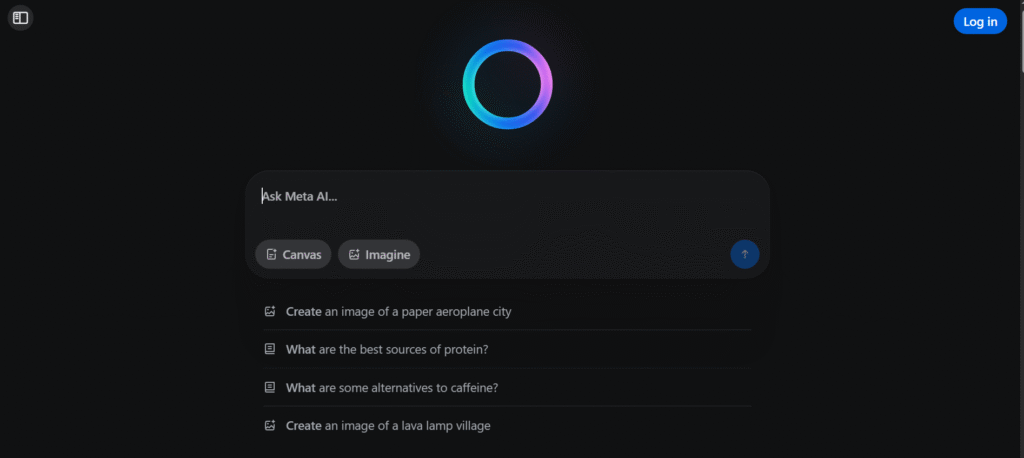
Image Source: Meta Ai
Meta AI works with Facebook, Instagram, WhatsApp, and Messenger. It brings AI capabilities to platforms you already use. Over 400 million people use it monthly. This assistant answers your everyday questions and provides creative tools.
Meta AI Key Features
Meta AI delivers powerful capabilities throughout Meta’s ecosystem:
- Multimodal understanding that processes photos and text together to answer questions about what it sees
- Voice conversation with full-duplex speech technology for natural back-and-forth dialog
- Image generation and editing through simple “Imagine” prompts
- Personalization that adapts to your priorities for relevant responses
- Cross-device continuity so conversations flow from Ray-Ban Meta glasses to your phone
Meta AI also translates Reels with dubbed audio and lip syncing. You’ll get AI-generated content suggestions based on your interests.
Meta AI Pros and Cons
Pros:
- Free access on platforms you already use
- Smooth integration with Meta’s family of apps
- Powerful image generation and editing capabilities
- Individual-specific experiences based on your profile and interests
- Voice-first design when you need hands-free operation
Cons:
- Potential risks about data collection
- You might need to fact-check occasional inaccuracies
- You could end up seeing only what you want in filter bubbles
- Specialized AI tools might work better for specific tasks
- Deepfake creation could raise authenticity concerns
Meta AI Pricing
Meta AI remains completely free. You can use it through:
- Meta.ai website without logging in
- Facebook, Instagram, WhatsApp, and Messenger apps
- Ray-Ban Meta smart glasses
Meta might add paid features as the tool evolves.
Meta AI Best For
Meta AI shines when you need quick answers while browsing social media. You’ll find it especially useful for creative tasks like image generation and editing right in your social apps.
You can start using Meta AI in your favorite Meta app today without downloading anything new. The AI helps create images and suggests captions for your social posts. Voice conversations make it a natural choice when you need a hands-free AI assistant.
7. Zapier Chatbots
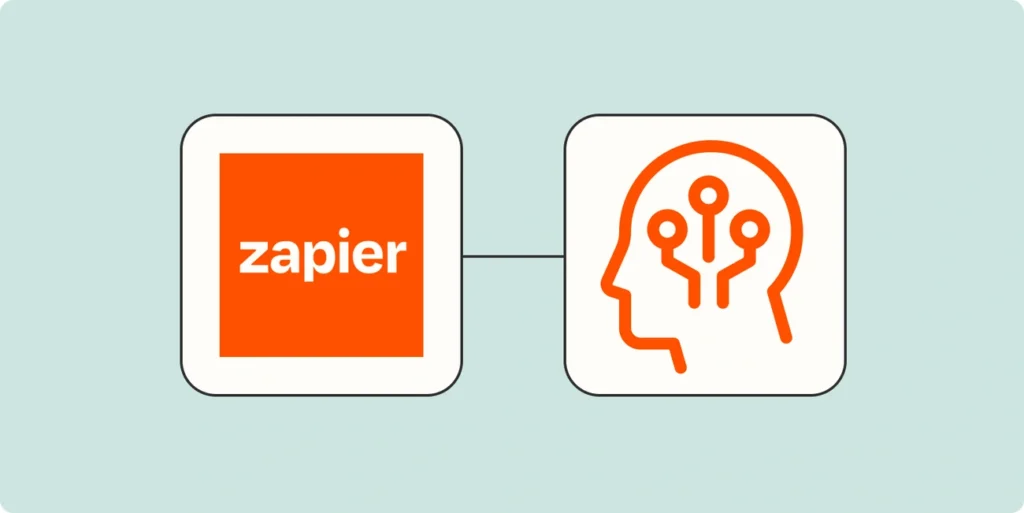
Image Source: Zapier
Zapier Chatbots empowers you to create AI-powered conversation tools that answer questions and take action. This AI solution works with over 7,000 apps and transforms simple chats into efficient workflows.
Zapier Chatbots Key Features
Zapier Chatbots stands out with these capabilities:
- Knowledge training through document uploads, webpage scraping, and Zapier tables (up to 2MB per file)
- Action automation that links conversations to thousands of other apps
- Lead collection at conversation start, after messages, or when keywords trigger
- Customizable appearance with personal avatars and branded elements
- Conversation analytics that show message metrics and clicked URL tracking
The platform works with multiple file formats (.txt, .csv, .json, .pdf, .doc, .docx) and lets you create custom-branded chat experiences right on your website.
Zapier Chatbots Pros and Cons
Pros:
- Works seamlessly with 7,000+ applications for extensive workflow automation
- Simple setup without coding requirements
- Cuts support tickets by 40% based on user data
- Easy-to-use interface that anyone can master
Cons:
- Free plan limits you to 2 chatbots
- Beta version might see future changes
- Live database knowledge sources still under development
- Clear directives determine your success
Zapier Chatbots Pricing
- Free: 2 simple chatbots with limited features
- Pro: $20/month for up to 5 chatbots, knowledge sources, and website embedding
- Advanced: $100/month for up to 20 chatbots, more knowledge sources, and custom branding
- Custom plans meet enterprise needs with additional capabilities
Zapier Chatbots Best For
Zapier Chatbots excels at scaling customer support and generating qualified leads. Many businesses now resolve FAQs instantly while their teams focus on growth.
Your customer interactions need automation? Zapier Chatbots connects conversations with your existing tools. Support workload getting heavy? A knowledge-based assistant handles routine questions. More qualified leads on your mind? Build a chatbot that gathers information and triggers follow-up workflows.
8. Grok by xAI

Image Source: Business Today
Grok brings a fresh take on AI interactions with its rebellious personality and live data access. This AI companion connects to X (formerly Twitter) and helps users find answers while staying current with the latest events.
Grok Key Features
Grok stands out with these capabilities:
- DeepSearch and DeeperSearch finds hidden insights and gives detailed, well-reasoned answers
- Grok Think solves complex problems in math, science, and coding through its reasoning model
- Live knowledge pulls current information from the X platform
- Multimodal understanding works with text, images, and visual data
- Image generation has fewer limits than other platforms
The latest version, Grok 3, scores higher than many rivals on academic measures.
Grok Pros and Cons
Pros:
- Live internet access keeps information current
- Answers on controversial topics come with less filtering
- Witty and humorous interactions make conversations engaging
- Excellent coding performance with an 88.4% pass rate on the HumanEval measure
Cons:
- Free users get only 10 messages every 2 hours
- Technology needs more time to mature compared to older AI systems
- Few third-party tools work with its processes
- Responses can be unusual as the system develops
Grok Pricing
- Free: Simple access with usage limits (until “servers melt”)
- X Premium+: $40 monthly or $350 yearly for priority access
- SuperGrok: $30 monthly or $300 yearly for premium features
Recent changes have caused some price variations across sources.
Grok Best For
Grok shines when you need an AI tool that delivers current information without many content limits. The live knowledge access makes it perfect for following trends and breaking news.
You might want to start with Grok’s free tier to experience its unique personality. Users who need detailed research should upgrade to access DeepSearch. Grok could be your best choice if you want an AI that tackles questions other platforms avoid.
9. DeepSeek
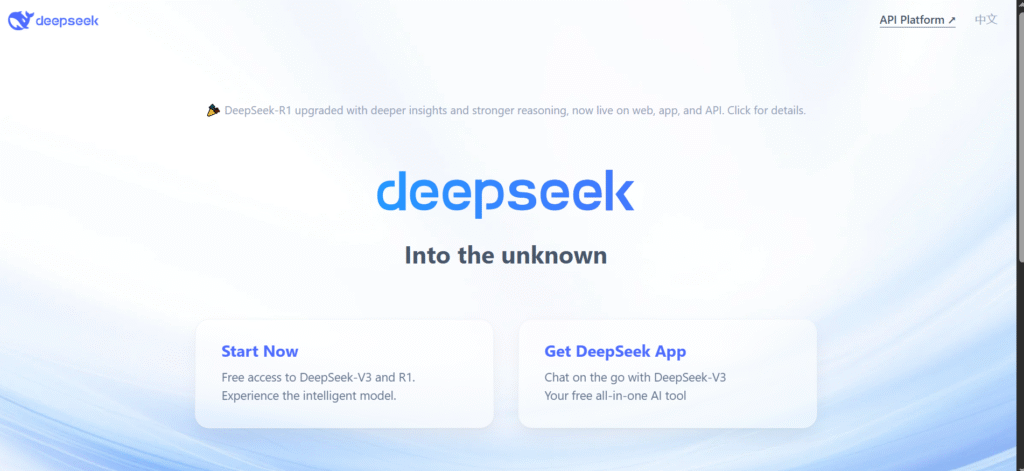
Image Source: DeepSeek
DeepSeek leads the AI world with its economical, open-source approach to large language models. This Chinese-developed AI tool delivers premium performance at a fraction of what competitors charge. The tool excels at complex reasoning and technical tasks.
DeepSeek Key Features
DeepSeek has several capabilities that make it special:
- Advanced reasoning models with DeepSeek-R1 matching performance of premium competitors on mathematical measures
- 64K context window processes about 100 pages of text at once
- Specialized architecture built for just $6 million, compared to hundreds of millions for U.S. competitors
- Multilingual support keeps reasoning abilities in multiple languages
- Code generation handles 338 programming languages with well-laid-out, optimized solutions
DeepSeek Pros and Cons
Pros:
- Excellent results in technical reasoning and coding tasks
- Much lower cost than similar AI tools
- You retain control through self-hosting options
- Shows detailed work in step-by-step problem-solving
Cons:
- Security needs custom implementation
- Doesn’t blend well with established platforms
- Deployment needs technical expertise
- Some content restrictions on sensitive topics
DeepSeek Pricing
DeepSeek’s token-based pricing model includes unique cache features:
- DeepSeek-V3: Input tokens (cache hit) $0.07, (cache miss) $0.27, output tokens $1.10 per million
- DeepSeek-R1: Input tokens (cache hit) $0.14, (cache miss) $0.55, output tokens $2.19 per million
- Off-peak discounts drop 50-75% during UTC 16:30-00:30
- Free access through web interface lets you explore casually
DeepSeek Best For
Technical work needing complex reasoning fits DeepSeek perfectly. Developers, data scientists, and researchers love its affordability.
The free web interface helps you cut AI costs without losing quality. DeepSeek-R1 handles advanced mathematical tasks brilliantly. The API costs 5-10x less than leading competitors when you’re ready to blend AI into your applications.
10. HuggingChat

Image Source: Hugging Face
HuggingChat provides a free, open-source platform to interact with AI without creating an account. Users can access various AI models through a user-friendly web interface from Hugging Face.
HuggingChat Key Features
HuggingChat distinguishes itself with these capabilities:
- Multiple model selection including Llama 3, Mistral, DeepSeek, and Mixtral to suit different needs
- Search function that retrieves current information online when models need updated data
- Image generation support with compatible models like Llama 3
- File upload capabilities for document analysis and data processing
- Customizable assistants that specialize in coding, writing, or translation
- Multilingual support across 200+ languages
HuggingChat Pros and Cons
Pros:
- No login needed and completely free
- Open-source design enables customization
- Task-specific AI models available
- Regular updates from an active community
- Strong performance in coding and data analysis
Cons:
- Responses can be inaccurate sometimes
- Performance issues during peak usage
- Not ideal for casual conversations
- Technical users might find the interface challenging
- Online connection required for all operations
HuggingChat Pricing
HuggingChat offers these pricing tiers:
- Free: Full access with no installation needed
- HB HUB: Entry-level plan for individuals
- Pro Account: $9 monthly with additional features
- Enterprise Hub: $20 monthly includes extra storage and priority support
HuggingChat Best For
Technical tasks, coding and data analysis are HuggingChat’s strong points. This makes it valuable for developers, students, and researchers.
HuggingChat lets you experiment with AI models at no cost. The platform’s customizable assistants help with specialized technical projects. This open-source solution breaks down financial barriers that often come with commercial AI tools.
11. Pi AI
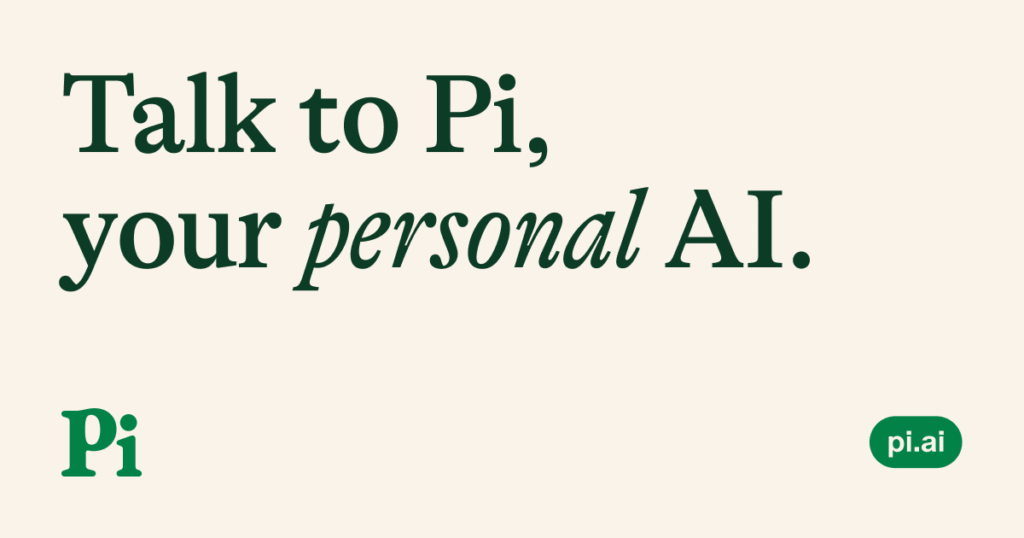
Image Source: pi.ai
Pi AI is your everyday companion that understands emotions and engages in meaningful conversations. This unique AI tool builds a genuine connection with you through natural dialog and tailored responses.
Pi AI Key Features
Pi AI distinguishes itself from other AI tools with these capabilities:
- Emotionally intelligent conversations that make you feel like you’re chatting with a friend, not a machine
- Personalization engine that adapts to your priorities and interests as you interact
- Privacy-focused design that keeps your conversations and data encrypted and secure
- Cross-platform accessibility so you can connect through your phone, messaging apps, or computer
- Voice interaction that offers eight distinct voices with emotional depth
Pi AI keeps growing its knowledge base to give you accurate, up-to-date information in a variety of topics.
Pi AI Pros and Cons
Pros:
- Conversations feel genuine and personal
- You can start using it right away without signing up
- The natural language processing picks up emotional subtleties
- Your conversation context stays intact throughout
- Everything is free without any hidden charges
Cons:
- Technical issues can pop up during chats
- Previous personal details might slip through the cracks
- Not meant for professional medical, legal or financial advice
- Full customization takes about 15 minutes
- Some users worry about privacy despite encryption
Pi AI Pricing
Pi AI keeps things simple with its free model:
- Free Version: You get everything – personalized chats, multiple platform access, and encrypted conversations
- No Premium Plans: No paid options exist as of July 2025
Pi AI Best For
The sort of thing I love about Pi AI is how it excels at casual conversation and emotional support. Users chat with Pi for about 33 minutes each day, and 10% of conversations stretch beyond an hour.
Do you need a space free of judgment to practice communication? Pi AI offers supportive dialog. Want responses that match your style? Pi AI creates a unique experience tailored to you.
Pi AI stands out from typical search engines by blending helpful information with emotional intelligence. This creates an AI experience that feels more like talking to a friend.
12. You.com
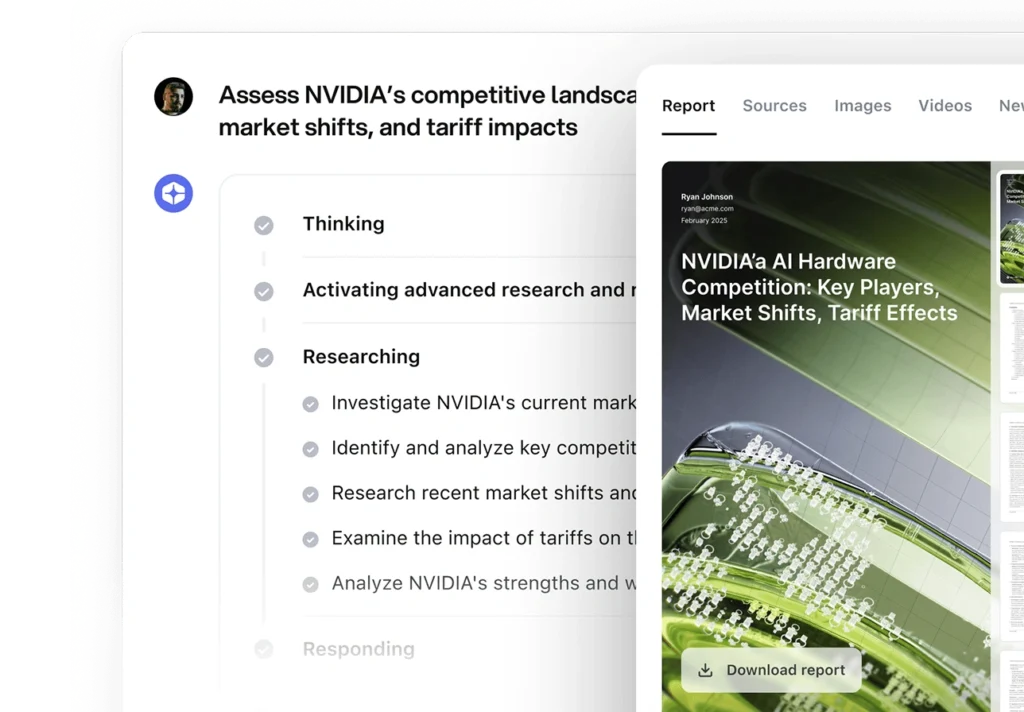
Image Source: you.com
You.com brings together the best AI models on a single platform where users can get accurate answers quickly. The platform started as an AI search engine and now provides access to 21 different models including GPT-4o, Claude 3.5, and Gemini 1.5.
You.com Key Features
- Multiple AI model access through DeepSeek, OpenAI, Anthropic, Google, and Meta options in a unified interface
- Specialized AI Agents to handle specific tasks:
- Compute Agent solves complex problems with code execution and data visualization
- Research Agent creates analyzes with detailed citations
- Create Agent generates AI images in unlimited styles
- Live web search integration delivers immediate information with citations
- File uploads handle PDFs, text, and images for analysis
- Custom Agents let you choose your preferred models and capabilities
You.com Pros and Cons
Pros:
- Single subscription unlocks access to many premium AI models
- Immediate web access keeps information current
- Team plan supports file uploads up to 50MB per query
- Responses adapt to your priorities
Cons:
- Free plan restricts simple queries
- Advanced features need time to master
- Model and query complexity affect performance
- Immediate search requires stable internet connection
You.com Pricing
- Free Plan: Simple queries and immediate web search
- Pro Plan: $15/month (annual) or $20/month includes all AI models, 25MB file uploads, 64K context window
- Team Plan: $25/month (annual) or $30/month offers unlimited file uploads (50MB per query), 200K context window, zero data retention
- Enterprise Plan: Custom pricing includes analytics, priority support, and secure data access
You.com Best For
Knowledge workers who handle complex research tasks will find You.com particularly valuable. The platform’s free plan offers a great way to get started with multiple AI models. The Research Agent provides detailed results with citations. Users who need premium AI features can upgrade to Pro and access all leading models through a single platform.
13. ZenoChat
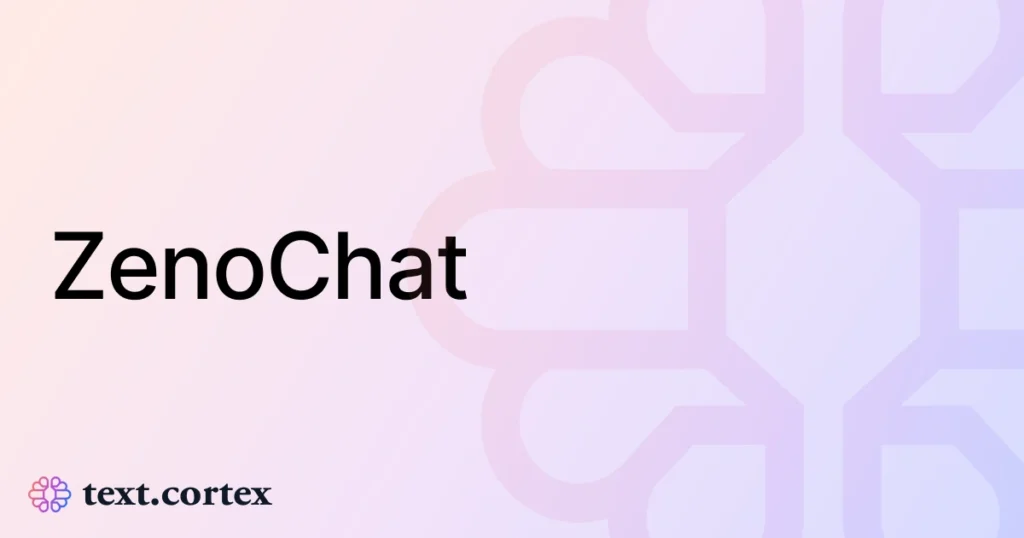
Image Source: TextCortex
ZenoChat serves as your AI sidekick that’s available on any website with a single click. This versatile AI tool blends into your browser and helps you whenever you need support.
ZenoChat Key Features
ZenoChat brings several unique capabilities to the table:
- Web Search integration that finds and arranges relevant information with matching references
- Customizable AI personas that match your writing style using 3 text samples
- Document analysis tools that extract information from a 200-page PDF quickly
- Multiple language support with more than 25 languages including English, German, French, and Spanish
- Integration with 2000+ platforms like Google Docs, Notion, Slack, Discord, and Gmail
The tool keeps track of your conversation history to create uninterrupted dialog as you move between different websites.
ZenoChat Pros and Cons
Pros:
- Works anywhere you browse online
- Produces SEO-optimized content without plagiarism
- Handles file uploads for document analysis
- Maintains natural conversations with context
- Adapts to your specific requirements
Cons:
- Sometimes gives plausible but incorrect answers
- Web search features can be slow
- Takes time to learn proper prompt formatting
- Free version has fewer features than premium
- Output needs fact verification
ZenoChat Pricing
- Free: Your original 100 creations plus 20 daily after that
- Lite Plan: $15.19/month works best for students and editors with 500 creations
- Unlimited Plan: $83.99/month gives full access to everything
- Standard: Some sources list it at $19.99/month
ZenoChat Best For
Content creation tasks like blog articles, product descriptions, and marketing copy are where ZenoChat shines. The tool’s compatibility with thousands of platforms makes it ideal for writers who bounce between multiple websites.
Ready to try an AI tool that works on every website? Start with ZenoChat’s free plan today. Need help with engaging content? Let ZenoChat draft articles in your style. Your workflow needs streamlining? See how ZenoChat fits with your current tools.
14. Merlin AI
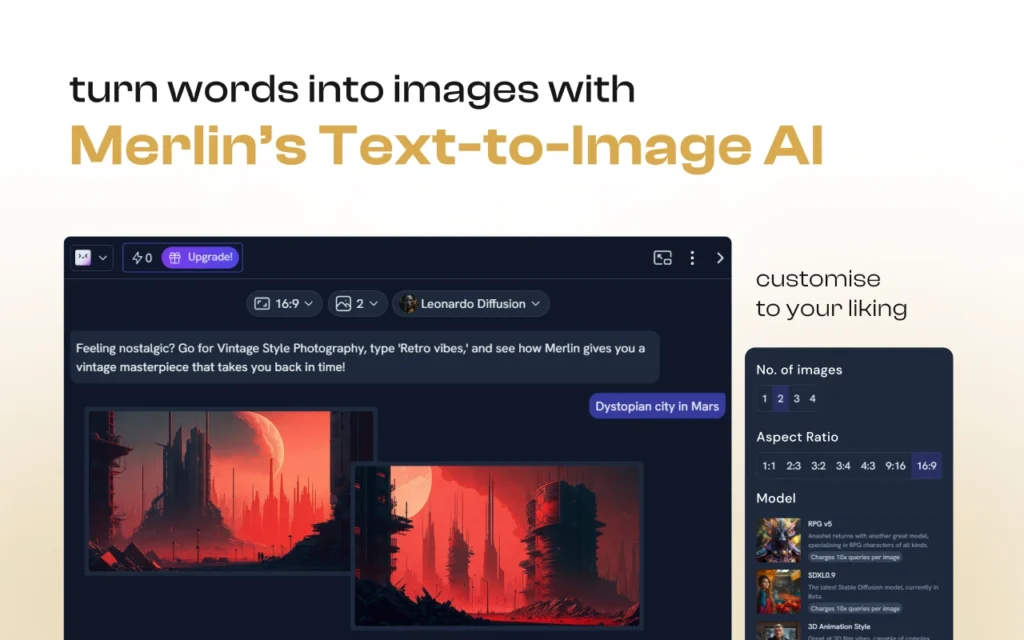
Image Source: Chrome Web Store – Google
Merlin AI serves as your Chrome browser companion that lets you interact with AI anywhere online. The powerful extension brings leading AI models right into your daily browsing, trusted by more than 1 million users.
Merlin AI Key Features
The extension packs several time-saving capabilities:
- Access to multiple AI models including ChatGPT, GPT-4, Claude, Deepseek, and more
- Web summarization for YouTube videos, blogs, and documents
- Projects feature that creates reusable knowledge bases for tailored responses
- Crafts feature that generates diagrams and charts through simple prompts
- Browser integration that enables AI responses on Google Search, Gmail, and social media platforms
The quick “Ctrl+M” shortcut activates Merlin anywhere online. Users can draft emails, summarize content, or get code help without switching between tabs.
Merlin AI Pros and Cons
Pros:
- A generous free tier provides 102 queries daily
- Uninterrupted integration with 1000+ websites
- Users rate it 4.8/5 with over 1 million active users
- AI model selection adapts to different task needs
Cons:
- The extension works only on Chrome
- Free users face query limits during heavy usage
- Non-English queries have character restrictions
Merlin AI Pricing
- Free: 102 daily queries with simple features
- Pro: $19/month (billed annually) unlocks unlimited queries and premium features
- Teams: $15/month per user (minimum 5 users)
The cost stays nowhere near buying multiple AI tools separately, which adds up to about $130/month.
Merlin AI Best For
Merlin AI shines in daily productivity tasks. Students use it to summarize research, marketers create social content, and professionals draft emails efficiently.
Ready to explore a versatile AI assistant? Get started with Merlin’s Chrome extension today. The tool helps write emails and summarize content in seconds. The Pro version gives access to premium models at a fraction of individual subscription costs, making it a smart choice for regular AI users.
15. Personal AI
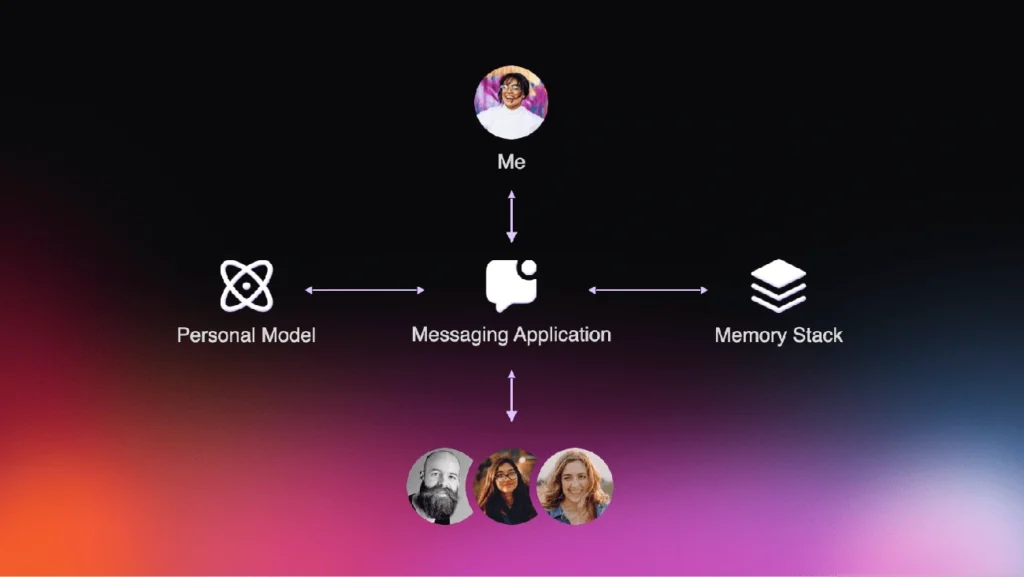
Image Source: Personal AI
Personal AI creates digital versions of you that adapt and learn from your knowledge and experiences. You can ask these AI personas to handle tasks while they maintain your unique style and personality.
Personal AI Key Features
Personal AI brings several game-changing capabilities:
- AI Personas serve as digital versions of job roles, people, and organizations without ground costs
- Memory Stack keeps your thoughts, experiences, and knowledge as individual memory blocks
- AI-native messaging platform links your team with AI personas in private DMs and channels
- Direct Messages enable private one-on-one conversations with your AI
- Fortress-grade security comes with SOC 2, HIPAA, and GDPR certification
On top of that, Personal AI offers workflows to automate complex tasks and API access to integrate with your existing tools.
Personal AI Pros and Cons
Pros:
- You retain control of your data with privacy-focused design
- Uninterrupted integration with platforms of all types
- Support for multiple languages makes it globally accessible
- Resilient encryption protects data in transit and at rest
Cons:
- Your private thoughts stored online raise privacy concerns
- The system needs internet to work properly
- Heavy reliance might reduce your cognitive abilities
- Monthly subscription needed for continued access
Personal AI Pricing
Enterprise pricing adapts to your needs:
- Pro-Trained Personal AIs: Custom pricing with AI trainer specialists
- Self-Guided Options: Training support with custom model capacity
- Starter Plan: $15/month gets you 10,000 memories and two AI personas
- Premium Plan: $40/month unlocks unlimited memories and AI personas
Personal AI Best For
Business professionals get the most value from Personal AI. Team leaders and executives use it to share their expertise throughout their organizations. Expert knowledge holders build repositories that answer questions automatically.
Want to create a digital twin of yourself? Personal AI helps you build personas that mirror your knowledge. Looking to expand your expertise? AI personas can interact with your team effectively. Need automated responses based on your knowledge? Personal AI could be the solution you’re looking for.
Comparison Table
15 Best Ask AI Tools Comparison (2025)
| AI Tool | Key Features | Simple Pricing | Premium Pricing | Notable Pros | Notable Cons | Best For |
|---|---|---|---|---|---|---|
| ChatGPT | Multimodal processing, Voice Mode, Memory feature, Deep Research | Free (GPT-3.5) | $20/month (Plus) | Complex reasoning, App integrations, Support for all platforms | Occasional incorrect responses, Slow responses | Content creation, coding, research |
| Claude AI | 200K token context, Projects feature, Web search | Free (limited) | $20/month (Pro) | AI safety focus, Natural conversation, Deep reasoning | Outdated knowledge base, No image generation | Code generation, writing, complex reasoning |
| Google Gemini | 1M token context, Google app integration, Deep Research | Free (Flash) | $20/month (Pro) | Strong standards, Google integration, Multimodal tasks | High hallucination rates, Privacy concerns | Google ecosystem users, research tasks |
| Microsoft Copilot | Context-aware assistance, Meeting intelligence, Document generation | N/A | $30/user/month | Saves 1.2 hours/week, Increased efficiency 70% | High price, Requires M365 | Business professionals, Microsoft users |
| Perplexity AI | Immediate search, Source citations, Dual search modes | Free Standard | $20/month (Pro) | Accurate with citations, User-friendly | Occasional inaccuracies, Limited knowledge base | Research tasks, academic papers |
| Meta AI | Multimodal understanding, Voice conversation, Image generation | Free | N/A | Free in Meta apps, Smooth integration | Privacy concerns, Limited effectiveness | Social media tasks, creative content |
| Zapier Chatbots | Knowledge training, Action automation, Lead collection | Free (2 chatbots) | $20/month (Pro) | 7,000+ app connections, No coding required | Limited free plan, Beta status | Customer support, lead generation |
| Grok | DeepSearch, Immediate knowledge, Image generation | Free (limited) | $40/month (Premium+) | Immediate updates, Direct answers | Usage limits, New technology | Current events, trending topics |
| DeepSeek | 64K context window, Multilingual support, Code generation | Pay-per-token | Variable | Technical performance, Lower cost | Security concerns, Technical expertise needed | Technical work, coding tasks |
| HuggingChat | Multiple model selection, Search function, File upload | Free | $9/month (Pro) | No login required, Open-source | Server overload, Technical interface | Technical tasks, coding |
| Pi AI | Emotional intelligence, Personalization, Voice interaction | Free | N/A | Natural conversation, No signup needed | Technical glitches, Privacy concerns | Casual conversation, emotional support |
| You.com | Multiple AI models, Specialized agents, Live web search | Free | $15-20/month (Pro) | Multiple premium models, Immediate search | Limited free queries, Learning curve | Knowledge workers, research |
| ZenoChat | Web search, Custom personas, Document analysis | Free (limited) | $15.19/month (Lite) | Browser accessibility, SEO optimization | Occasional inaccuracies, Processing delays | Content creation, writing |
| Merlin AI | Multiple AI models, Web summarization, Browser integration | Free (102 queries/day) | $19/month (Pro) | Chrome integration, High trust rating | Chrome-only, Query limits | Daily productivity tasks |
| Personal AI | AI Personas, Memory Stack, Secure messaging | N/A | $15/month (Starter) | Data ownership, Multi-language support | Privacy concerns, Requires internet | Business professionals, knowledge sharing |
Conclusion
AI tools have changed the way we handle our daily tasks. They provide solutions for everything from writing content to helping with code. Different tools shine in their own ways. ChatGPT handles many types of tasks well. Claude stands out for ethical design and complex reasoning. Google Gemini blends naturally with Google services. Microsoft Copilot helps users work better in the Microsoft ecosystem.
Your specific needs should guide your choice of an AI assistant. Meta AI or ZenoChat work great for marketing creativity. DeepSeek or HuggingChat might be better choices for coding projects. Pi AI gives you a more personal touch when you need someone to talk to.
Many platforms let you try them for free before spending money. Testing different options helps you find which interface and features match how you work. The right AI tool can save you hours each week and improve your productivity by a lot.
AI has become part of our everyday routine. We help businesses build modern and engaging websites that are quick and secure. Our focus on speed, mobile responsiveness, and security keeps customers from leaving due to slow performance.
The digital world of AI keeps changing faster than ever. New features pop up all the time. You might pick a detailed solution like ChatGPT or something more focused like Perplexity AI. Without doubt, these assistants will change how you work. Start trying different options today to find which AI partner helps you best with your daily tasks.
Key Takeaways
The AI assistant landscape offers diverse solutions for every need, from general-purpose tools to specialized platforms designed for specific tasks.
• ChatGPT leads with 200M users – Most versatile AI tool with multimodal capabilities, starting at $20/month for premium features • Free tiers available across platforms – Most AI tools offer basic free access, letting you test before committing to paid plans • Specialized tools outperform generalists – Perplexity excels at research, Claude at reasoning, Copilot at Microsoft integration • Price ranges from free to $200/month – Basic plans around $15-20/month, enterprise solutions can reach $200+ monthly • Test multiple tools before deciding – Each platform has unique strengths; experimenting helps find your perfect AI companion
The key is matching your specific needs with the right tool’s strengths. Whether you need creative assistance, technical support, or business productivity, there’s an AI solution designed for your workflow. Start with free versions to discover which interface and capabilities best support your daily tasks.
FAQs
Q1. What are some of the best AI tools for daily tasks in 2025?
Some top AI tools for daily tasks in 2025 include ChatGPT for versatile assistance, Claude AI for complex reasoning, Google Gemini for Google ecosystem integration, Perplexity AI for research, and Microsoft Copilot for productivity in Microsoft 365 apps.
Q2. How much do premium AI assistants typically cost per month?
Most premium AI assistants cost around $20 per month for individual users. For example, ChatGPT Plus, Claude AI Pro, and Google AI Pro all charge $20/month for their advanced features and capabilities.
Q3. Which AI tool is best for coding and software development?
For coding and software development, tools like GitHub Copilot, DeepSeek, and Claude AI are highly regarded. They offer features like code completion, bug detection, and can even generate entire code snippets based on natural language descriptions.
Q4. Are there any free AI tools that are still useful for everyday tasks?
Yes, many AI tools offer free tiers with useful capabilities. For example, ChatGPT has a free version with GPT-3.5, Perplexity AI offers free searches, and tools like HuggingChat provide completely free access to various AI models without requiring an account.
Q5. How can AI tools improve productivity in the workplace?
AI tools can boost workplace productivity by automating routine tasks, assisting with content creation, providing quick research summaries, enhancing communication through smart email management, and offering personalized insights for decision-making. Tools like Microsoft Copilot and Zapier Chatbots are specifically designed to streamline workflows and boost efficiency.