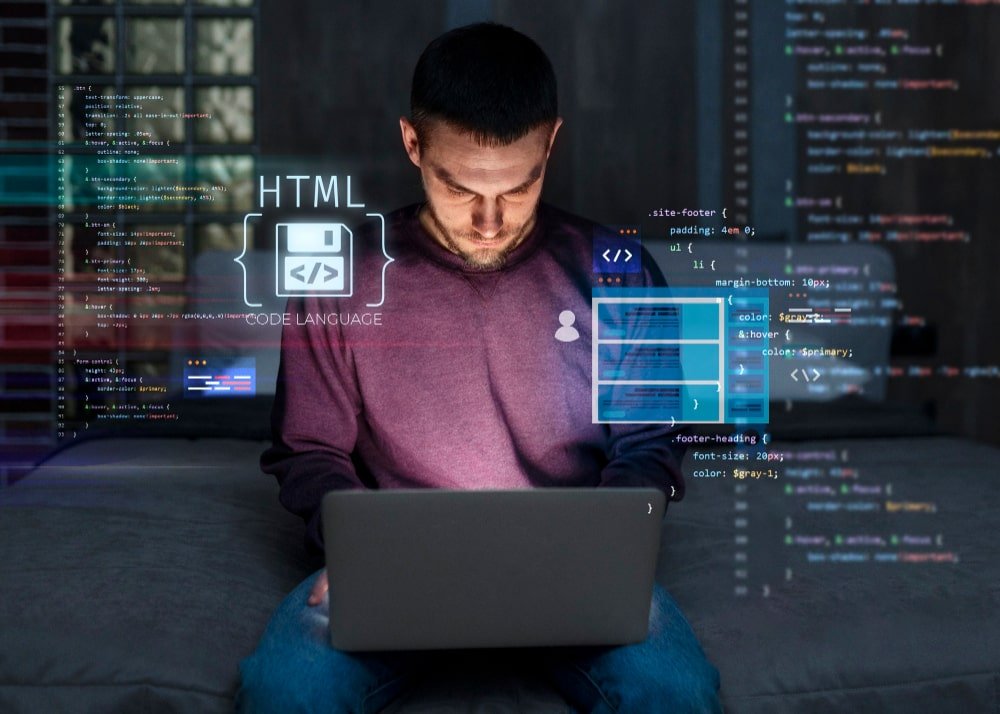AI presentation makers have changed how we create slide decks. Creating presentations from scratch no longer demands hours of your time.
Professional life revolves around presentations. White-collar workers produce decks for every meeting and project update as if it were a second job. AI tools now enable anyone to create polished slide decks within minutes. These tools have shown remarkable improvements in designing slides in the last couple of years.
Our team dedicated a full month to evaluate over 40 AI presentation platforms. The process involved creating dozens of presentations on random topics after signing up for each platform. We wanted to identify the best AI presentation tools that deliver real value.
This piece highlights the 7 best AI presentation makers that excelled during our extensive testing. These tools will streamline your presentation creation process and help you build professional decks efficiently.
1. Gamma

Image Source: gamma.app
Gamma shines as an AI design partner that helps you create presentations, websites, and social media content without design skills. This tool takes your ideas and turns them into polished content through AI-powered generation.
Gamma key features
The sort of thing I love about Gamma is its AI-powered content generation. You can create presentations by typing a prompt, pasting text, or importing a file/URL. The system builds a complete presentation with logical flow and solid copy.
Traditional slides are a thing of the past. Gamma uses a flexible card system that breaks content into modular pieces. Each card works like a mini-slide you can move around, expand, or collapse based on what you need.
The one-click redesign feature lets you change your presentation’s entire look without touching the content. You’ll save hours when trying different styles.
On top of that, it has an AI chat editing tool that works as your co-editor. You can ask it to rewrite text, add sections, or make points clearer with simple commands like “make this more persuasive.”
The platform also offers live collaboration like in Google Docs. Your team members can edit and comment at the same time, which makes it perfect for group projects.
Gamma pros and cons
Pros:
- Easy-to-use interface that needs no design experience
- Impressive content creation capabilities from text prompts
- AI assistant helps with brainstorming and restructuring
- Time-saving templates with shuffle theme feature
- Live collaboration with multilingual support
- Quick export options (PDF, PNG, PowerPoint)
- Analytics to track viewer engagement
Cons:
- You can’t edit offline, even with paid plans
- Simple template selection that feels repetitive
- Limited customization for complex projects
- AI might generate inaccurate content
- AI-generated images vary in quality
- Similar prompts give different results
- Formatting breaks when switching to traditional slide sizes
Gamma pricing
Gamma has three pricing tiers to fit different needs:
Free Plan: USD 0.00/month
- 400 AI credits at signup (non-renewable)
- Simple AI image generation
- Up to 10 cards per prompt
- PDF and PowerPoint export options
Plus Plan: USD 8.00/month (billed annually) or USD 10.00/month (billed monthly)
- Unlimited AI creation
- Advanced AI image generation
- Remove “Made with Gamma” badge
- Up to 20 cards per prompt
Pro Plan: USD 15.00/month (billed annually) or USD 20.00/month (billed monthly)
- Premium AI image generation
- Custom domains and detailed analytics
- Password protection
- Custom fonts
- Up to 50 cards per prompt
Each AI action uses credits, and a full deck costs about 40 credits on the free plan.
Gamma best for
Startup founders love Gamma because they can turn ideas into polished pitch decks in under 10 minutes. They can focus on their message instead of wrestling with design.
Creators and educators find it valuable to break down complex topics into visual chunks. The card system organizes information in bite-sized pieces for students or workshop participants.
Product and marketing teams create feature updates, explainers, or roadmap presentations quickly without needing designers. The clean, brand-friendly outputs look professional.
Non-designers who present regularly will love Gamma’s approach. You write, and it designs—no more frustration with formatting and spacing issues.
Remote teams thrive with live editing and commenting features that enable smooth collaboration. Everyone stays aligned whatever their location.
2. Beautiful.ai
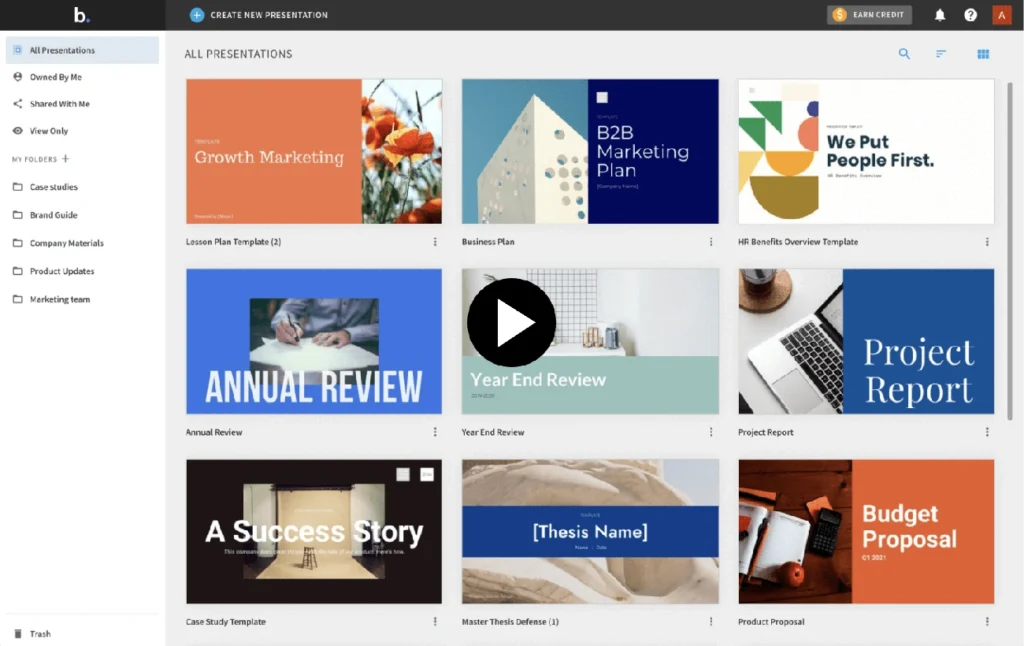
Image Source: Beautiful.ai
Beautiful.ai takes the hassle out of creating slides with AI-powered design automation. This tool helps you build professional decks without needing design skills. Smart templates do the visual heavy lifting for you.
Beautiful.ai key features
Smart Slides are at the heart of Beautiful.ai. These intelligent slide layouts come with good design principles built in and adapt automatically as you add content. The system handles everything – no more dragging text boxes or arranging elements.
DesignerBot, the AI presentation generator, creates complete presentations from simple prompts. You just describe what you need, and it drafts a full deck in seconds. You can edit everything in the Beautiful.ai editor after generation.
Teams will love Beautiful.ai’s shared features. You can work with colleagues right away, share presentations through links, and add comments directly on slides. This makes feedback quick and keeps projects moving.
The platform’s searchable slide library lets you find templates or reuse content from previous presentations. Building new decks with similar elements becomes much faster.
Beautiful.ai also lets you add video narration. Recording yourself talking through slides or uploading audio tracks works great for async sharing and remote presentations.
Beautiful.ai pros and cons
Pros:
- Professional-looking slides without design expertise
- Quick formatting and layout save hours of work
- Built-in animations that bring slides to life
- Makes shared work easy for team projects
- Analytics track presentation effectiveness
- Brand consistency through customizable themes
Cons:
- Templates limit creative freedom
- Larger presentations can lag
- AI generation sometimes creates generic content
- New users might struggle with the editing interface
- Team features cost more than competitors
- PowerPoint compatibility issues frustrate some users
Users report cutting their presentation time by up to 75% after switching from PowerPoint. Not having to adjust design elements manually saves the most time.
Beautiful.ai pricing
Beautiful.ai gives you several pricing options with a 14-day free trial for all plans:
Pro Plan: USD 12.00/month (billed annually at USD 144.00)
- Unlimited AI content generation
- Full access to templates and Smart Slides
- Offline presentation capabilities
- Export to PowerPoint, PDF, JPEG formats
Team Plan: USD 40.00/user/month (billed annually) or USD 50.00/user/month (billed monthly)
- Everything in Pro plan
- Shared workspace features
- Custom company themes
- Centralized team templates
- Advanced user permissions
Enterprise Plan: Custom pricing
- Everything in Team plan
- Dedicated onboarding and training
- Enhanced security features
- In-depth security reviews
- SAML SSO integration
Students with valid .edu email addresses get one year free through Beautiful.ai’s educational pricing.
Beautiful.ai best for
Marketing teams love Beautiful.ai’s brand consistency features. Brand colors, fonts, and logos stay locked in, so company presentations always look professional.
Sales professionals can create custom client decks quickly. Tasks that used to take hours now take minutes, giving them more selling time.
Executives who need polished presentations but lack design skills find this tool incredibly helpful. Their ideas look professional without needing a designer.
Startup founders create investor pitches and business presentations that look polished even without design resources.
Remote teams use the collaboration features to work smoothly across time zones. Comments, simultaneous editing, and change tracking keep everyone in sync despite distance.
Beautiful.ai works best for professionals who need high-quality presentations quickly without getting lost in design details. You can focus on your message while automation handles the visuals.
3. Microsoft Copilot
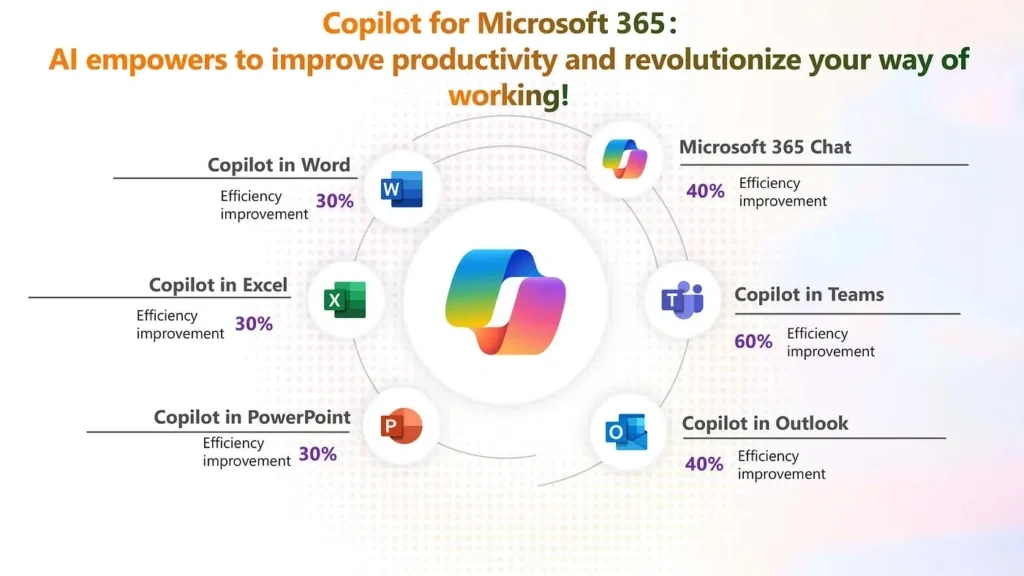
Image Source: CTO Magazine
Microsoft Copilot revolutionizes your Microsoft 365 experience by adding AI capabilities across apps, including PowerPoint. You can create presentations faster without leaving your familiar Microsoft environment.
Microsoft Copilot key features
Microsoft Copilot in PowerPoint acts as your AI-powered assistant to help you build presentations from scratch. You can type a prompt or reference a Word document, and Copilot will generate a complete slide deck.
The AI tool creates excellent drafts from existing content. You can turn a Word document into a polished presentation in seconds. This feature saves hours of work you’d spend converting text documents into slide format.
On top of that, it provides real-time help during the presentation creation process. The tool suggests slide layouts, content organization, and design elements that match your organization’s branding.
The tool includes a summarization feature for existing presentations. It pulls out key points from lengthy decks to make review and understanding faster. The chat interface lets you ask specific questions about your presentation’s content.
The tool can adapt content for different audiences. It rewrites text in three options: Auto-rewrite, Condense, and Make professional. This helps you tailor your message to fit your needs.
Copilot works with Microsoft Graph and brings context from your emails, chats, documents, and meetings into your presentations. Your slides will contain relevant information from your digital workspace.
Microsoft Copilot pros and cons
Pros:
- Makes the design process faster by automating layouts and formatting
- Creates professional-looking presentations with consistent visual elements
- Helps pull out key points and provide relevant data
- Works around the clock so you can work when it suits you
- Follows high security standards that comply with regulations like GDPR
- Blends naturally with other Microsoft 365 applications
Cons:
- Not as creative as human designers
- Might have accuracy issues that need human verification
- Has trouble with complex requests
- Takes time to learn how to write good prompts
- Might not match specific corporate identity guidelines
- Technical issues can disrupt your work
Microsoft Copilot pricing
Microsoft Copilot for Microsoft 365 costs USD 30.00 per user per month. This price stays the same whatever your industry, size, or Enterprise Agreement discount level.
You need a qualifying Microsoft 365 subscription plan for enterprise or business to use Microsoft Copilot. Here are your options:
Microsoft 365 Business Basic with Copilot: USD 36.00 per user monthly (annual subscription)
Microsoft 365 Business Standard with Copilot: USD 42.50 per user monthly (annual subscription)
Microsoft 365 Business Premium with Copilot: USD 52.00 per user monthly (annual subscription)
Individual users can get Copilot Pro at USD 20.00 per month. This plan gives priority access to the latest models but has fewer enterprise features than the full Microsoft 365 Copilot.
You need to commit for a year, so there’s no trial version right now.
Microsoft Copilot best for
Microsoft Copilot shines for Microsoft 365 users who already work within the ecosystem. The tight integration makes it a natural part of your current workflow.
Professionals who aren’t design experts will love Copilot’s ability to create professional-looking presentations quickly. You can focus on content while the AI takes care of design elements.
Organizations with lots of meetings will appreciate how Copilot turns meeting notes or documents into presentations. The tool creates slides directly from Word documents or meeting transcripts.
Teams that need quick presentation turnarounds will find value in Copilot’s speed. Tasks that used to take hours now take minutes, which frees up time for other work.
Enterprise users concerned about security will appreciate that Copilot follows strict security and privacy guidelines. Your organization’s data stays private and won’t train Copilot.
Copilot works as a productivity tool rather than replacing human creativity. You’ll get the best results by combining its AI capabilities with your expertise to create effective presentations.
4. Plus AI
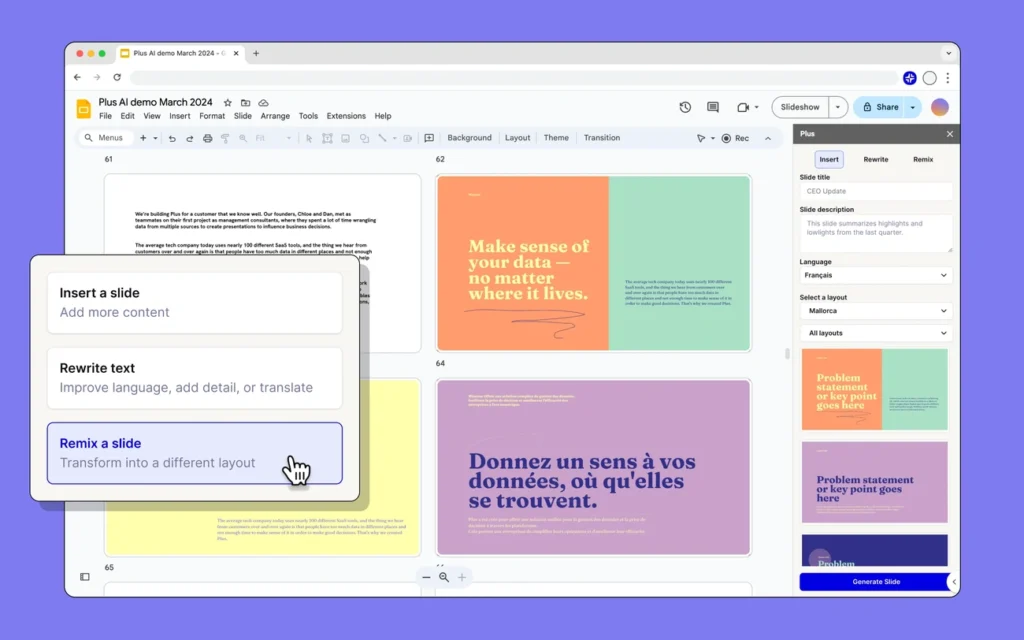
Image Source: plusai.com
Plus AI works right inside PowerPoint and Google Slides as an add-on. You can build professional presentations without switching to a different platform.
Plus AI key features
Plus AI acts as your presentation assistant in PowerPoint and Google Slides. A simple prompt or document upload is all you need to create complete slide decks.
The tool handles big content chunks easily with its 100,000-character prompt limit. Research articles, call transcripts, or multi-page reports can generate detailed presentations.
Plus AI gives you three great ways to create slides:
- Start from a prompt and describe what you want
- Upload files (PDF, Word, PowerPoint, or text)
- Use AI assistance to improve existing slides
The “Remix” feature helps you quickly change any slide into your preferred design. “Rewrite” lets you expand on, summarize, or improve your content’s tone.
Teams can use custom branding options in Plus AI. Your logo, colors, fonts, and custom templates help keep your brand consistent.
Plus AI pros and cons
Pros:
- Works right inside PowerPoint and Google Slides
- Handles very long documents and prompts
- Creates professionally-formatted presentations with varied slide layouts
- Has AI image generation
- Supports almost any language
- Gives you custom templates and branding options
Cons:
- AI has some limitations in content generation
- Some users report customer support problems
- Costs more than some competitors
- Higher-tier plans lock some features
Plus AI pricing
Plus AI gives you a 7-day free trial for all plans. After that, you can pick from these options:
Basic Plan: USD 10.00 per user/month (annual billing) or USD 15.00 (monthly billing)
- Unlimited AI generation in both Google Slides and PowerPoint
- Create single slides
- Rewrite and remix slides with AI
Pro Plan: USD 20.00 per user/month (annual billing) or USD 25.00 (monthly billing)
- Everything in Basic
- 100K+ character prompts
- Document uploads (PDF, DOCX, TXT)
- AI image generation
- Unlimited team collaboration
Team Plan: USD 30.00 per user/month (annual billing) or USD 40.00 (monthly billing)
- Custom branding features
- Custom template uploads
- Shared preset library
- Prompt history and saved instructions
Enterprise Plan: Custom pricing
- Advanced slide types and templates
- Asset library integration
- White-glove setup and support
- Custom workflows and integrations
Plus AI best for
Consultants love how Plus AI quickly turns client documents into presentations. Client reports become professional slides in moments.
Sales teams find value in Plus AI because it works with their existing PowerPoint setup. They create custom client proposals faster while keeping their brand consistent.
Marketing teams use Plus AI to make their presentation creation more efficient. Their materials stay on-brand throughout.
Course creators and educators find Plus AI is a great way to get lesson content into engaging presentations. The AI helps organize information in teachable formats.
Plus AI helps anyone who keeps taking PowerPoint or Google Slides presentations and wants to save time without learning another platform.
5. Pitch
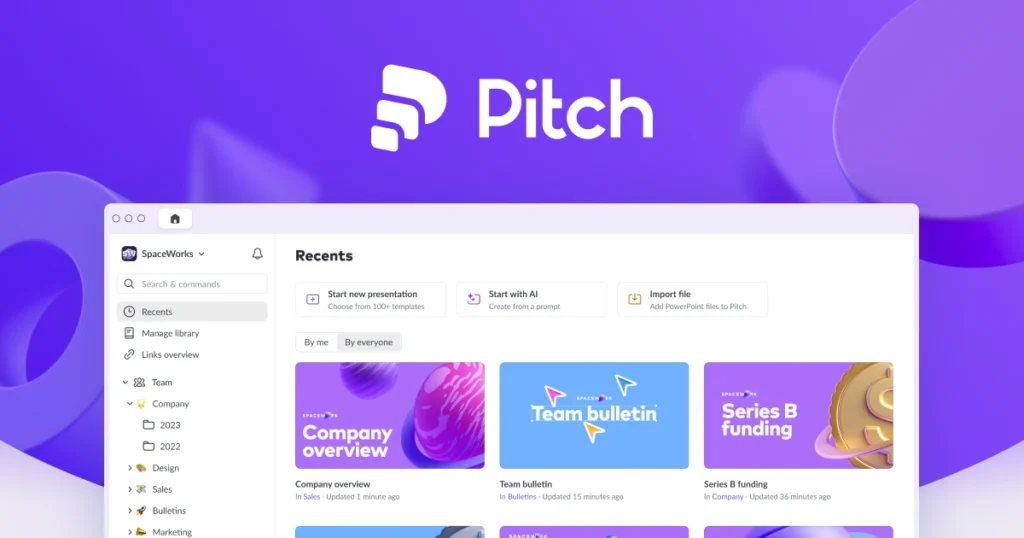
Image Source: Pitch
Pitch started in 2018 and grew into a modern shared platform that helps create professional presentations. Today, more than 3 million teams around the world rely on this tool to build their presentations.
Pitch key features
The platform comes with desktop and mobile apps that make shared work easier. Users get access to a “Style Builder” like PowerPoint’s Slide Master that lets them create unique presentation styles to keep branding consistent.
The AI presentation maker builds complete decks from basic prompts. A simple topic input plus your choice of colors and fonts is all you need. Pitch creates a professional presentation within seconds.
The platform shines brightest with its shared features. Teams can work side by side through live video streams, comments, and emoji reactions. Setting statuses and assigning people to individual slides helps track the team’s progress.
Pitch works with tools like Unsplash, Giphy, Google Sheets, and Google Analytics. These connections let you add images, GIFs, data, and metrics to slides without hassle.
You can track slide views, visit duration, and how people interact with your content through presentation analytics. This helps you understand your audience’s behavior better.
Pitch pros and cons
Pros:
- Up to 10 people can edit at once
- Clean, minimalist design style with unique templates
- Analytics show who looked at your slides
- Great connections with Slack and Google Analytics
- Professional slides without design skills
- Perfect for remote and async work
Cons:
- Limited offline access
- Custom animation tools need work
- PowerPoint imports can be tricky
- Only available in English
- No way to resize slides
- Free plans have storage limits
Pitch pricing
Pitch uses a freemium model with these options:
Free Plan: USD 0.00
- No limits on presentations
- AI presentation creation
- Custom templates
- Branded sharing links
- Branded PDF exports
- 2 external guests
- Up to 10GB storage per workspace
Pro Plan: USD 20.00 per month (USD 204.00 annually)
- Two editors included (USD 156.00 annually for each extra editor)
- 25 advanced links
- 2 shared pitch rooms
- Custom fonts
- Unbranded exports
- 30-day version history
- 10GB storage per person
Business Plan: USD 80.00 per month (USD 816.00 annually)
- Five editors included (USD 204.00 annually for each extra editor)
- No limits on advanced links
- No limits on shared rooms
- Full version history
- Asset library collections
Enterprise Plan: Custom pricing that comes with a dedicated success manager and personalized onboarding.
Pitch best for
Startup founders can create investor decks that stand out. The tool helps build well-designed pitch decks that catch investors’ attention.
Marketing teams love Pitch’s brand consistency features. They can keep their visual identity the same in all presentations easily.
Sales teams close deals and win clients while staying true to brand guidelines. They use analytics to track engagement and follow up with prospects.
Remote teams excel with Pitch’s shared features. Video integration helps teams communicate better despite distance.
Creative agencies love Pitch’s modern templates and design options. These help bring fresh energy to client presentations.
Pitch stands out as the go-to tool for teams who need beautiful, shared presentations without a designer. Its focus on teamwork and analytics makes it different from standard presentation tools.
6. Slidesgo AI Presentation Maker
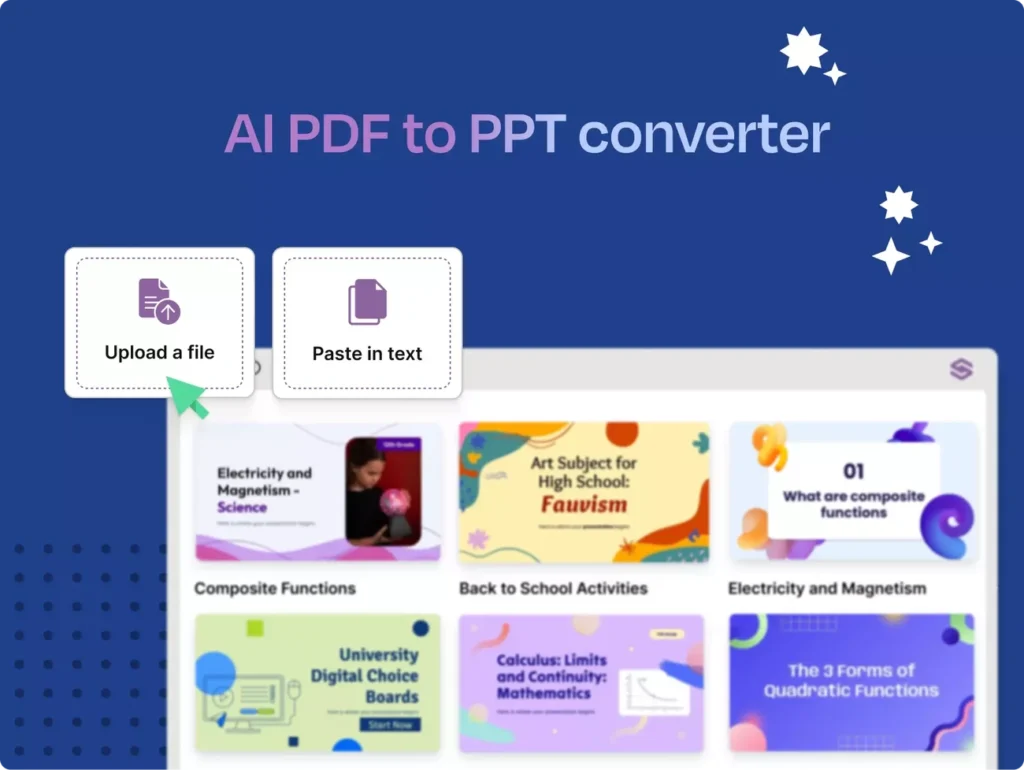
Image Source: Slidesgo
Slidesgo AI Presentation Maker helps you create professional slides without design expertise. This free tool turns your text prompts into complete presentations within minutes.
Slidesgo AI Presentation Maker key features
The AI Presentation Generator turns your ideas into visual stories right away. You simply type a topic, and the tool creates compelling slides that match your audience’s needs. This text-to-PPT converter handles the design work so you can concentrate on your message.
Slidesgo gives you more than 100 professional template designs. These templates come in styles from clean and minimal to bold and expressive that make your message stronger.
You can fine-tune every part of your presentation after it’s created. The user-friendly online editor lets you change text, colors, layouts and add images from Freepik and Flaticon.
Your presentations export in PPTX format that works perfectly with PowerPoint and Google Slides. This means you can keep editing in tools you already know after downloading.
Slidesgo AI Presentation Maker pros and cons
Pros:
- Quick generation process
- Great customization tools
- Access to many resources through Freepik and Flaticon integration
- Easy-to-use interface for everyone
- Complete control over text placement and color schemes
- No need to install software
Cons:
- Needs adjustments like setting individual image rotations
- Limited offline features
- No advanced data tracking features
- Works best with internet connection
- Free users can only export to PDF (PPTX needs payment)
Slidesgo AI Presentation Maker pricing
The free plan gives you 3 AI-generated presentations each month. You need an account to create and download presentations.
Premium plans start at USD 2.26 monthly per user and include:
- Over 15,000 premium, ad-free assets and templates
- Team discounts up to 20%
- Template sharing without Slidesgo credits
- Priority support
Slidesgo AI Presentation Maker best for
Teachers love Slidesgo’s specialized tools. The platform includes AI Lesson Plan, Quiz, and other education-focused generators.
Students can use the free plan easily. They get 3 free presentations monthly for assignments without spending money.
Business professionals can save time significantly. The platform creates visual presentations from ideas in minutes instead of hours.
Freelancers and small business owners get professional results. The tool creates polished slides even without design experience.
Slidesgo works perfectly for anyone who needs quick, professional presentations. With more than 4 million presentations created and 70 million users, it shows how reliable it is for creating engaging visual content.
7. Canva Magic Design
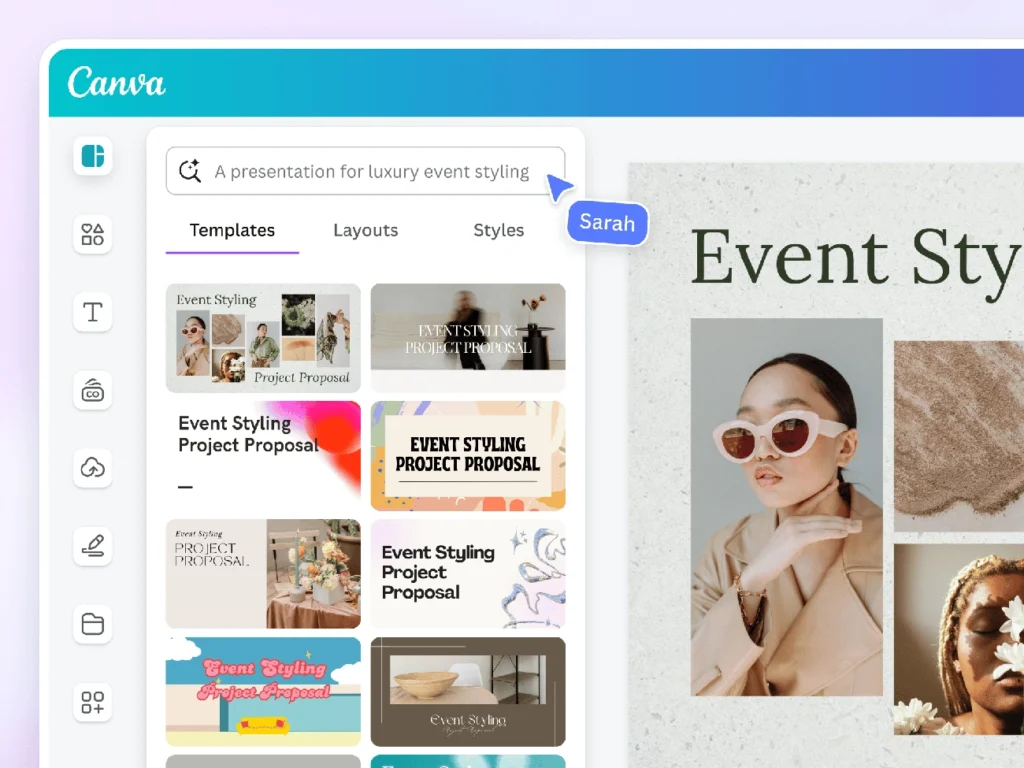
Image Source: Canva
Canva Magic Design transforms your text prompts into complete presentations within seconds. This AI-powered tool creates slides and generates content automatically. You can build professional decks without any design expertise.
Canva Magic Design key features
Magic Design for Presentations builds slides from simple text prompts. The AI takes your idea and creates a deck with a flowing narrative and relevant content. Your prompt guides the system to develop slides that tell your story effectively.
Canva’s AI toolkit has several features to boost your presentations:
- Magic Write helps you rephrase sentences, create summaries, or generate presenter notes
- Magic Insights shows patterns and trends in your data
- Magic Charts turns complex information into branded, interactive visualizations
- Magic Animate adds motion to your slides with a single click
Team members can edit slides together. This collaborative approach makes presentation creation a group effort instead of an individual task.
Canva Magic Design pros and cons
Pros:
- Quick creation of professional presentations from text prompts
- Multiple AI tools to enhance slide content and design
- Brand consistency through layout and style options
- Team collaboration features for group projects
- Multiple design options to pick from
Cons:
- Text prompts limited to 100 characters
- Generated content needs significant editing
- Awkward phrasing and formatting show up sometimes
- Templates can look generic
- Design distortion when exporting to PowerPoint or Google Slides
Canva Magic Design pricing
Free accounts come with 10 lifetime Magic Design uses for all versions. These uses work for presentations, videos, and other design types.
Unlimited access requires Canva Pro. Available plans include:
- Pro: Unlimited Magic Design usage
- Teams: Unlimited usage plus collaboration features
- Enterprise: Custom pricing for organizations with 100+ members
A 30-day free trial lets new users test Pro features.
Canva Magic Design best for
Magic Design shines when you need presentations quickly. The tool creates drafts in seconds so you can spend time refining content rather than starting from scratch.
Marketers love how Magic Design keeps brand elements consistent. Layout suggestions and style options help maintain brand identity across presentations.
The collaborative editing features work great for teams. Multiple people can update slides at the same time, which makes group projects easier.
People without design skills find real value in Canva’s presentation approach. The system takes care of design elements while they focus on their message and content.
Comparison Table
| AI Presentation Maker | Key Features | Starting Price | Main Pros | Main Cons | Best For |
|---|---|---|---|---|---|
| Gamma | – AI-powered content generation – Flexible card system – One-click redesign – AI chat editing – Live collaboration | Free (USD 0.00) | – Simple to use interface – Impressive content creation – Time-saving templates – Live collaboration | – No offline editing – Limited template selection – Limited customization | – Startup founders – Creators/educators – Product/marketing teams |
| Beautiful.ai | – Smart Slides – DesignerBot – Collaboration features – Searchable slide library – Video narration | USD 12.00/month | – Professional-looking slides – Automated formatting – Built-in animations – Live collaboration | – Limited creative freedom – Occasional lag – Simple AI generation | – Marketing teams – Sales professionals – Executives |
| Microsoft Copilot | – PowerPoint integration – Document conversion – Live assistance – Content summarization – Microsoft Graph integration | USD 30.00/user/month | – Accelerates design process – Professional-looking presentations – High security standards – Microsoft 365 integration | – Limited creativity – Accuracy issues – Difficulty with complex requests | – Microsoft 365 users – Meeting-heavy organizations – Enterprise users |
| Plus AI | – PowerPoint/Google Slides integration – 100K character limit – Document uploads – Remix feature – Custom branding | USD 10.00/user/month | – Works in familiar tools – Handles long documents – Professional formatting – Multiple language support | – AI limitations – Customer support issues – Higher pricing | – Consultants – Sales teams – Marketing teams |
| Pitch | – Desktop/mobile apps – Style Builder – Live collaboration – Integration tools – Presentation analytics | Free (USD 0.00) | – Live collaboration – Beautiful templates – Detailed analytics – Tool integrations | – Limited offline access – Limited animations – PowerPoint import issues | – Startup founders – Marketing teams – Remote teams |
| Slidesgo AI | – Text-to-PPT converter – 100+ templates – Online editor – PowerPoint compatibility – Freepik integration | Free (3 presentations/month) | – Quick generation – Customization tools – Simple to use interface – No installation needed | – Manual tweaks needed – Limited offline use – PDF export restrictions | – Educators – Students – Business professionals |
| Canva Magic Design | – Text-to-slides generation – Magic Write – Magic Charts – Magic Animate – Team collaboration | Free (10 uses) | – Quick creation – Multiple AI tools – Brand consistency – Collaboration features | – 100-character prompt limit – Content needs editing – Generic templates | – Marketers – Teams – Non-designers |
Conclusion
AI presentation makers have reshaped the way we create slide decks in 2025. Building professional presentations takes minutes now, even without design expertise. Each tool brings different advantages that match various needs and budgets.
Startup founders who need quick pitch decks will find Gamma incredibly useful. Beautiful.ai’s Smart Slides handle all formatting automatically. Microsoft Copilot blends with your existing Microsoft 365 environment naturally.
Plus AI makes your PowerPoint or Google Slides experience better. Remote teams will appreciate Pitch’s collaborative features. Students and educators can access excellent free options through Slidesgo. Marketers can maintain brand consistency with Canva Magic Design.
Your specific needs should guide your tool selection. Budget, team size, and required features are key factors to think over. Most platforms let you test their capabilities with free trials.
SEO drives traffic, and exceptional website development converts that traffic into paying clients. 🚀 Mehnav builds modern, SEO-ready websites that rank higher and generate more sales. Let’s grow your business today 👉 mehnav.com
These AI presentation tools will cut down hours of work while delivering professional results. Your audience will concentrate on your message instead of design flaws. Using these powerful AI tools will take your presentation skills to new heights.
Key Takeaways
AI presentation makers have revolutionized slide creation, enabling professionals to build polished decks in minutes rather than hours. Here are the essential insights from testing 40+ AI presentation tools:
• Gamma leads for content generation – Creates complete presentations from simple prompts with flexible card system and AI chat editing, perfect for startup founders and non-designers.
• Microsoft Copilot dominates enterprise integration – Seamlessly works within Microsoft 365 ecosystem at $30/user/month, ideal for organizations already using Office tools.
• Beautiful.ai excels at automated design – Smart Slides handle formatting automatically, cutting presentation creation time by up to 75% for marketing and sales teams.
• Plus AI enhances existing workflows – Works directly inside PowerPoint and Google Slides as an add-on, supporting 100K+ character prompts for consultants handling lengthy documents.
• Free options deliver real value – Slidesgo offers 3 free AI presentations monthly while Canva provides 10 lifetime Magic Design uses, making professional slides accessible to students and small businesses.
The key is matching the tool to your specific needs: startup founders benefit from Gamma’s speed, enterprises prefer Copilot’s integration, while teams need Pitch’s collaboration features. Most platforms offer free trials, so test before committing to find your perfect AI presentation partner.
FAQs
Q1. What is the best AI presentation maker in 2025? The best AI presentation maker depends on your specific needs. Gamma excels at content generation, Microsoft Copilot integrates well with Office 365, Beautiful.ai offers automated design, Plus AI enhances existing workflows, and Pitch provides strong collaboration features. Consider your requirements and budget to choose the most suitable option.
Q2. How can AI presentation makers save time? AI presentation makers can significantly reduce the time spent on creating slides. They automate tasks like content generation, formatting, and design, allowing you to create professional-looking presentations in minutes rather than hours. Some tools, like Beautiful.ai, have been reported to cut presentation creation time by up to 75%.
Q3. Are there free AI presentation tools available? Yes, several AI presentation makers offer free options. For example, Slidesgo provides 3 free AI-generated presentations per month, while Canva offers 10 lifetime Magic Design uses. These free tools can be particularly useful for students, small businesses, or individuals looking to create professional presentations without a significant investment.
Q4. How do AI presentation makers maintain brand consistency? Many AI presentation tools, such as Canva Magic Design and Beautiful.ai, offer features to maintain brand consistency. These include custom branding options, where you can set your company’s colors, fonts, and logos. Some tools also provide templates and style guides that can be customized to align with your brand identity, ensuring all presentations maintain a cohesive look.
Q5. Can AI presentation makers replace human creativity? While AI presentation makers are powerful tools that can significantly streamline the presentation creation process, they are not meant to replace human creativity entirely. These tools work best when combined with human input and expertise. They handle the technical aspects of design and formatting, allowing you to focus on crafting your message and adding your unique insights and creativity to the content.