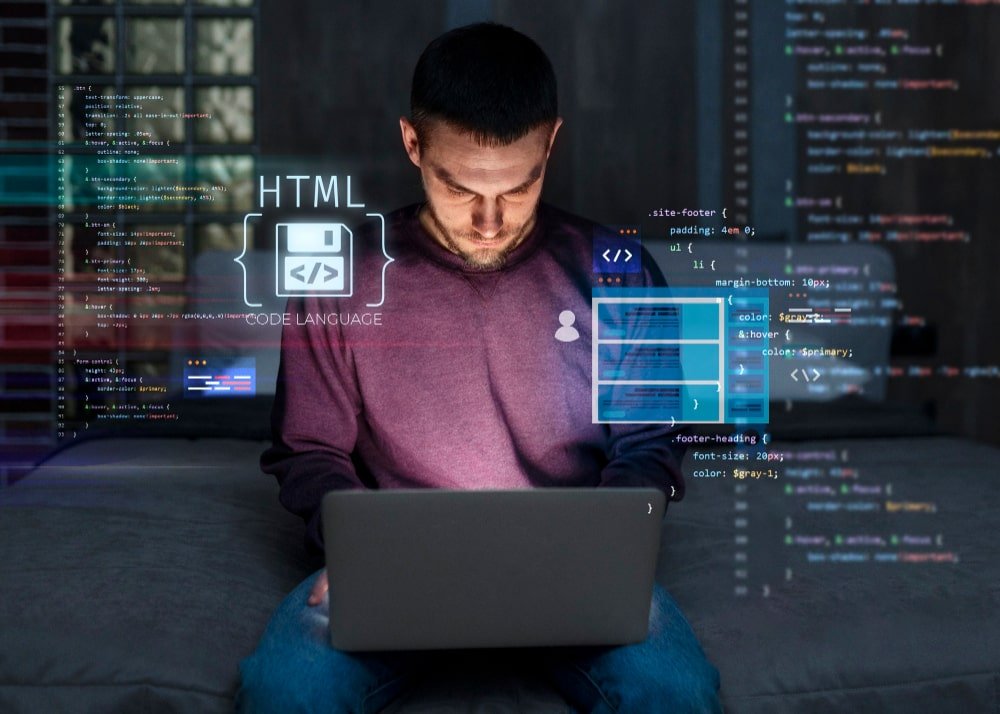The realism of AI face generators has reached an incredible level. These days, you’d have a hard time distinguishing between AI-created and real human faces. The results these tools produce will amaze you with their human-like qualities.
Deep learning powers modern AI face generators to create remarkably lifelike facial features. These tools are a great way to get both creative freedom and privacy protection. The generators produce impressive results when you need stock photos, character designs, or profile pictures. Our team has tested numerous options to find the best solutions that work for you.
MyEdit, PhotoDirector, and Aragon.ai emerge as the best choices among the AI face generators. Our selection criteria focused on user-friendliness, realistic outputs, available features, and cost effectiveness. This piece breaks down the 12 best AI face generators for 2025 and helps you choose the perfect tool for your needs.
1. MyEdit

Image Source: MyEdit
MyEdit is a powerful all-in-one AI face generator that creates lifelike images effortlessly. You can create professional-looking AI faces from a single photo or text description.
MyEdit key features
MyEdit turns your simple photos into studio-quality headshots with impressive precision. The platform needs just one photo to train its AI model and delivers realistic results in various styles. On top of that, it lets you create faces by describing facial features you want the AI to generate.
Key capabilities include:
- AI Face Swap: Swap faces with celebrities, friends, or artwork instantly
- AI Headshot Generator: Create professional profile pictures with different styles and backgrounds
- Customization Options: Choose from 8 different styles per batch with outfits from suits to casual knitwear
- Multiple Output Options: Create 20, 40, or 80 images in a single batch
MyEdit runs smoothly on web browsers, iOS, and Android devices.
MyEdit pros and cons
Pros:
- High-quality images with realistic results
- An accessible interface that works for everyone
- 3 free credits daily to try premium features
- Preview options before exporting your favorites
- Fast generation time—about 10 minutes for complete results
Cons:
- Premium subscribers get exclusive access to some styles
- Mobile version can’t generate megapixel resolution images
MyEdit pricing
MyEdit has flexible pricing plans that suit different needs:
The free plan gives you 3 daily bonus credits, access to general tools, and limited downloads. Premium plans include:
- Image Plan: USD 4.00/month (USD 48.00/year) with full access to AI tools and 300 monthly bonus credits
- Image Pro Plan: USD 7.00/month (USD 84.00/year) with 500 monthly bonus credits and access to all premium styles
Credit packs are also available, with prices from USD 0.05 to USD 0.20 per credit based on quantity purchased.
MyEdit best use case
MyEdit shines at creating professional headshots and business-related imagery. The tool works great for LinkedIn profiles, team bios, and professional branding where quality is essential. Content creators love MyEdit’s versatility to create unique, customized faces for social media posts.
The platform stands out when you need professional headshots quickly without a photographer. Even free credits let you create high-quality images that keep your professional profiles’ brand identity consistent.
2. PhotoDirector
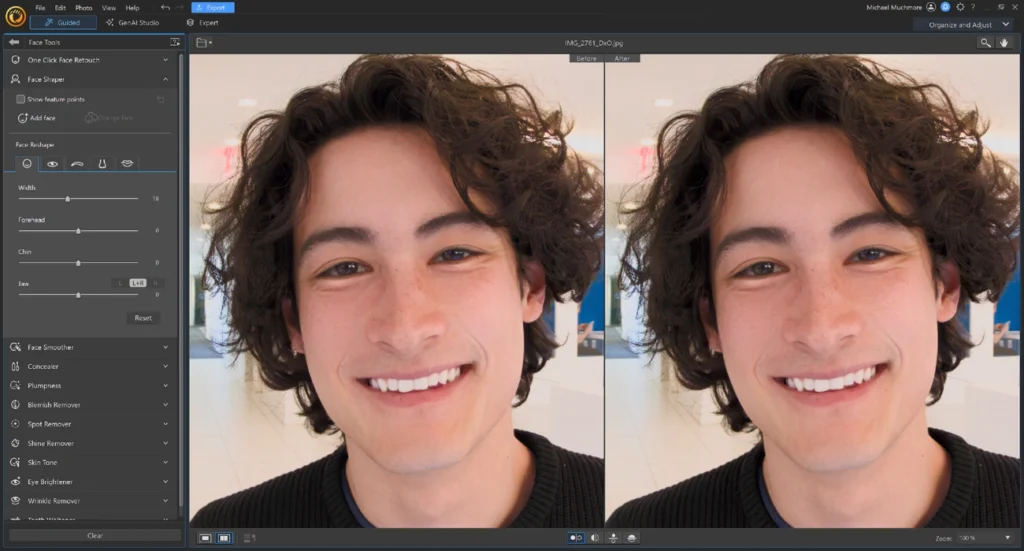
Image Source: PCMag Middle East
PhotoDirector brings together AI face generation and detailed photo editing features in one affordable package. The software combines Lightroom’s workflow features with Photoshop-like functions and remains available to beginners.
PhotoDirector key features
The Text-to-Image tool in PhotoDirector helps you create unlimited AI-generated faces with customizable styles. The software has several specialized AI face tools:
- AI Face Swap: Replace faces with friends, family, celebrities, or even famous artwork
- AI Face Deblur: Sharpen blurry facial features while maintaining background blur
- AI Headshot: Generate professional-quality profile pictures through a guided wizard
- AI Multi Face Swap: Swap multiple faces at once in group photos
PhotoDirector has detailed photo management with albums, tags, face recognition, and calendar views. You’ll find non-destructive RAW processing and one-click enhancement tools that make quick edits easy.
PhotoDirector pros and cons
Pros:
- Works on both Windows and Mac systems
- You can choose between subscription and one-time purchase options
- Easy-to-use interface that suits beginners
- Photo organization and powerful editing come together in one app
- Subscribers get new features through monthly updates
Cons:
- The interface might feel overwhelming at first
- You need to buy credits separately for AI features
- Images load slower compared to Lightroom
- Complex edits might not run smoothly
PhotoDirector pricing
PhotoDirector gives you flexible pricing options:
One-time purchase:
- PhotoDirector 2025 Ultra: USD 99.99 (without most generative AI tools)
Subscription options:
- PhotoDirector 365: USD 49.99/year (often discounted to USD 39.99)
- Monthly plans start at USD 3.33
- Mobile version: Free with ads or USD 19.99/year (USD 5.99/month) removes ads and unlocks extra features
Subscribers get 100 monthly AI credits, cloud storage, and regular updates. One-time purchase users get core editing features with limited AI capabilities.
PhotoDirector best use case
PhotoDirector works great for beginners and enthusiasts who want an all-in-one photo solution with AI face generation. The software shines when you need to:
- Create professional headshots without a photographer
- Make custom faces for creative projects or social media
- Swap faces with celebrities or artwork
- Keep your photo collection organized and edited in one place
New editors will like the guided tools and easy-to-use interface. Creative professionals can make unique content with AI face generation tools without advanced technical skills.
3. Aragon.ai

Image Source: www.aragon.ai
Aragon.ai turns your regular selfies into studio-quality headshots with state-of-the-art AI technology. You need just six photos to create up to 100 professional images that look amazing.
Aragon.ai key features
Aragon.ai’s “Ramirez Architecture” creates incredibly realistic results with lifelike skin textures and natural facial expressions. The platform gives you:
- Quick Turnaround: Your headshots arrive in just 30 minutes
- Extensive Customization: Pick from 46+ backgrounds and 32+ different outfits
- Remix Feature: Change backgrounds, outfits, and poses after generation
- Simple Process: Upload photos, pick your style and backgrounds, let AI work its magic, then download what you love
The user-friendly platform makes professional headshots available to everyone, no matter their technical skills. Six quality photos are all you need to begin.
Aragon.ai pros and cons
Pros:
- Results arrive quickly in 30-60 minutes based on your plan
- Output looks just like professional photographs
- Affordable alternative to traditional $250 photoshoots
- Upload process takes just three minutes
- Robust privacy protection with AES-256 encryption
Cons:
- Face distortions might appear around eyes and teeth
- Some results look artificial with too-smooth features
- No free trial option
Aragon.ai pricing
Aragon.ai has three pricing tiers (as of September 2025):
- Starter: $35.00 gets you 20 headshots, 120-minute delivery
- Basic: $45.00 includes 60 headshots, 60-minute delivery
- Premium: $75.00 provides 100 headshots, 60-minute delivery
Each plan comes with various outfits and backgrounds. Higher tiers give you more options and faster delivery. You won’t find any hidden costs or subscription fees here.
Aragon.ai best use case
Aragon.ai works best for professionals who want quality headshots without scheduling photo sessions. Teams love it when they need consistent visuals across their organization.
The tool’s customization makes it perfect for:
- LinkedIn and professional social media profiles
- Corporate websites and team pages
- Executive portfolios and business cards
- Job applications and professional networking
Customer feedback shows that even skeptics end up impressed by how well this AI face generator captures their features.
4. Picsart
Picsart has a complete suite of AI face generation tools that create custom portraits, avatars, and artistic interpretations. The platform serves over 150 million monthly users worldwide since its launch in 2022.
Picsart key features
Picsart’s AI face generator turns your text descriptions into realistic facial images. You can customize almost every aspect of the generated faces from age and angle to skin tone and hair color. The tool also has:
- Multiple artistic styles (anime, neon, vintage, cyberpunk)
- Face generation without sign-up requirements
- Simple text-to-image generation process
- Realistic and diverse facial expressions
The platform stands out because users can adjust quality, mood, colors, and art style for each generated face. You can regenerate faces until you find the perfect match for your project.
Picsart pros and cons
Pros:
- Accessible interface that beginners love
- Works on web, iOS, and Android platforms
- Generates images in seconds
- Free-to-edit library that sparks creativity
- Creates amazing animal and landscape art
Cons:
- Doesn’t deal very well with hyperrealistic human portraits
- Results can miss the mark with unclear prompts
- Watermarks appear on free plan images
- No options to generate videos
- AI gets confused by complex prompts
Picsart pricing
Picsart’s flexible pricing comes in three tiers:
Free Plan: Has standard editing tools, 5 weekly credits for AI tools, and 100MB cloud storage.
Plus Plan: €5/month (€60/year) gives you 200 monthly AI credits, premium templates, and 5GB storage.
Pro Plan: €7/month (€84/year) comes with 500 monthly AI credits, advanced AI tools, and 10GB storage.
Picsart best use case
Picsart shines at social media content creation and marketing materials. The platform works best with stylized imagery rather than hyperrealism. You can use it to:
- Create unique social media avatars with artistic flair
- Generate marketing materials with distinctive faces
- Develop character concepts for creative projects
- Make quick content for ads and posts
Your results improve when you use specific prompts like “a golden retriever playing in a sunny meadow, in vibrant watercolor style” instead of vague descriptions. This approach helps you get consistent, high-quality AI-generated faces that match your creative vision.
5. Fotor
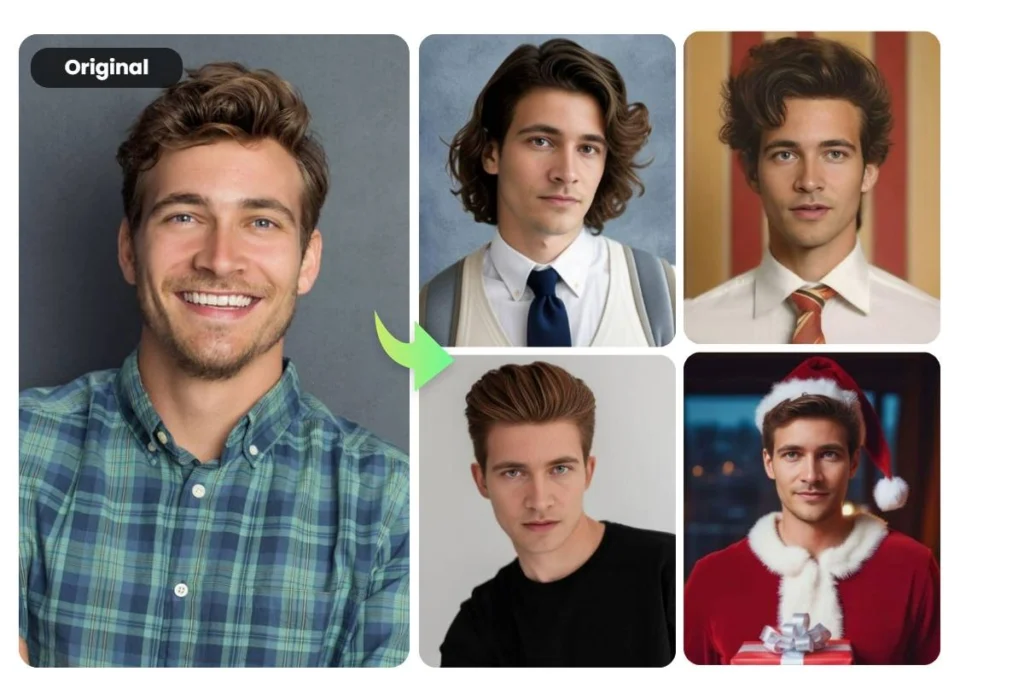
Image Source: Fotor
Fotor stands out as a fantastic free AI face generator that creates realistic human faces from your text descriptions or photos. You don’t need any technical skills to create unique images with this simple platform.
Fotor key features
The AI face generator creates high-resolution, realistic faces quickly. You can customize almost every detail of the faces:
- Hairstyles and hair colors
- Head positions
- Skin tones
- Additional elements like glasses, makeup, or scars
The platform goes beyond photorealistic faces by supporting different artistic styles. You can create faces in 3D cartoon, anime, painting, and cyberpunk styles. A single click lets you use AI-powered tools to improve image resolution and remove backgrounds.
Fotor pros and cons
Pros:
- Creates clean, studio-quality headshots perfect for LinkedIn
- Lets you try some styles for free
- Produces results in seconds
- Comes with an easy-to-use interface
- Runs on both iOS and Android devices
- Gives you the option to create new images if results don’t match expectations
Cons:
- Has fewer artistic styles than similar tools
- Limits customization options in free version
- Adds watermarks to images in free plan
- Sets daily limits for free users
Fotor pricing
Fotor’s pricing comes in three tiers:
- Basic: Free with limited features and watermarked downloads
- Pro: $3.99/month ($47.99/year) with 100 monthly AI credits
- Pro+: $8.33/month ($99.99/year) with 300 monthly AI credits
You can also buy image packs: $13.99 for 20 images, $14.99 for 40 images, or $20.00 for 80 images.
Fotor best use case
Fotor shines at creating professional headshots for LinkedIn and business profiles. The tool helps you get high-quality profile pictures without a professional photographer. It works great for:
- Creating realistic faces for marketing materials
- Making consistent team photos for company websites
- Designing unique characters for creative projects
- Protecting privacy by using AI faces instead of real photos
The platform’s simple interface makes it ideal for anyone who needs professional images quickly without technical knowledge.
6. ProPhotos
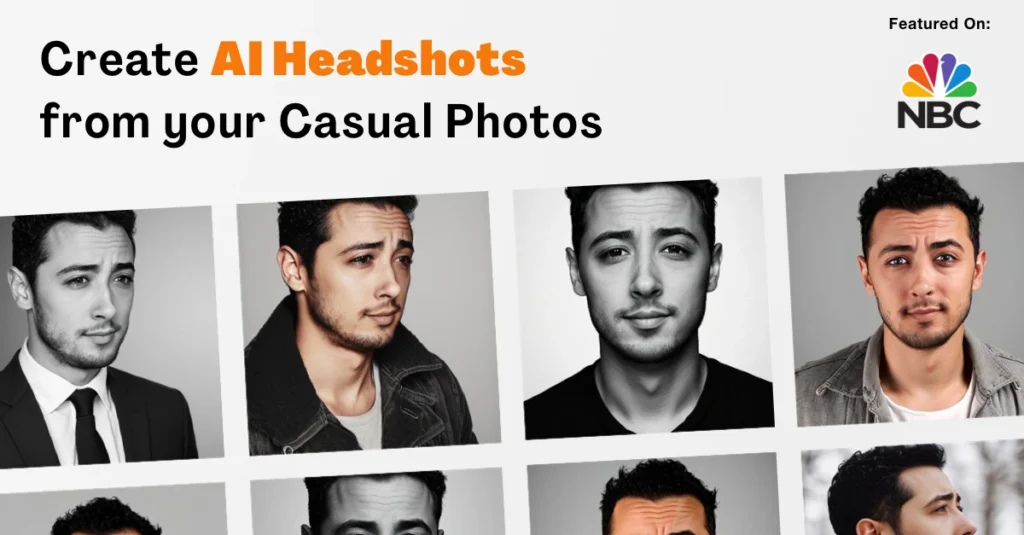
Image Source: prophotos.ai
ProPhotos turns your everyday selfies into professional headshots using its AI face generator. You won’t need expensive photo sessions anymore since the platform creates realistic images within minutes.
ProPhotos key features
The platform’s advanced AI algorithms learn your facial features from multiple photos. You’ll need to upload 7-10 different photos to get the best results. The system performs better with images taken on different days that show varied lighting and angles.
After you upload your photos, the AI creates headshots with professional attire including suits, blazers, and dress shirts. Your generated images come with a variety of professional settings such as studio backdrops, office environments, and simple color backgrounds.
You can personalize your photos further with the background customizer. The AI preserves details like makeup from your original images because it learns from your uploaded photos.
ProPhotos pros and cons
Pros:
- You’ll save money compared to traditional photography that costs around $300 for 10-20 photos
- Your headshots will be ready in 30-90 minutes based on your plan
- You get full commercial license for all generated photos
- The platform processes payments securely through Stripe
- Businesses can get enterprise accounts for multiple employees
Cons:
- Some generated images might look distorted or unlike you
- Only 1-5 photos typically match perfectly
- The platform has fewer customization options than its competitors
- Your AI model gets deleted automatically after 30 days
ProPhotos pricing
Here’s what each pricing tier offers:
- Basic: $39 gets you 40 unique headshots, 8 outfits/backgrounds, delivered in 90 minutes
- Premium: $49 includes 100 unique headshots, 20 outfits/backgrounds, ready in 45 minutes
- Professional: $59 provides 200 unique headshots, 40 outfits/backgrounds, delivered in 30 minutes
Businesses needing consistent team photos can opt for an Enterprise plan with unlimited customizations.
ProPhotos best use case
Professionals who need quality headshots without booking a photographer will find ProPhotos ideal. The platform works great for LinkedIn profiles, resumes, and corporate websites.
The AI face generator is especially valuable for lawyers, real estate agents, and entrepreneurs. It helps create a strong first impression that’s vital for client-facing roles.
Businesses can maintain consistent visual branding across their team pages. Teams look unified without the hassle of organizing photo shoots.
ProPhotos serves anyone who needs professional images quickly. You’ll get realistic results that cost much less than traditional photography.
7. Face Studio

Image Source: aiface.studio
Face Studio creates realistic AI-generated faces with just a few clicks. This bluereach.ai product helps you make lifelike human face avatars that you can use in different creative projects.
Face Studio’s core features
You can specify gender, age, and ethnic phenotype to generate realistic face photos with Face Studio. The platform uses advanced machine learning to create these faces in seconds. The platform offers more than just simple generation:
- Batch generation to create multiple faces at once
- API access to integrate face generation into your applications
- Customizable face properties that match your project needs
- Privacy mode (in paid plans) for better security
The platform runs completely online without any software installation. You can generate faces from any device that has internet access.
Face Studio pros and cons
Pros:
- Creates remarkably lifelike human faces
- Quick response times for fast results
- User-friendly interface that makes navigation easy
- API keys management developers will love
- Ability to generate faces in batches
Cons:
- Few options to customize facial features
- No way to work offline
- Faster processing needs an account
- Batch generation takes time occasionally
- ReCAPTCHA can be frustrating
Face Studio pricing
Face Studio comes with three pricing tiers:
Basic: USD 0.00 (Free forever) – Has standard throttling, simple mode, and limited API access (5 requests per minute, 120 daily).
Professional: USD 20.00/month – Comes with minimal throttling, advanced mode, privacy features, and increased API access (30 requests per minute, 1000 daily).
Business: USD 100.00/month – Gives you highest priority processing, maximum batch sizes, and extensive API access (120 requests per minute, 6000 daily).
Face Studio best use case
Face Studio shines when you need realistic faces quickly. The tool excels at creating human faces of all types for marketing materials, website mockups, and design projects. Developers will appreciate the API access that lets them build face-generation into their applications.
Creating an account speeds up generation times, even with the free plan.
8. Dawn AI
Dawn AI turns your selfies into artistic avatars with its popular mobile app. You need 6-8 photos to create unique digital versions of yourself.
Dawn AI key features
The app gives you many artistic styles for your avatars:
- 3D renders, pen sketches, and black and white styles
- Fine art, anime, hyperrealism, and oil painting options
- Pet photo transformation capabilities
- One-click avatar generation
- Social media integration with TikTok, Snapchat, and WhatsApp
Dawn AI pros and cons
Pros:
- Rich customization options for individual-specific avatars
- User-friendly interface that makes image creation effortless
- Artistic styles of all types and themes
- Generated images come without watermarks
- Quick beautification features
Cons:
- Avatars might create an “uncanny valley” effect
- You need paid subscriptions for premium features
- Identity protection raises ethical concerns
- Results need varying training time
Dawn AI pricing
Dawn AI uses a freemium model with several options:
- Free plan includes simple features with ads
- Dawn Pro Weekly costs $9.99
- Other Pro options cost $4.99 or $2.99 weekly
- Profile creation package costs $1.99
Dawn AI best use case
This ai face generator works best for social-first enthusiasts who want unique profile pictures. The app serves:
- Gamers who need customized character avatars
- Creative professionals who want to try artistic styles
- Virtual reality applications that need digital personas
- Marketing teams looking for distinctive brand imagery
9. NightCafe

Image Source: NightCafe
NightCafe stands out as an AI tool that generates faces almost identical to real people. This platform helps creators avoid copyright issues and get customized portraits.
NightCafe key features
NightCafe’s diffusion technology transforms text prompts or existing images into realistic faces. The tool lets you adjust:
- Emotions, skin tone, and hair color
- Age, pose, and accessories like glasses
- Makeup styles and facial expressions
The platform’s creation methods include text-to-image, style transfer, and fine-tuned personalization. You can see changes instantly and tweak the graphics until they match your vision.
NightCafe pros and cons
Pros:
- Multiple AI models create different artistic styles
- The easy-to-use interface welcomes beginners
- Community challenges help earn extra credits
- Generated images come with commercial usage rights
Cons:
- The credit system restricts heavy use without a subscription
- New users need time to learn the system
- Perfect results might take several attempts
NightCafe pricing
Users receive 5 free credits daily. Available subscription plans include:
- Free: Daily credits plus community participation bonuses
- AI Beginner: $5.99/month
- AI Hobbyist: $9.99/month
- AI Enthusiast: $19.99/month
- AI Artist: $49.99/month
Your unused credits move forward to next month.
NightCafe best use case
NightCafe shines at creating copyright-free marketing visuals. Designers love using it to generate faces for advertising campaigns, dating app chatbots, and marketing brochures. The tool serves perfectly for teams that need royalty-free portraits without worrying about distribution rights.
10. Canva
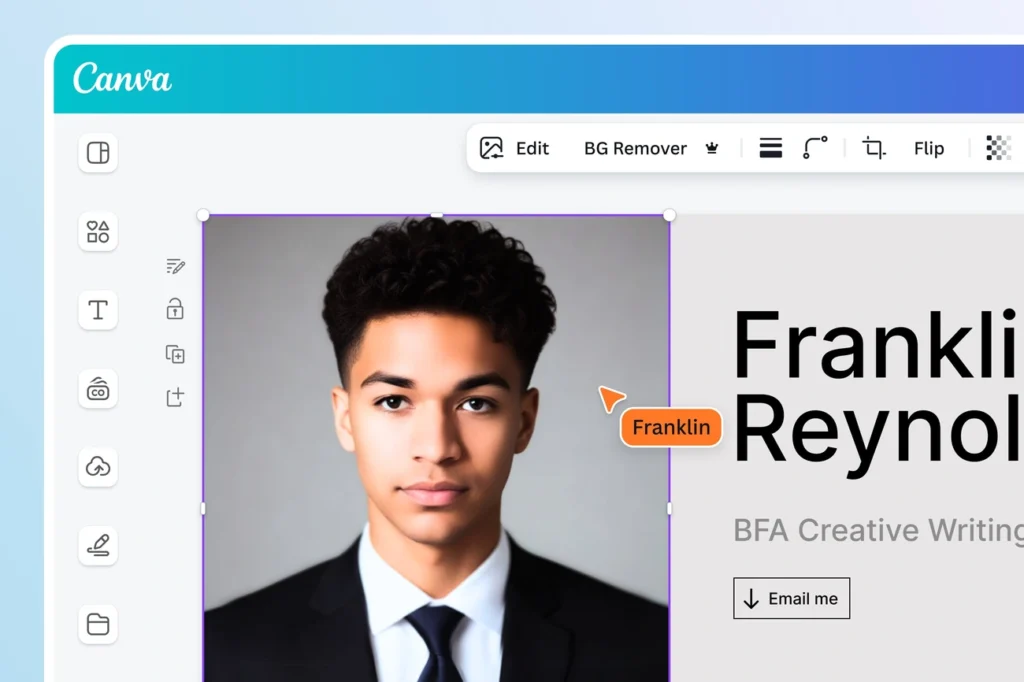
Image Source: Canva
Canva has added AI face generation to its design platform, which allows users to create realistic faces using simple text prompts. The tool has gained significant popularity with more than 125 million monthly users.
Canva AI face generator features
Magic Media™ creates photorealistic faces from your written descriptions. The text prompts can include details about eye color, hair color, skin tone, and facial expressions. You can select style presets like Filmic, Dreamy, or Moody that match your creative vision. Your AI-generated faces can be improved with:
- One-click image enhancer
- Magic Eraser tool (Pro users)
- Photo effects and filters
- Text captions or animations
Canva pros and cons
Pros:
- Free accounts can generate up to 50 faces
- User-friendly platform perfect for beginners
- Platform is available from any device
- Commercial usage rights come included
Cons:
- Advanced design features are limited
- You need a subscription for premium features
- Platform sometimes experiences glitches
- You must have internet connection
Canva pricing
Free plans give you 50 AI face generations in total. Paid plans offer more options:
- Pro: USD 15.00/month (USD 120.00/year) includes 500 monthly AI generations
- Teams: USD 100.00/year per user with identical AI limits
- Education and Nonprofit organizations can get premium features free if eligible
Canva best use case
Content creators who need quick visual content find this AI face generator extremely useful. Many business owners create brand personas to connect with their target audience. Artists who are just starting out can bring their character concepts to life without needing advanced design expertise.
11. Reface
Reface is one of the most popular AI tools that lets you swap faces in videos and photos. The app creates realistic face swaps in videos and GIFs.
Reface key features
The app’s advanced face-swapping technology works with both photos and videos. You can:
- Turn your photos into animated videos quickly
- Create AI avatars in different styles
- Add various expressions to face photos
- Use AI to try virtual outfits
Users can choose from hundreds of templates ranging from Hollywood scenes to 80’s themes. The accessible interface makes it easy for anyone to use.
Reface pros and cons
Pros:
- Rich collection of video and image templates
- Quick photo-to-video animations in minutes
- Multiple visual styles for videos
- Strong privacy features that delete images after set hours
Cons:
- Premium features need paid subscriptions
- Free version limits face swapping options
- Ads and watermarks come with free version
Reface pricing
The free plan gives you simple face-swapping with in-app content. Premium plans come with:
- Basic: USD 5.99/month with 50 pictures for face swap
- Advanced: USD 7.79/month with 100 tokens
- Pro: USD 17.99/month with 300 pictures and no ads
Reface best use case
The app shines at creating engaging social media content. Users love making funny videos for family events. Content creators use it to make unique, entertaining videos with different facial expressions.
12. ArtGuru
ArtGuru is an AI face generator that creates realistic human faces from your text descriptions or photos in seconds. This online tool uses deep learning technology to make unique faces with different attributes.
ArtGuru key features
You can generate AI faces in three simple steps with ArtGuru: describe what you want, pick your style, and click generate. The platform gives you:
- Text-to-face generation where you can customize traits like age and emotion
- Photo conversion into AI-generated avatars
- Multiple artistic styles from 3D and illustration to anime and cyberpunk
- Up to 5 high-quality faces free each day
ArtGuru pros and cons
Pros:
- A user-friendly design that works well for beginners
- Complete freedom to use your generated faces anywhere
- Quick image creation that takes seconds
- An active Discord community where you can share your work
Cons:
- Your images might face copyright issues if they look like previous uploads
- Questions about impact on human artists
- The free version limits you to 5 daily credits
- Some avatars might not look exactly like your uploaded photos
ArtGuru pricing
ArtGuru comes with these pricing options:
- Free Plan: 5 photos daily
- Mini Plan: USD 4.99/month (400 credits)
- Standard Plan: USD 9.99/month (1,000 credits)
- Annual Plan: USD 59.99/year (8,000 credits) – 25% OFF
ArtGuru best use case
Artists and designers love ArtGuru when they need fresh ideas. The tool shines at creating unique character designs and custom avatars. Businesses use it to create marketing materials and social media content. Students and teachers find it helpful to learn AI concepts through hands-on experience.
Comparison Table
| AI Face Generator | Key Features | Starting Price | Main Use Case | Notable Pros | Notable Cons |
|---|---|---|---|---|---|
| MyEdit | AI Face Swap, 8 styles per batch, 20-80 images per batch | $4.00/month | Professional headshots & business imagery | Outstanding image quality, 3 free daily credits | Some styles need subscription, limited mobile resolution |
| PhotoDirector | AI Face Swap, Face Deblur, Multi Face Swap | $49.99/year | Complete photo solution for beginners | Available for Windows/Mac, flexible purchase options | Complex interface, slower image loading |
| Aragon.ai | 46+ backgrounds, 32+ outfits, 30-min delivery | $35.00/20 shots | Corporate headshots & team photos | Quick results (30-60 mins), lifelike outputs | Some facial distortions, no free tier |
| Picsart | Multiple artistic styles, no signup needed | €5/month | Social-first content creation | Works on all platforms, swift generation | Not great with realistic portraits, free images have watermarks |
| Fotor | Customizable features, various artistic styles | $3.99/month | LinkedIn & business profiles | Quick generation, simple to use | Few artistic styles, limited free features |
| ProPhotos | Professional attire options, background customizer | $39/40 shots | Professional headshots | Quick delivery (30-90 mins), commercial license | Few perfect matches, model expires after 30 days |
| Face Studio | Batch generation, API access | Free (Basic) | Marketing materials & design projects | Quick response times, API integration | Basic customization, needs internet connection |
| Dawn AI | Multiple artistic styles, social media integration | $9.99/week | Social media profile pictures | Clean outputs, instant enhancement | Artificial look, costly weekly plan |
| NightCafe | Text-to-image, style transfer | $5.99/month | Copyright-free marketing visuals | Multiple AI models, commercial rights | Credit restrictions, takes time to learn |
| Canva | Magic Media™, one-click enhancement | $15.00/month | Quick visual content creation | 50 free generations, simple to use | Basic advanced features, needs internet |
| Reface | Face-swapping for photos/videos, animation | $5.99/month | Social media content | Rich template selection, quick editing | Basic free version, subscription required |
| ArtGuru | Text-to-face, multiple artistic styles | $4.99/month | Character design & marketing | Swift generation, versatile use | Few free credits, possible copyright concerns |
Conclusion
AI face generators have changed how we create images for personal and business use. These powerful tools deliver realistic faces within minutes. Each platform matches your specific needs and budget with its unique features.
MyEdit, PhotoDirector, and Aragon.ai excel at creating professional headshots. You’ll save time and money compared to traditional photography sessions. Creating stunning profile pictures right from your desk has never been easier.
Face Studio gives decent results for casual projects at no cost. Premium services like ProPhotos deliver studio-quality images that justify their price tag. Your requirements and budget will determine which option works best.
The intended use of these images should guide your decision. Professional headshots demand realism while creative projects thrive with artistic styles. Each platform’s terms regarding commercial usage rights need careful review.
AI generates faces—but only a solid website and SEO can bring real customers. 🚀 Mehnav crafts modern, SEO-ready websites that attract traffic and convert it into sales. Let’s build your online success 👉 mehnav.com
These AI face generators make image creation available to everyone. High-quality visuals no longer require extensive technical skills. Start with the free versions to find the tool that matches your project’s needs.
Key Takeaways
Here are the essential insights from our comprehensive testing of 12 top AI face generators in 2025:
• MyEdit, PhotoDirector, and Aragon.ai lead the pack for professional headshots, offering exceptional realism and user-friendly interfaces for business applications.
• Free options exist but have limitations – tools like Face Studio and Canva offer basic generation, while premium services deliver studio-quality results worth the investment.
• Professional headshots cost 80% less than traditional photography – AI generators create LinkedIn-ready images for $35-75 versus $250+ for professional photoshoots.
• Choose based on your specific use case – realistic headshots need different tools than creative avatars or social media content with artistic flair.
• Most platforms offer free trials or credits – test multiple options before committing, as each tool excels in different areas and artistic styles.
The AI face generation landscape has matured significantly, making professional-quality imagery accessible to everyone regardless of technical expertise or budget constraints.
FAQs
Q1. What are the top AI face generators in 2025? The leading AI face generators in 2025 include MyEdit, PhotoDirector, and Aragon.ai. These tools offer exceptional image quality, diverse customization options, and user-friendly interfaces for creating professional headshots and business imagery.
Q2. How much can I save using AI face generators compared to traditional photography? AI face generators can save you up to 80% compared to traditional photography. For instance, you can create professional headshots for $35-75 using AI tools, whereas a professional photoshoot typically costs $250 or more.
Q3. Are there free AI face generators available? Yes, there are free AI face generators available. Tools like Face Studio and Canva offer basic face generation features at no cost. However, these free versions often have limitations such as watermarks, restricted customization options, or daily usage caps.
Q4. Which AI face generator is best for creating LinkedIn profile pictures? For LinkedIn profile pictures, Aragon.ai and ProPhotos are excellent choices. These tools specialize in creating professional headshots with various backgrounds and attire options, delivering studio-quality results suitable for business profiles.
Q5. Can I use AI-generated faces for commercial purposes? Many AI face generators, including NightCafe and ArtGuru, grant commercial usage rights for the images you create. However, it’s crucial to review each platform’s terms of service before using AI-generated faces for commercial purposes, as policies may vary between tools.