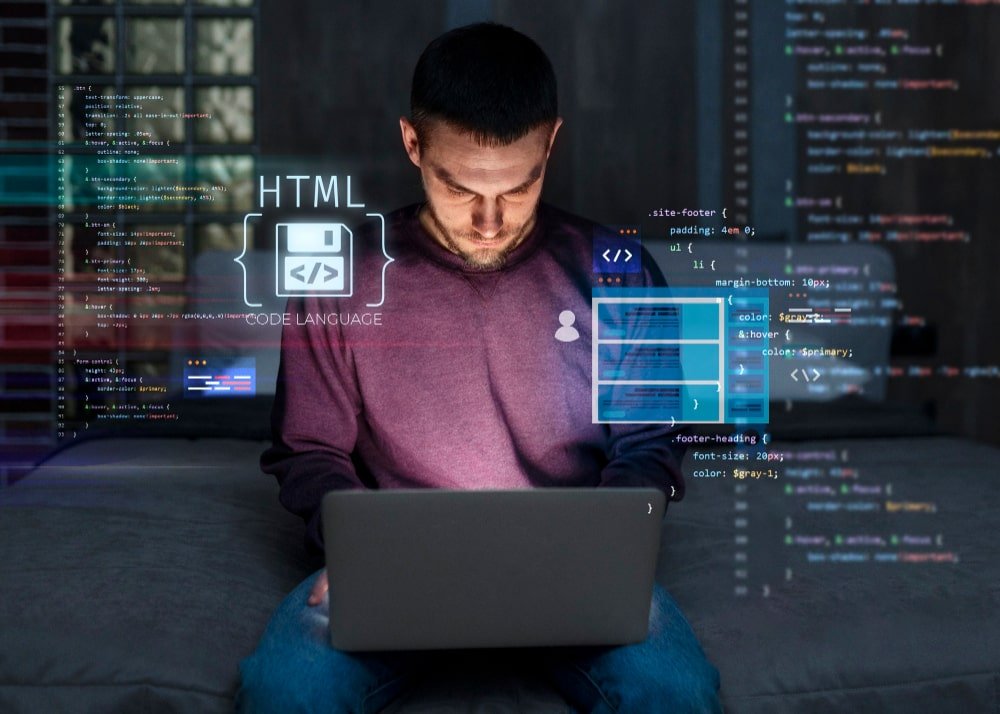AI logo maker tools have revolutionized business branding. Small businesses have embraced these tools, with 40% now using AI to create their logos. The numbers make sense – traditional custom logos can cost anywhere from $100 to $2,500.
A brand’s logo carries more weight than most realize. People can spot a brand just by its logo 75% of the time, and 60% avoid companies with unappealing or dated logos. The best AI logo generators now provide a quick and budget-friendly alternative to traditional design services. These tools can create several professional logo options within minutes, perfect for new ventures or brand refreshes.
Top AI logo design tools blend creative control with speed. Users can tweak fonts, colors, and icons that align with their brand’s personality. Many platforms now include full brand packages with matching social media assets and business cards. Industry experts project that AI will play a role in 80% of logo design work by 2025.
This piece reviews the 7 best AI logo makers you can use in 2025. We’ll guide you through options ranging from free tools to premium services that will help create your ideal brand identity.
1. Looka
![[Tested] 7 Best AI Logo Makers for Brand Design in 2025](https://mehnav.com/wp-content/uploads/2025/09/1.-Looka.webp)
Image Source: Looka
Looka has emerged as a revolutionary force in AI logo creation. The platform has helped over five million entrepreneurs build their brand identities since 2016. The AI-powered platform takes your simple business details and creates hundreds of custom logo options in minutes.
Looka key features
Looka delivers more than just logos – it’s a detailed branding solution. The platform’s AI analyzes your priorities and creates designs that strike a chord with your target audience. You start by entering your business name and choosing your favorite styles, colors, and symbols. Then the AI engine creates hundreds of unique logo options.
The AI-powered editor lets you tweak every design element without needing advanced design skills. You can adjust fonts, colors, layouts, and symbols until your logo looks exactly right.
The platform shows instant previews of your logo on websites, merchandise and other materials. Your final design comes in multiple formats (SVG, EPS, PDF, PNG) ready for both digital and print use.
The platform creates over 300 branded templates that match your logo’s style. These include business cards, social media posts, email signatures, letterheads, and invoices. You can also use the AI-powered website builder to create content specific to your industry.
Looka pricing
The platform offers several pricing options to fit different budgets:
- Basic Logo Package: A one-time payment of $20 for a single PNG logo file
- Premium Logo Package: A one-time payment of $65 includes multiple high-resolution files (PNG, EPS, SVG, PDF), color variations, unlimited post-purchase edits, full ownership rights, and lifetime technical support
- Brand Kit Subscription: $96 per year gets you everything in the Premium package plus 300+ branded templates including social media kits, business cards, letterheads, and more
- Brand Kit Web Subscription: $129 per year includes all Brand Kit features plus an AI-generated website with your branding
You can design and explore logos without paying anything – payment is only needed when you download your files.
Looka pros and cons
Pros:
- Easy-to-use platform that anyone can handle
- Hundreds of logo options created in seconds
- Costs less than hiring a designer
- Make unlimited changes before and after purchase
- Complete branding package beyond logos
- Quality files for every use
- Start designing at no cost
Cons:
- Less flexible than professional design tools
- AI templates can make some designs look similar
- Basic package lacks features like transparent backgrounds
- Limited symbol choices
- Teams can’t work together on designs
Looka best use case
Looka works best for entrepreneurs and small businesses starting their first brand identity with tight budgets. The platform helps non-designers create professional branding without spending thousands on design services or learning complex software.
Online stores get great value from Looka’s all-encompassing approach since it provides all visual elements needed for web presence. Freelancers and solo entrepreneurs can quickly create consistent branding that works everywhere.
The service fits perfectly with businesses that need clean, modern logos, such as tech startups, consulting firms, and digital services. Businesses needing unique or complex designs might need to look elsewhere as their brands grow.
Looka serves as a great starting point for new businesses that want professional branding without big costs and time investment. Some might switch to custom design later as their brand grows and needs change.
2. Brandmark
Brandmark ranks second on our list of AI logo makers thanks to its readable and distinctive designs. This smart platform creates unique logos by using deep learning technology that balances visual appeal with practical design elements. The system analyzes thousands of icons and fonts to create combinations that look purposeful rather than arbitrary.
Brandmark key features
Brandmark has a complete set of tools that go beyond simple logo creation. The platform creates logos with icons, typography, and color schemes that blend perfectly together using advanced AI. You just need to enter your business name and a few keywords, and the system will generate multiple logo options for you to review.
The platform’s exclusive AI-powered design tools include:
- AI Color Wheel – Creates color palettes for your logo based on psychological effects and industry trends
- Logo Rank – Measures your logo’s quality through metrics like balance and readability
- Logo Crunch – Makes your logo look sharp on all platforms by generating multi-resolution versions
- Font Generator – Picks matching typeface pairs to keep your branding consistent
You can customize and export designs right in your browser without extra software. The platform has a rich collection of design assets including business cards, social media graphics, animated designs, letterheads, and presentation templates.
The Brandmark team will give you free design adjustments with any package you buy. This personal touch helps perfect AI-generated designs for truly custom results.
Brandmark pricing
You’ll pay just once instead of monthly subscriptions with Brandmark. The platform has three pricing tiers:
- Basic Package – USD 25.00 (one-time payment) with logo files in PNG format
- Designer Package – USD 65.00 (one-time payment) includes logo source files, brand style guide, business card designs, Facebook cover, profile and app icons, and letterhead designs
- Enterprise Package – USD 175.00 (one-time payment) gives you everything in the Designer package plus up to 10 original concepts from Brandmark’s design team
Each package lets you make unlimited changes to your logo even after purchase. You’ll also get full copyright for commercial and personal use.
Brandmark pros and cons
Pros:
- Simple interface that non-designers can use
- Smart AI tools for color palettes and font combinations
- Unique system to rate design quality
- Free help from the Brandmark team
- One-time payment without monthly fees
- Make unlimited changes after buying
- Export to all major formats (SVG, EPS, PNG, PDF)
Cons:
- AI-created logos might look too similar
- Not many options for complex design changes
- Scrolling through themes and colors takes time
- English language only
- Full features cost more than competitors
Brandmark best use case
Small businesses and startups that want professional branding without a designer will find Brandmark extremely useful. The mix of AI help and human design support works great for entrepreneurs who know what they want but lack design expertise.
Freelancers creating client logos will appreciate this tool. The logo rating system helps professionals back up their design choices with data instead of just opinions.
Online stores and app developers get great value from Brandmark’s complete asset creation. Their logos stay clear and recognizable whether tiny or huge thanks to the platform’s focus on readability.
Business owners who need quick results will love how Brandmark creates designs instantly instead of waiting weeks for traditional designers while keeping quality high. The one-time payment also makes sense for businesses watching their monthly expenses.
3. Designhill

Image Source: Designhill
Designhill ranks third in our AI logo maker list and gives users two ways to create logos. The platform serves over 100,000 businesses worldwide and gives access to both an AI-powered logo generator and a creative marketplace with 330,000 verified designers from 52 countries.
Designhill key features
The platform’s AI logo maker shines with a simple three-step design process that anyone can use. You just enter your business name and industry, and the tool creates hundreds of unique logo options right away. Your customization options include:
- Many fonts and colors to make it your own
- Logo previews on business cards, merchandise, and websites
- High-resolution files in multiple formats (PNG, JPG, EPS, PDF, SVG)
Beyond the AI tool, you can run design contests where multiple designers create concepts based on what you need. The platform guarantees:
- Designers will revise until you’re satisfied
- Quick feedback options
- Your full ownership and copyright with final source files
The platform also lets you hire designers directly from their community if you want one-on-one work.
Designhill pricing
The platform’s pricing comes in tiers for both its AI logo maker and design contests:
AI Logo Maker Packages:
- Basic: USD 20.00 gets you a low-resolution PNG file
- Premium: USD 65.00 brings high-resolution files (PNG, SVG, EPS, PDF) with full ownership
- Enterprise: USD 125.00 gets you customization with a professional designer
Design Contest Packages:
- Fast Track: USD 249.00 brings 20+ design submissions
- Standard: USD 399.00 gets you 40+ design submissions
- Executive: USD 699.00 delivers 60+ design submissions
- Premium: USD 999.00 provides 80+ design submissions
A 100% money-back guarantee comes with all contest packages.
Designhill pros and cons
Pros:
- Two options: AI-generated logos or professional design contests
- Logo generation is free—payment happens at download
- Customer support runs 24/7 through live chat, phone, and email
- Money-back guarantee on every contest package
- You own all designs completely
- Create unlimited logo ideas before buying
Cons:
- Basic AI package only gives low-resolution PNG files
- Design contests cost more than pure AI options
- No free project posting
- Contest designs look more unique than AI-generated logos
- Some users report slow interface response
Designhill best use case
Designhill suits businesses that want options in their logo creation journey. Small business owners and startups with tight budgets use the AI logo maker for quick results. Many home-based businesses find it perfect for creating simple, clean logos.
The design contest option serves established companies looking for unique branding. Businesses in retail, real estate, travel, medical, and construction industries often invest USD 249-999 to get multiple design choices.
The platform works great for users who want to start with AI-generated concepts and later upgrade to a design contest. This flexibility makes Designhill stand out by connecting automated and human-designed logo creation seamlessly.
4. LogoAI

Image Source: LogoAI.com
LogoAI ranks fourth in our evaluation of AI logo makers and has helped more than 20,000 businesses create over 40,000 brand logos. This platform makes logo design easier through smart technology that follows design best practices.
LogoAI key features
The platform’s core is its intelligent AI engine that creates custom logos based on your business name and industry. You’ll get multiple design options that match your needs after answering a few questions about your brand. The system has:
- Smart AI Technology – Creates logos that follow professional design principles to ensure balanced and appealing results
- Complete Design Formats – Gives you all the file formats you need for digital and print use, just like a professional designer would
- Brand Automation – Goes beyond logos to create matching brand identities and social media content
- Mockup Generator – Shows how your logo looks on store banners, packaging, and digital screens
You can design your logo without cost and only pay when you download the files you want to use. The platform lets you make unlimited changes within three days of purchase, so you can perfect your design.
LogoAI pricing
LogoAI uses a one-time payment model with three tiers:
- Basic Package – USD 29.00 for an 800×600 pixel logo with transparent PNG format
- Pro Package – USD 59.00 has high-resolution files, vector formats, and matching brand identities
- Brand Package – USD 99.00 gives you everything in Pro plus animated logos and 100 AI credits to generate business cards and brand assets
Returning customers get great discounts:
- 40% off for your 2nd to 5th logo purchase
- 50% off for your 6th to 10th logo purchase
- 60% off for your 11th or more logo purchase
The platform also offers a “Designer Manual Fix” add-on for USD 40.00. This connects you with the core team who can make changes not possible with the online tool.
LogoAI pros and cons
Pros:
- AI technology quickly creates multiple logo designs you can customize
- One-time purchase with no recurring subscriptions
- Every package comes with transparent PNG files
- Make unlimited changes within three days of purchase
- Creates full branding materials beyond logos
- Great discounts for returning customers
- Simple interface that works well for people without design skills
Cons:
- No option to download logos free
- Basic package only has low-resolution files (800x600px)
- Pro and Brand packages are needed for high-resolution downloads
- AI-generated logos might lack unique brand elements
- Some users say the “free” logo generation advertising is misleading
LogoAI best use case
LogoAI shines for entrepreneurs and small businesses who need professional branding but lack design expertise. The platform works well for startups, SMEs, marketing professionals, freelancers, and non-profits.
The tool proves valuable for product-driven businesses and online stores that need quick branding. Its product photography feature lets you upload product images and create multiple versions with different backgrounds and colors.
Businesses that need complete brand identities will find the platform creates consistent visual elements for all marketing materials. This makes it perfect for quick brand launches or marketing campaigns that need consistent materials.
LogoAI strikes a good balance between fully automated tools and expensive design services. It’s ideal if you prefer one-time payments over subscriptions and want to create unlimited designs before buying.
5. Tailor Brands
Tailor Brands stands fifth in our AI logo maker list, but it’s more than just a logo creator – it’s a detailed business-building platform. This all-in-one solution helps entrepreneurs build their brand identity and gives them tools to start, manage, and grow their businesses.
Tailor Brands key features
The platform’s heart is an AI-powered logo creator that designs custom logos in minutes. Here’s how it works:
- Enter your business name and type
- Select your preferred logo style (wordmark, monogram, or icon)
- Choose font styles that match your brand personality
- Let the AI logo maker generate multiple unique designs
- Customize your favorite logo with fonts, icons, and colors
- Download high-resolution files including Vector EPS, SVG, and PNG formats
The platform serves as a complete design studio after logo creation. Your logo unlocks access to:
- Hundreds of design variations
- Social media formats with 21 resized logo versions
- Branded assets like letterheads, business cards, and brand books
- Business tools for website building, digital business cards, and LLC formation
The AI algorithm creates unique designs that match your business identity instead of using pre-made templates.
Tailor Brands pricing
The platform uses a subscription model with tiered pricing:
- Basic Plan: USD 3.99/month with annual billing (USD 9.99/month if billed monthly) has full logo ownership, high-quality files, digital business card creation, and simple website builder access
- Standard Plan: USD 5.99/month annually (USD 19.99/month monthly) adds vector EPS files, branded business decks, and blog creation capabilities
- Premium Plan: USD 12.99/month annually (USD 49.99/month monthly) has everything plus social media scheduling, analytics, online store creation, and Facebook/Instagram selling options
You can test the logo maker and download a low-resolution version free of charge.
Tailor Brands pros and cons
Pros:
- User-focused interface that non-designers can easily use
- A detailed all-in-one platform for business needs
- Strong customer support through phone, live chat and email
- AI-generated logos unique to your brand identity
- Complete control over design elements
- Full commercial rights to purchased logos
Cons:
- Subscription model instead of one-time payment
- Some users report issues with unexpected renewal fees
- Limited customization compared to professional design services
- Mixed customer service experiences in reviews
- Extra costs for LLC formation and trademark registration
Tailor Brands best use case
Tailor Brands excels when entrepreneurs need an integrated solution beyond logo creation. The platform serves best when you’re launching a business and need detailed branding with legal formation services.
New business owners benefit from the platform’s guided approach with step-by-step instructions throughout the business building process. This makes it valuable when you want professional branding without hiring multiple service providers.
Side-hustlers, individuals, and small business owners who want logo design, website building, business formation, and branding tools in one place will find great value here. Your plan can grow as your business needs expand.
The platform offers a balanced solution that saves time while maintaining professional quality – perfect for entrepreneurs who value convenience over absolute design flexibility.
6. Canva AI Logo Maker
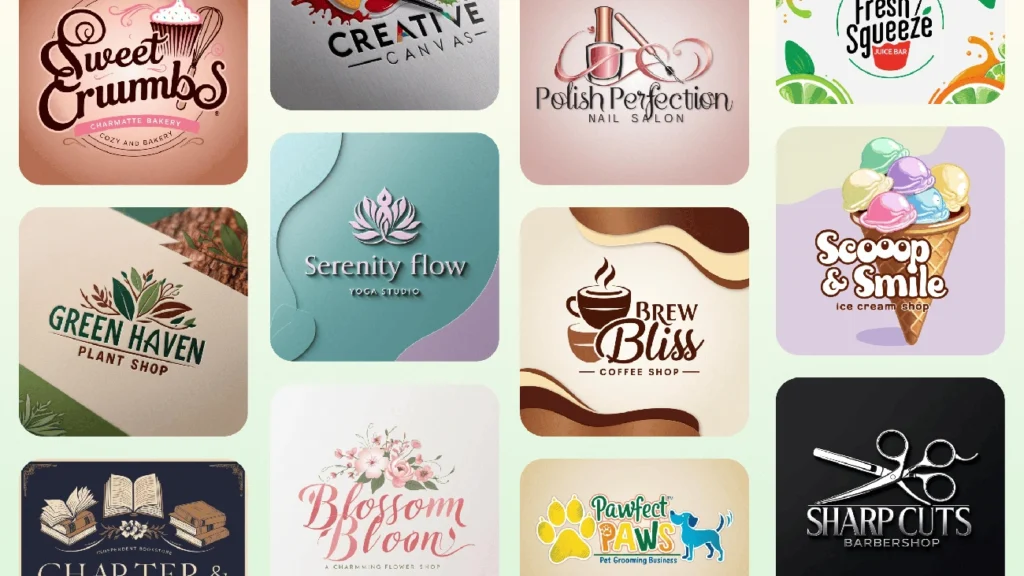
Image Source: Canva
Canva stands as the sixth AI logo maker on our list. The platform’s AI capabilities merge smoothly with its design ecosystem. Dream Lab, powered by Leonardo.AI, helps users turn simple text prompts into professional logos without any design knowledge.
Canva AI logo maker features
The AI logo generator lets you:
- Create detailed logos from written descriptions with text prompts
- Choose from generation styles like 3D Render, Illustration, and Sketch (Color)
- Use reference images to make logos with matching styles and themes
- Modify generated logos right in Canva’s familiar workspace
- Adjust outputs for different platforms with Magic Switch (Pro feature)
- Design animated logos as MP4 or GIF files
The platform uses multiple safety layers to prevent inappropriate content during creation.
Canva AI logo maker pricing
The platform offers different pricing tiers for AI logo generation:
- Free Plan: 20 AI prompts monthly with core features
- Canva Pro: $15.00/user/month including 150 AI design credits
- Canva Teams: $100.00/month/user with enhanced capabilities
- Canva Enterprise: Custom pricing tailored to organizational requirements
Users can export in PNG, JPG, and PDF formats. Free users get 500px by 500px image size limits.
Canva AI logo maker pros and cons
Pros:
- Easy-to-use platform perfect for beginners
- Smooth connection with Canva’s design tools
- Smart design prompt suggestions to enhance results
- Multiple download formats with animation options
- Works well on mobile devices
Cons:
- No direct editing of AI-generated elements
- Credit restrictions limit design iterations
- Free version limited to small images (500px × 500px)
- SVG formats only for paid users
- Not suitable for complex or unique logo designs
Canva AI logo maker best use case
Social media marketers and content creators who need quick design concepts will find Canva AI Logo Maker valuable. The tool works best for teams already using Canva’s other marketing tools who want consistent branding across their assets.
This platform shines as a brainstorming tool rather than a final production solution. Entrepreneurs can use it to create their original logo concepts before fine-tuning them with other tools or professional designers.
Small businesses looking for modern, straightforward logos that work with their marketing materials will find Canva’s all-in-one solution strikes the right balance between speed and quality.
7. Logo.com
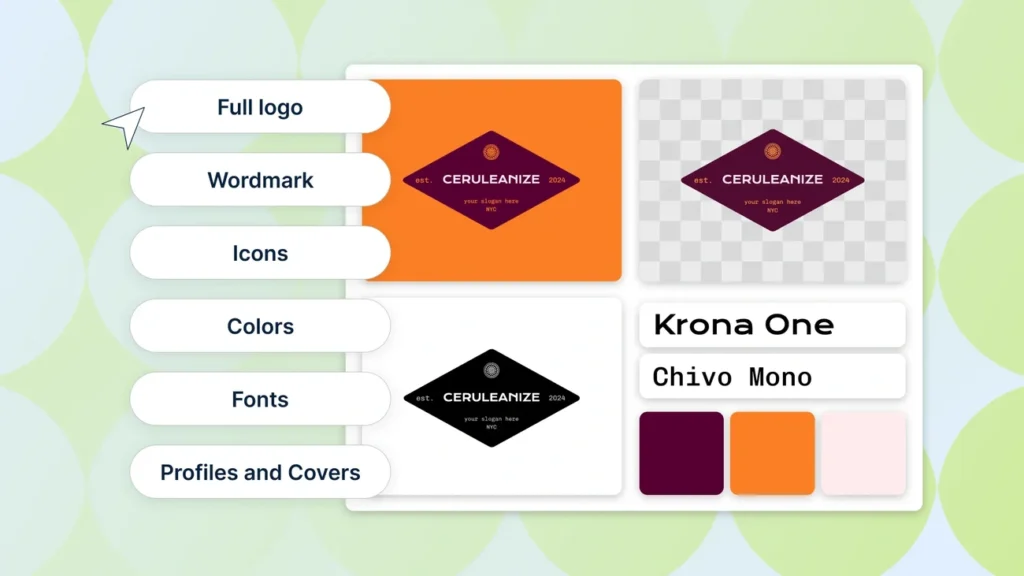
Image Source: Logo Maker
Logo.com ranks seventh on our list of AI logo makers. It stands out with a simple promise: you can create and download professional logos for free. This Vancouver-based platform has served over 5 million logos through its AI-powered design engine.
Logo.com key features
Logo.com’s advanced AI technology creates unique logo designs based on your business name and industry. You just enter simple information, and the system generates hundreds of customizable options. The platform has:
- Over 10 million photos, icons, and elements
- Complete control over colors, fonts, and layouts
- Immediate design previews
- High-resolution downloads in multiple formats (PNG, SVG, JPG)
- A complete brand kit with business cards and social media assets
- “Stitch” all-in-one design tool for extra branding materials
You can create your logo in under 10 minutes without any design skills.
Logo.com pricing
Logo.com keeps pricing simple with three options:
- Free Plan: $0 – You get a logo editor with unlimited files, watermarked website builder, and hi.link domain
- Pro Monthly: $12/month – Adds brand guidelines, resizer tool, stock images, full website builder, and merchandise options
- Pro Yearly: $10/month (billed annually at $120) – Same features as monthly with savings
Each plan comes with a 14-day money-back guarantee.
Logo.com pros and cons
Pros:
- Free trial with unlimited downloads
- User-friendly design for beginners
- Fast creation without technical knowledge
- Complete branding solution beyond logos
- Multiple high-resolution file formats
Cons:
- Less customization than professional design
- Some users find subscription cancelation difficult
- Simple designs might look generic
- Free plan limits like watermarked website builder
Logo.com best use case
Budget-conscious entrepreneurs and small businesses will find Logo.com useful for quick branding solutions. The platform works best for people starting side-hustles or startups who need brand assets without designer costs. The extensive icon library has options for every business type, from app development to retail.
Comparison Table
| AI Logo Maker | Starting Price | Key Features | File Formats | Best Use Case | Notable Pros | Notable Cons |
|---|---|---|---|---|---|---|
| Looka | $20 (Basic) | – AI-powered editor – 300+ branded templates – Website builder – Unlimited edits | PNG, EPS, SVG, PDF | Entrepreneurs and small businesses on limited budget | – Accessible interface – Detailed branding solution – Free to explore designs | – Limited customization – Generic designs – Basic package limitations |
| Brandmark | $25 (Basic) | – AI Color Wheel – Logo Rank – Logo Crunch – Font Generator | PNG, SVG, EPS, PDF | Startups and freelancers creating client logos | – Powerful AI color tools – Logo quality evaluation – Free design assistance | – Generic AI logos – Limited editing – English only |
| Designhill | $20 (AI Basic) | – AI generator – Design contests – Professional marketplace – Preview functionality | PNG, JPG, EPS, PDF, SVG | Businesses seeking flexibility between AI and human design | – Dual approach (AI/human) – Money-back guarantee – Complete copyright | – Basic package limitations – Higher contest pricing – No free posting |
| LogoAI | $29 (Basic) | – Smart AI Technology – Mockup Generator – Brand Automation – Complete Design Formats | PNG, Vector formats | Entrepreneurs and SMEs needing quick branding | – One-time payment – Volume discounts – Unlimited edits (3 days) | – No free downloads – Basic package limitations – Limited resolution |
| Tailor Brands | $3.99/mo (Basic) | – Complete design studio – Social media formats – Website builder – Business tools | Vector EPS, SVG, PNG | First-time business owners needing detailed solutions | – All-in-one platform – Strong customer support – Full commercial rights | – Subscription model – Renewal fee issues – Limited customization |
| Canva AI | Free (Limited) | – Text-to-logo generation – Multiple generation styles – Animated versions – Integration with Canva | PNG, JPG, PDF | Social media marketers and content creators | – Accessible interface – Integration with Canva – Mobile-friendly | – Credit limits – Size restrictions – No direct AI editing |
| Logo.com | Free | – 10M+ design elements – Live previews – Brand kit generation – “Stitch” design tool | PNG, SVG, JPG | Budget-conscious entrepreneurs and startups | – Free unlimited downloads – User-friendly – Quick creation | – Limited customization – Generic designs – Subscription issues |
Conclusion
Your choice of an AI logo maker should match your needs, budget, and tech skills. These seven tools bring different strengths to the table. Looka gives you complete branding tools. Brandmark shines with its color and font features. Designhill lets you switch between AI and human designers. LogoAI stands out with its one-time payment plan. Tailor Brands works as your complete business toolkit. Canva blends naturally with other design tools. Logo.com gives you free options.
These AI tools have changed the game in logo design. Now everyone from solo entrepreneurs to 20-year-old businesses can get professional branding. You can have your logo ready in minutes instead of weeks, and it costs way less than traditional design. Your logo is just one piece of your brand’s identity, even though these tools work great for your original branding needs.
AI can create your logo—but your brand needs expert website development and SEO to truly shine. 🚀 Mehnav’s team builds modern, SEO-ready websites that bring traffic and convert it into real business. Build your brand’s digital home today 👉 mehnav.com
Price isn’t the only factor to think over when picking your AI logo maker. Check the file formats you’ll get, ways to customize, and whether you want to pay once or subscribe. The comparison table shows how all seven platforms match up, which helps you pick the right one. Your brand needs visuals that show what it stands for and speak to your audience—these AI tools make that possible for any size business.
Key Takeaways
AI logo makers have revolutionized brand design, offering professional results at a fraction of traditional costs while saving weeks of design time.
• Budget-friendly branding: AI logo makers cost $20-65 for complete packages versus $100-2,500 for custom design services • Speed meets quality: Generate hundreds of professional logo options in minutes, with most platforms requiring under 10 minutes total • Beyond logos: Top platforms provide complete brand kits including business cards, social media assets, and website builders • Free exploration: Most AI logo makers let you design and customize unlimited options before paying for downloads • Choose your approach: Consider one-time payments (Brandmark, LogoAI) versus subscriptions (Tailor Brands, Canva) based on your business model
The best AI logo maker depends on your specific needs: Looka for comprehensive branding, Brandmark for advanced color tools, or Logo.com for completely free options. While AI democratizes professional design, remember that your logo is just the foundation—pair it with expert web development and SEO to build a complete digital presence that drives real business results.
FAQs
Q1. What are the top AI image creation tools in 2025? While this article focuses on AI logo makers, some leading AI image creation tools in 2025 include DALL-E 3, Midjourney, and Stable Diffusion. These tools can generate a wide range of images beyond just logos, using advanced text-to-image technology.
Q2. Which AI tool is most effective for logo design? Based on our analysis, Looka stands out as one of the most effective AI tools for logo design in 2025. It offers a comprehensive branding solution with an intuitive interface, hundreds of customizable options, and additional features like business card designs and website builders.
Q3. How much should I expect to pay for a logo design in 2025? Logo design costs in 2025 vary widely. Using AI logo makers, you can get a professional logo for as little as $20-$65. However, custom designs from professional graphic designers can range from $100 to $2,500 or more, depending on the complexity and designer’s experience.
Q4. What are some of the best AI branding tools available? Some of the best AI branding tools in 2025 include Tailor Brands, Canva AI, and LogoAI. These platforms offer comprehensive branding solutions beyond just logo creation, including features like social media asset generation, website building, and brand guideline creation.
Q5. Are AI-generated logos as good as those created by human designers? AI-generated logos can be highly professional and suitable for many businesses, especially those on a budget or needing quick results. However, they may lack the nuanced creativity and deep understanding of brand identity that experienced human designers can provide. The best choice depends on your specific needs, budget, and brand complexity.