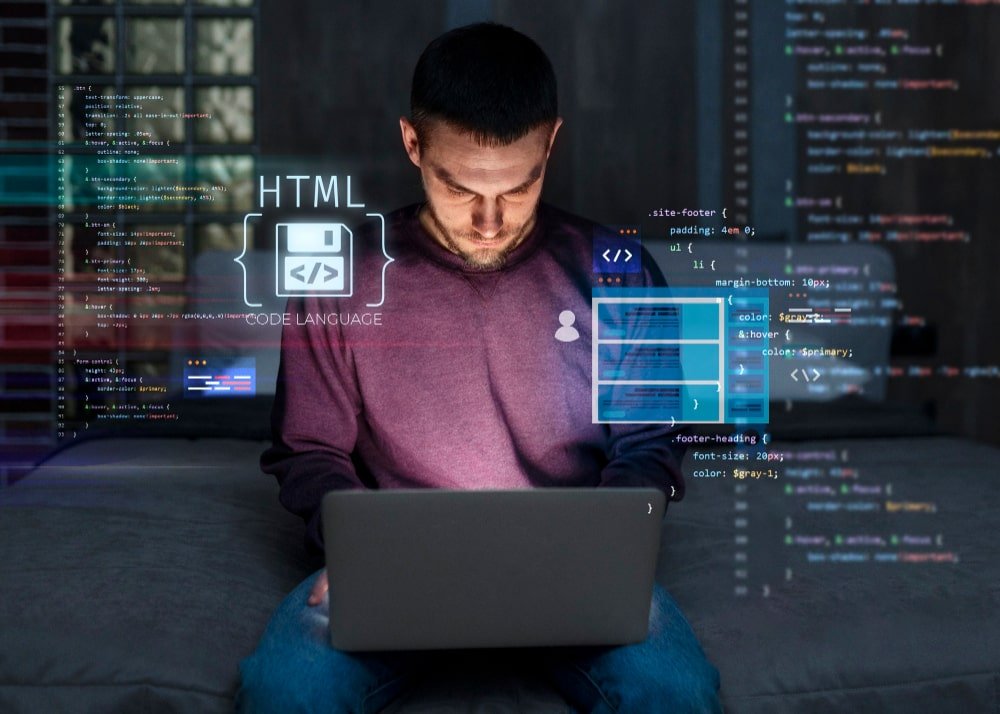Did you know that Claude AI helps you process up to 150 pages of text at once?
We’ve been learning about this powerful AI assistant that stands out from other AI tools because it knows how to maintain context in longer conversations. Claude creates more coherent interactions through its contextually aware design when you’re learning new topics, summarizing articles, or explaining complex concepts.
The platform comes with a clean, simple interface that most users find easy to use. You can start with the Free Plan at $0/month, upgrade to the Pro Plan at $20/month for more features, or select the Team Plan at $30/user/month for shared work.
Claude’s versatility shines in how it adapts to your specific needs. The free tier includes basic artifacts and some persona adjustment. The Pro Plan gives you 200,000 tokens to analyze large documents or handle complex technical queries.
This detailed guide covers everything about Claude AI – from signup and interface basics to everyday tasks and advanced features. We’ll show you practical steps and expert tips to boost your productivity, improve your writing, and streamline your coding process.
Let’s take a closer look at this remarkable AI assistant and tap into its full potential!
What is Claude AI and How It Works
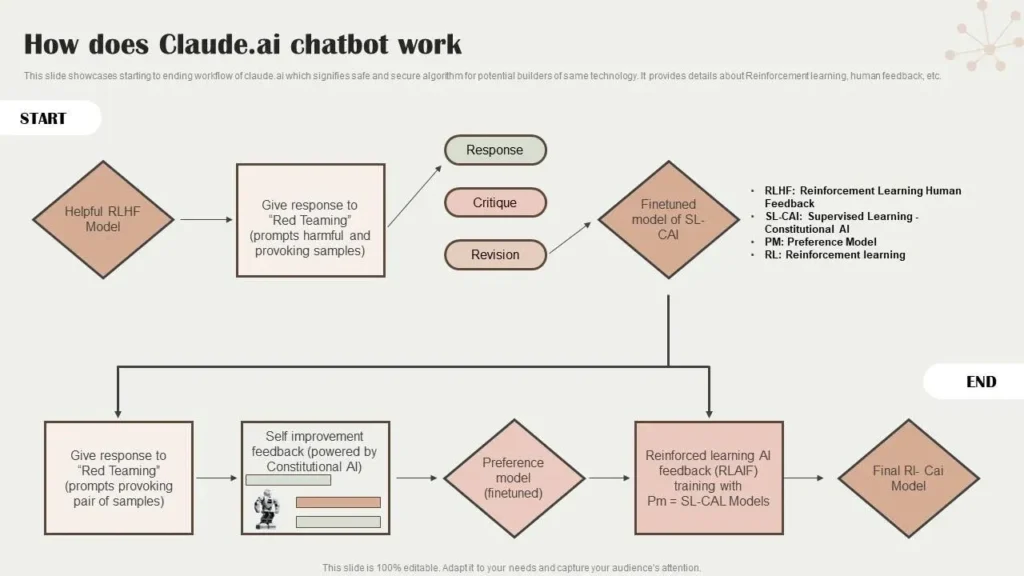
Image Source: BotPenguin
“Artificial intelligence would be the ultimate version of Google. The ultimate search engine that would understand everything on the web. It would understand exactly what you wanted, and it would give you the right thing. We’re nowhere near doing that now. However, we can get incrementally closer to that, and that is basically what we work on.” — Larry Page, Co-founder of Google
Claude AI is a family of large language models (LLMs) from Anthropic. These models understand and generate text that sounds human while prioritizing safety and interpretability. Unlike regular programs with fixed rules, Claude learns from massive datasets and develops unique problem-solving approaches through billions of calculations.
Overview of Claude AI’s capabilities
Claude shines at natural language processing and works with text, audio, and visual inputs. The system can process up to 200,000 tokens (about 150,000 words) in one prompt. This makes Claude perfect for analyzing big documents and complex questions.
Claude’s core capabilities include:
- Answering questions and generating long-form text
- Summarizing documents and meeting notes
- Creating and debugging code in multiple programming languages
- Analyzing images and audio content
- Building interactive artifacts like visualizations and diagrams
- Translating between languages with conceptual understanding
Claude uses Constitutional AI principles—ethical guidelines Anthropic created after gathering feedback from about 1,000 people. These principles help Claude give useful responses while staying away from harmful behaviors.
How Claude processes language and context
Claude runs on transformer-based neural network architecture. The system breaks down user questions into tokens that represent words or word parts. Mathematical algorithms then predict the most likely statistical responses.
Claude’s internal information processing sets it apart. Research shows the system plans ahead and uses multiple parallel computational paths. A good example shows up in rhyming text – Claude first finds potential rhyming words, then builds sentences around them.
Languages pose no barrier to Claude’s conceptual understanding. The system activates shared core features for concepts when handling multiple languages. This creates an abstract meaning space before translation. Claude can apply knowledge learned in one language while speaking another.
Claude vs Claude Instant: Key differences
Anthropic’s Claude models serve different purposes. The 2025 Claude family has several distinct models:
Claude Opus 4 leads Anthropic’s model lineup. The system excels at complex reasoning, handles long tasks well, and shows advanced coding skills. Recent tests show it scored 72.5% on SWE-bench coding tests.
Claude Sonnet 4 combines high performance with efficiency. The model suits most professional needs and responds more precisely to instructions.
Earlier versions featured Claude Instant as a faster, cheaper alternative to main Claude models. Claude Instant 1.2 cost $1.63 per million tokens for prompts and $5.51 for completion. Claude 2 charged $11.02 and $32.68 respectively. Though less powerful, Claude Instant handled dialog, text analysis, and document comprehension well.
Modern models now tap into extended thinking capabilities. Claude uses tools like web search during reasoning and switches between thinking and tool use to improve its answers.
Step-by-Step: How to Sign Up and Set Up Claude AI
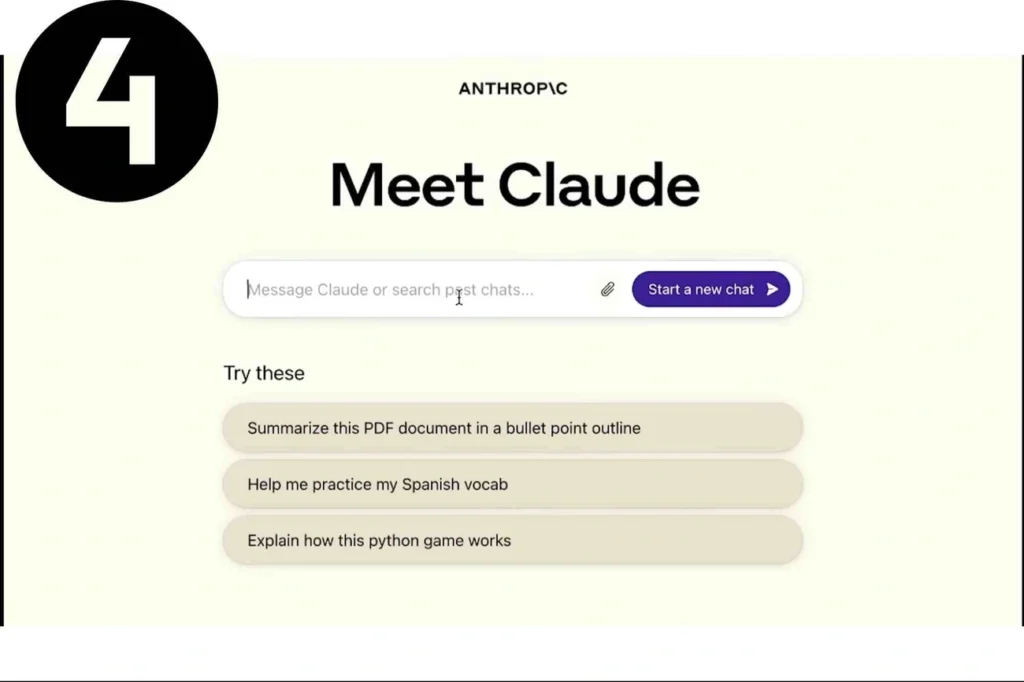
Image Source: Entrepreneur
Setting up a Claude AI account takes just a few minutes. You can quickly access this powerful AI assistant by following these simple steps.
Visit claude.ai and create an account
The first step to using Claude AI starts at their official website:
- Open your browser and go to claude.ai
- Click on the “Email” field and type your personal or work email address
- Select “Continue with email” to proceed
- Look for a verification code in your inbox
- Type this code on the Claude AI site to verify your email
You can also sign up with your Google account if available.
Verify your phone number and age
Phone verification is a vital step for all new Claude AI users since January 2024. Here’s what you need to do:
- Pick your country from the dropdown menu
- Type your mobile number in the field
- Check the box to confirm you’re 18 or older
- Click “Send verification code”
- You’ll get a 6-digit code by SMS
- Type this code on the verification page
- Click “Verify & create account” to continue
Make sure you’ve entered the right phone number and country code if you don’t receive the code. Claude AI supports phone numbers from the US and UK for direct registration.
Choose between personal or team use
After verification, you’ll need to pick how you’ll use Claude:
For Personal Use:
- Free plan costs $0/month (as mentioned in the Introduction)
- Pro plan comes with extended features
For Team Use:
- Needs a business email address (no public domain emails like gmail.com)
- Requires at least 5 team members
- Monthly or annual billing options available
Users with Free or Pro accounts using work email can create a Team plan by signing in and visiting claude.ai/upgrade.
Complete disclaimers and onboarding
Your final setup steps include:
- Type your name when asked
- Read and accept the terms of service
- Pick your preferred plan (Free or upgrade)
- Finish any remaining onboarding steps
After completing these steps, you’ll have full access to Claude AI based on your plan. The accessible interface lets you start your first conversation right away.
Note that Team accounts work separately from Free and Pro accounts. You can’t transfer content between them. Users switching to a Team plan need to delete their Free account or cancel their Pro subscription separately.
Navigating the Claude Interface
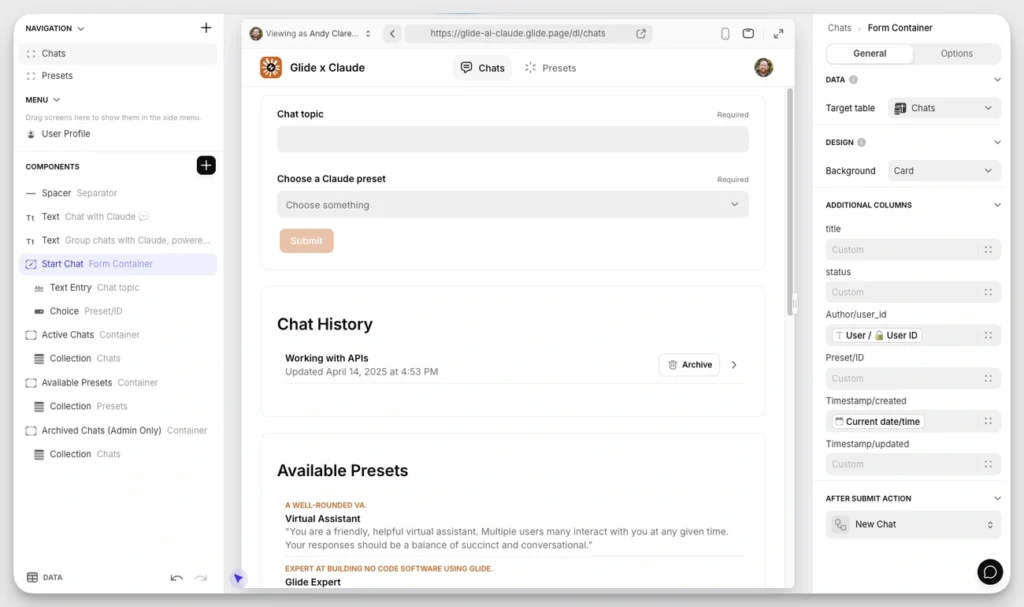
Image Source: Glide
You’ll see a clean, user-friendly interface designed for productive conversations right after logging into Claude AI. Let me show you the key features and how to navigate them.
Starting a new chat and using claude.ai/chats
The main dashboard shows a “Start a new chat” button at the top left corner. This lets you start fresh conversations whenever you need. Claude organizes your chats into two sections – “Starred” for conversations you’ve marked as important, and “Recents” which displays your latest interactions.
The left sidebar automatically saves your chat history. You can easily continue discussions or check previous insights without starting from scratch.
Uploading files and using ‘Ask Claude’
Claude’s ability to work with documents of all types makes it really powerful. Here’s how to upload files:
- Find the “Attach a file” button to the right of the prompt box
- Drag and drop files or click to select them from your device
- Submit your question about the uploaded content
Claude supports many file formats like PDF, DOCX, CSV, TXT, HTML, ODT, RTF, EPUB, JSON, and XLSX. Each file should be under 30MB, and you can upload up to 20 files per chat. Claude 4 models, Claude 3.7 Sonnet, and Claude 3.5 Sonnet can analyze both text and visual elements like charts and graphics in PDFs under 100 pages.
Learning styles and priorities
Claude’s communication styles can match your priorities. The “Choose style” option sits next to the model selector. These preset styles include:
- Normal: Standard Claude responses
- Concise: Shorter, more direct answers
- Formal: Polished, professional communication
- Explanatory: Educational responses perfect for learning
You can create custom styles by uploading writing samples or telling Claude your preferred style directly.
Understanding memory and chat history
Claude keeps context only within individual conversations. Unlike its competitors, it doesn’t automatically remember details from previous chats unless you specifically mention them. The best results come from planning your conversations ahead and grouping related questions together instead of sending multiple short messages.
Projects help you make the most of context retention for frequently used materials. Content in Projects stays cached, so you can work with the same documents multiple times without quickly using up your message quota.
Using Claude AI for Everyday Tasks

Image Source: AI GPT Journal
Claude AI does more than just chat. It handles day-to-day tasks that streamline your workflow and boost efficiency.
Writing and editing content
Claude makes an excellent writing partner for content creation. The sort of thing I love about Claude is how it generates blog posts, marketing copy, and creative content from specific prompts. Claude stands out because it mirrors human speech patterns more naturally than other AI tools.
Here’s how to get better results from Claude when writing:
- Give clear guidelines about your target audience and tone
- Let Claude outline key points before writing full content
- Ask it to improve your existing work
Summarizing documents and meeting notes
Claude shines at processing and summarizing long documents quickly. The system processes PDFs up to 10MB and handles about five summaries every four hours with the free plan.
You can upload your document and try commands like “Summarize PDF,” “Tell me the important information,” or “Recap this for me.” Each command gives you a different take on the content. Claude works with PDFs, DOCX, CSV, TXT, HTML, ODT, RTF, EPUB, JSON, and XLSX files.
How to use Claude AI for coding
Claude has become a powerful coding assistant that writes, tests, and debugs complex software. Users say Claude Sonnet 3.5 refactors code efficiently. Claude Opus 4 takes this further by working solo on complex projects for long stretches—nearly seven hours in one case.
Developers can use Claude to:
- Dissect codebases with expert-level reasoning
- Create production-level code from descriptions
- Spot and fix bugs by checking error messages
Using Claude AI for personal productivity
Claude really proves its worth with personal productivity challenges. The Projects feature helps you organize related conversations with ongoing context, making it easier to build on previous learning.
Claude’s Touch-Once principle helps manage digital files by deciding their fate right away—delete, store, or process them fully. This method cuts down digital clutter and reduces the mental load of putting off file decisions.
Advanced Features and Pro Tips
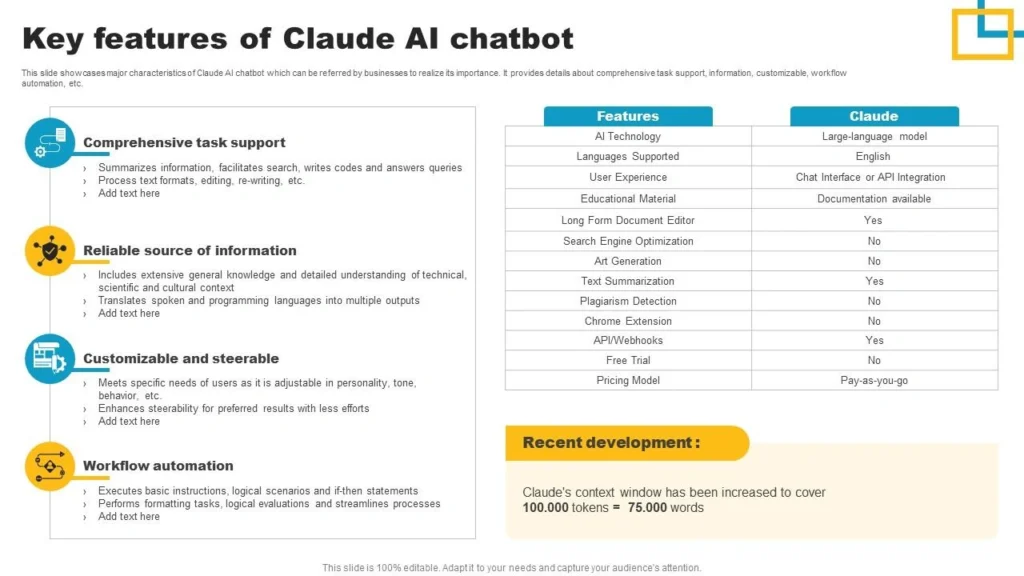
Image Source: SlideTeam
“The pace of progress in artificial intelligence (I’m not referring to narrow AI) is incredibly fast. Unless you have direct exposure to groups like Deepmind, you have no idea how fast—it is growing at a pace close to exponential. The risk of something seriously dangerous happening is in the five-year time frame. 10 years at most.” — Elon Musk, CEO of Tesla and SpaceX
You can tap into Claude’s full potential by learning its advanced features beyond simple interactions. Let’s look at some powerful capabilities that will boost your experience.
Using Projects to organize work
Projects work as dedicated spaces with their own chat history and knowledge bases. This feature lets you build focused environments for specific tasks or topics. You can upload relevant documents that Claude will reference during conversations in each project. These documents provide context for more accurate responses.
The projects give you a huge 200,000-token context window, which equals about a 500-page book. With this expanded capacity, Claude keeps track of complex discussions and extensive documentation. Team accounts make shared work easier by letting multiple members add documents and join conversations.
Creating and editing Artifacts
Artifacts are important, self-contained content pieces that Claude creates during conversations. These standalone items include documents, code snippets, websites, SVG images, diagrams, and interactive components.
Here’s how to work with artifacts well:
- Ask Claude to modify specific sections when you need edits
- Use the version selector to switch between different versions
- See underlying code and export content through the artifact window
- Find all artifacts in the dedicated sidebar space
The artifacts space gives you more options like browsing curated examples. You can customize existing creations and build new artifacts from scratch.
How to use Claude AI agent for automation
Claude agents take automation further by handling complex processes with minimal oversight. These agents show deep contextual understanding and get better through interactions.
Start with repetitive tasks that follow clear patterns for business automation. Claude can blend data from multiple sources to create standardized reports and save time on routine processes.
Tips for better prompts and responses
We structured prompts this way:
- XML tags separate instructions from context
- Direct and specific requests work best
- Give Claude a clear role to get relevant responses
- Let Claude “think” through complex problems
Complex tasks work better when broken into smaller steps. Ask Claude to work through each step one at a time. The “think step by step” approach has shown to improve accuracy substantially.
Conclusion
Claude AI stands out from other AI assistants with some remarkable capabilities. It excels at keeping context in long conversations and can process approximately 150 pages of text at once. On top of that, it accepts many types of inputs and responds in a natural, human-like way.
The user-friendly interface makes Claude easy to set up, even if you’re just starting out. You can organize chats, upload files, and customize how you communicate. This helps you shape the experience exactly how you want it.
Claude really shows its value in daily tasks. This versatile AI assistant adapts to your needs whether you draft content, summarize documents, debug code, or boost your productivity. It works with multiple file formats, which makes it useful in different situations.
Power users will find advanced features that raise their productivity by a lot. Projects serve as dedicated workspaces with bigger context windows. Artifacts let you create and edit standalone content. Your results will improve when you structure prompts well and let Claude solve problems step by step.
Want to try Claude AI yourself? Head over to claude.ai to sign up and experience what this AI assistant can do. We help users make the most of Claude AI in their daily work and professional tasks.
Claude continues to impress with its steadfast dedication to safety, interpretability, and ethical design. Though still growing, it already provides great value if you need help with individual or team tasks. We’ve found that Claude’s balanced approach – being helpful while avoiding harmful behaviors – shows promise for the future of conversational AI.
Key Takeaways
Master Claude AI’s powerful capabilities to boost productivity, streamline workflows, and enhance your daily tasks with this comprehensive beginner’s guide.
• Sign up easily at claude.ai – Create your account with email verification and phone number confirmation to access Claude’s 150-page text processing capability for free.
• Upload and analyze documents instantly – Claude supports 20+ file formats including PDFs, DOCX, and CSV files up to 30MB each for quick summarization and analysis.
• Use Projects for organized workflows – Create dedicated workspaces with 200,000-token context windows (equivalent to 500 pages) to maintain focus on specific tasks or topics.
• Structure prompts with XML tags and clear roles – Break complex tasks into steps and use the “think step by step” approach to dramatically improve Claude’s response accuracy.
• Leverage advanced features like Artifacts – Create, edit, and iterate on standalone content pieces including code, documents, and interactive components within Claude’s interface.
Claude’s Constitutional AI framework ensures helpful, safe responses while its multimodal capabilities handle text, audio, and visual inputs. Whether you’re writing content, debugging code, or managing personal productivity, Claude adapts to your specific needs with natural, human-like interactions that maintain context throughout extended conversations.
FAQs
Q1. Is Claude AI user-friendly for beginners?
Claude AI features a clean, intuitive interface that most users find easy to navigate. The sign-up process is straightforward, and you can start using basic features immediately. However, mastering advanced capabilities may require some practice and experimentation.
Q2. How does Claude AI compare to ChatGPT in 2025?
While both are powerful AI assistants, Claude AI excels in processing longer texts and maintaining context across extended conversations. It’s particularly strong for sophisticated text analysis and coding tasks. ChatGPT, on the other hand, offers broader features like image generation and a custom GPT marketplace.
Q3. Can Claude AI handle different file formats?
es, Claude AI supports a wide range of file formats including PDF, DOCX, CSV, TXT, HTML, ODT, RTF, EPUB, JSON, and XLSX. You can upload up to 20 files per chat, with each file limited to 30MB.
Q4. How can I improve Claude AI’s responses for complex tasks?
For better results on complex tasks, break them down into smaller steps and ask Claude to work through each one sequentially. Use clear, specific prompts and consider using XML tags to separate instructions from context. Applying the “think step by step” approach can significantly improve accuracy.
Q5. What are Claude AI’s Projects and how can they boost productivity?
Projects in Claude AI are dedicated workspaces with their own chat history and knowledge bases. They offer a 200,000-token context window (equivalent to about 500 pages), allowing you to maintain awareness of complex discussions or extensive documentation. This feature is particularly useful for organizing work on specific topics or tasks.