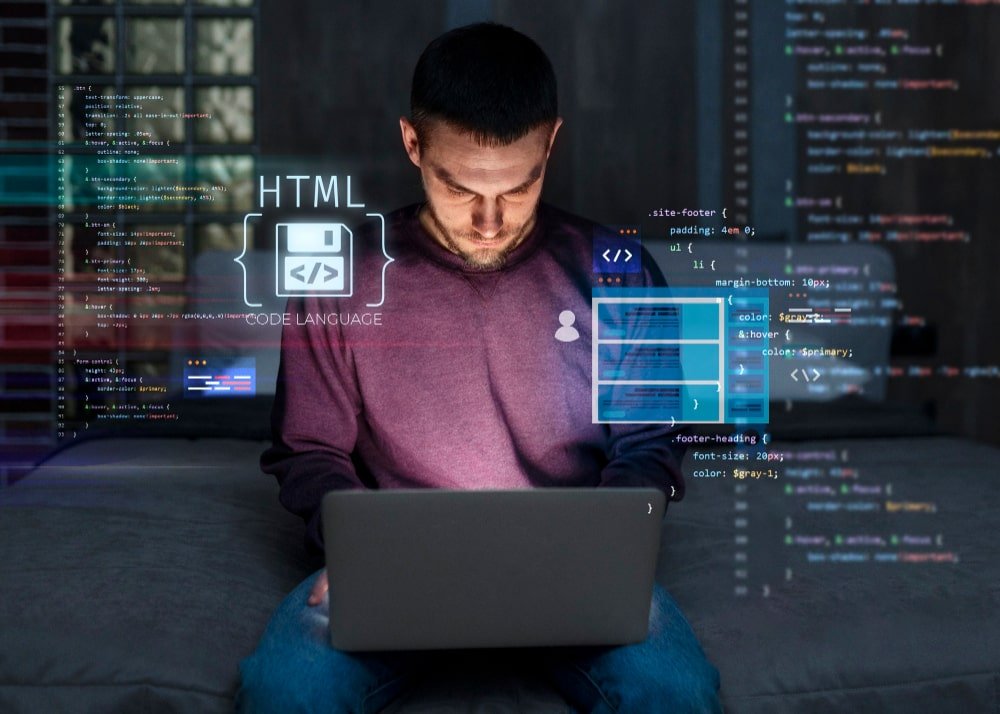DeepL AI has emerged as a serious match for other translation services, reaching more than half a billion users worldwide. The choice of translation tool makes a significant difference. Translators pick DeepL’s output four times more frequently than other systems, which points to clear quality differences.
Many users ask what sets DeepL apart from Google Translate. Since its 2017 launch, this AI translation platform has built a reputation for precise and nuanced translations. DeepL’s system looks at complete sentences to maintain context and meaning. Language experts’ blind tests show a preference for DeepL that’s up to 2.3 times higher than major AI competitors. Professional translators also need nowhere near as many manual edits with DeepL’s output.
Let’s get into how these translation tools stack up in quality, speed, pricing, and specific use cases. You’ll find which tool best suits your needs – whether you’re working on business documents, casual translations, or academic papers.
Translation Quality: DeepL AI vs Google Translate
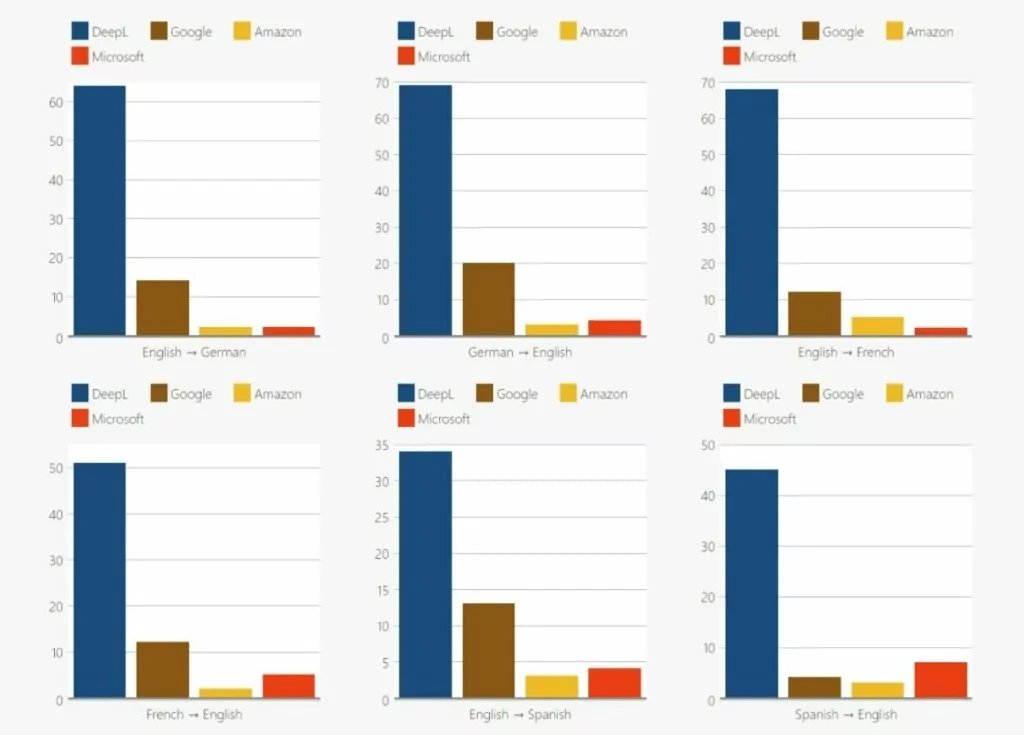
Image Source: TranslatePress
The quality of output makes all the difference when you compare translation services. DeepL AI’s accuracy stands out from Google Translate in several ways.
How DeepL handles context and nuance
DeepL AI knows how to understand the broader context of your message. Its neural machine translation model looks at sentence-level coherence instead of translating word by word. This helps DeepL get the linguistic nuance right, especially with idiomatic expressions and stylistic elements.
DeepL’s contextual understanding comes from its own neural networks, which are trained on carefully selected language data. The company’s specialized language AI platform delivers better accuracy than generic AI models trained on public internet data. It shows a deeper grasp of human communication patterns.
DeepL added a “Clarify” feature that spots ambiguities in your text before translation. It points out potential misunderstandings and suggests alternative options to capture your exact meaning. To name just one example, see what happens when you type a date like 03/04/2025 – Clarify will ask if you mean March 4th or April 3rd before choosing the right format for your target language.
Literal vs. natural phrasing
Google Translate usually gives more literal translations. While these are technically correct, they often sound stiff and miss the context. DeepL AI creates translations that native speakers find more natural and fluid.
Here’s a real-life example: During one test, Google Translate stuck to literal translations. DeepL looked for synonyms to keep the nuances intact, which led to more natural-sounding results. Google made a tense error (“did not had no way”) that DeepL managed to avoid.
DeepL’s neural networks represent translated sentences’ meaning with more precision in the target language. They often find more professional ways to phrase things. This makes DeepL a great choice for business communications, academic writing, or anywhere you need natural-sounding language.
Blind test results and expert priorities
The proof of DeepL’s better translation quality is clear:
- Professional translators picked DeepL translations four times more often than other systems in blind tests
- Language experts prefer DeepL’s translations 1.3x more than Google Translate in recent blind tests
- Translations from DeepL need nowhere near as many manual edits as competitors do. Google needs twice the edits to match the same quality
Yes, it is telling that 82% of language service companies use DeepL for translations, while only 46% use Google Translate, according to an Association of Language Companies survey. Studies by Intento and CSA Research show DeepL beating Google Translate in output quality, especially for European languages.
DeepL works best with European language pairs. Google Translate has the upper hand with Asian, African, or Indic languages because of its larger dataset. Google supports over 130 languages while DeepL covers about 30 languages.
The quality gap has grown wider with DeepL’s next-generation language models. Blind tests show major improvements: 1.7x better quality for Japanese-English and Chinese-English pairs, and 1.4x better for German-English translations compared to older models.
Speed and Performance in Real-World Use
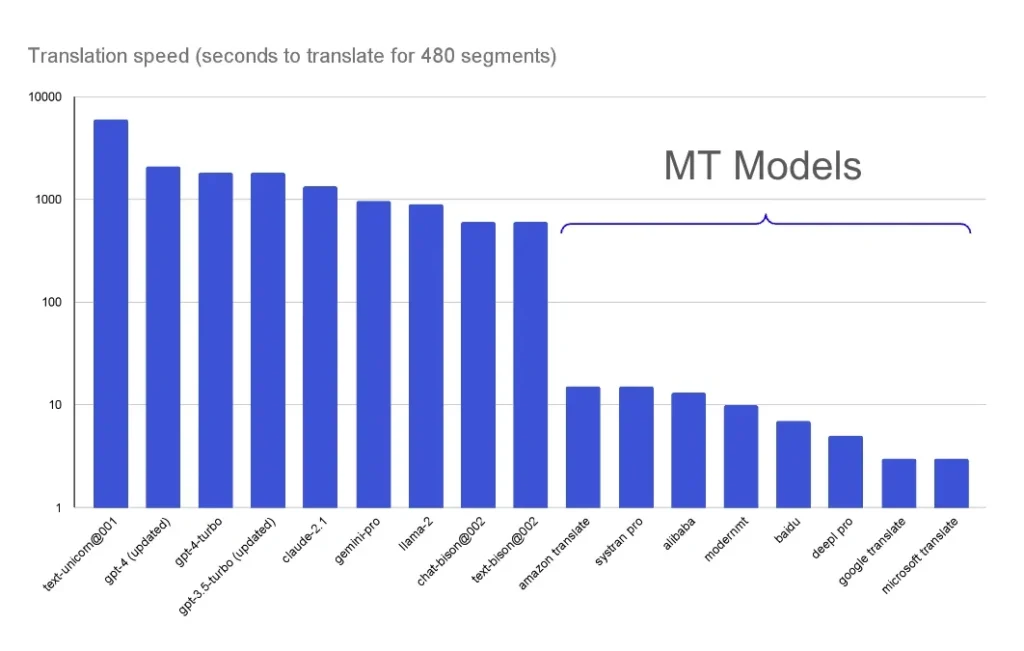
Image Source: Enterprise Language Hub
Speed and accuracy both play crucial roles when choosing a translation tool. DeepL AI and Google Translate each take their own path to handle up-to-the-minute translation needs, with unique advantages for different situations.
DeepL’s near-instant document translation
DeepL AI stands out with blazing fast document translation abilities. A single click transforms PDFs, Word documents, PowerPoint presentations, and other file formats into over 30 languages. The tool keeps your document’s original formatting intact during translation.
Business users who need quick turnarounds find great value in this instant document translation feature. Nikkei, a major media organization, uses DeepL translation to share information faster with their global audience. This AI-powered approach helped Nikkei serve international readers by a lot more efficiently.
DeepL’s translation tool prioritizes speed without compromising quality. DeepL Pro gives you a simple-to-use, online document translator that keeps your files looking professional. The process is straightforward – upload your document, let DeepL process it in seconds, and download the translated version with formatting preserved.
Google Translate’s real-time voice capabilities
Google Translate shines with impressive real-time voice translation features, while DeepL excels at document translation. The platform has a conversation mode that lets two people speaking different languages communicate naturally through your phone.
Google’s voice translation capabilities has:
- Transcribe feature that translates spoken words simultaneously
- Conversation mode that detects and translates between languages automatically
- Support for eight languages in real-time translation (English, French, German, Hindi, Portuguese, Russian, Spanish, and Thai)
- Option to manually select each language or use “Auto” mode to detect speakers
Travelers find this feature invaluable. Your phone acts as an interpreter between two speakers, and Google Translate converts speech between languages instantly. Text transcriptions appear on screen so you can check accuracy and make needed edits.
Latency and throughput comparison
Both platforms deliver quick translations, but their performance varies based on use case. DeepL showed faster processing speeds for document translations compared to other AI models. Tests revealed that Anthropic’s LLMs were “nowhere near as fast as DeepL”.
Both services respond instantly to text input for everyday translations. Google Translate’s offline language packs give you limited functionality without internet. DeepL needs an internet connection to work best.
These services face similar challenges in ground environments. Translation apps rely heavily on stable internet, which can cause issues while traveling in areas with poor connectivity. Voice recognition accuracy suffers from background noise – something to remember when using Google’s conversation features.
Online translation might seem enough at first, but professionals soon discover limitations. Both DeepL and Google Translate work well for casual chats, yet struggle with spontaneous, two-way conversations due to processing delays and basic hardware without directional microphones.
Your specific needs should guide your choice between DeepL AI and Google Translate. Pick DeepL for quick, quality document translations, or Google for versatile voice translation during travel and casual use.
Cost and Pricing Models Compared
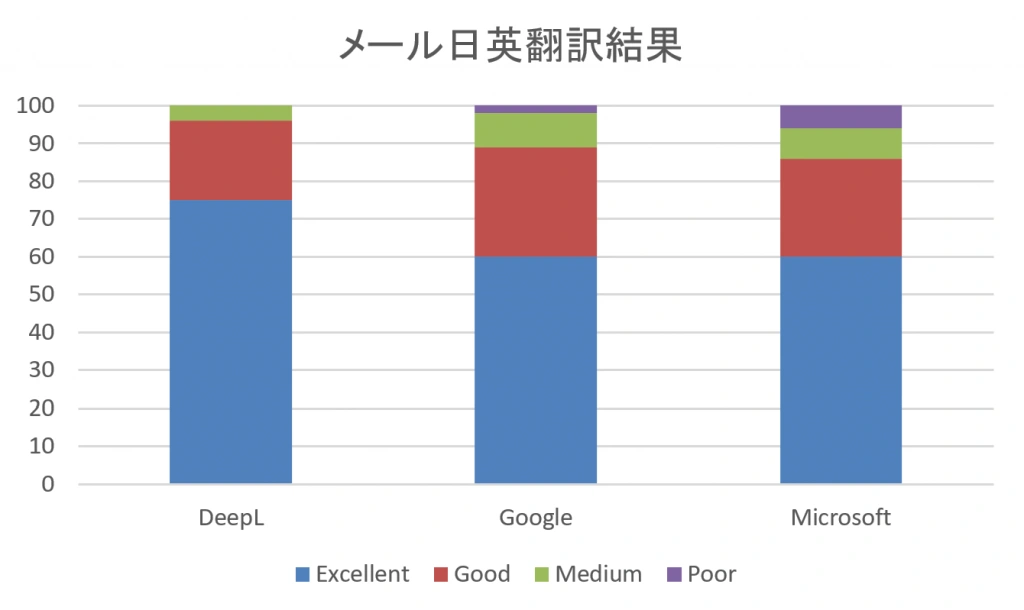
Image Source: www.science.co.jp
The right pricing model for translation tools can help you make economical decisions based on your needs. DeepL AI and Google Translate both come with free options among paid tiers, but their pricing approaches are quite different.
DeepL pricing tiers and Pro features
DeepL AI gives you free and premium subscription choices. The free version caps you at 1,500 characters per translation. Pro plans remove this limit completely.
DeepL Pro comes in three distinct tiers:
- Starter: $8.74 per user monthly with a five-user limit. Each user gets 1 million characters and five document translations monthly.
- Advanced: $28.74 per user monthly for unlimited users, unlimited text translation, 20 documents monthly, plus glossary features and CAT tool integration.
- Ultimate: $57.49 per user monthly, which bumps document translations to 100 per user monthly with bigger file size limits.
The API access costs a $5.49 monthly flat rate if you use under 500,000 characters (free tier). You’ll pay $25.00 per million characters after that.
DeepL Pro’s biggest advantage is security. The Pro version won’t store your data before or after translation, which keeps confidential information safe.
Google Translate API pricing
Google Translate uses a flexible pay-as-you-go model through its Cloud Translation API. You get the first 500,000 characters free each month. Standard translation costs $10.00 per million characters after that—this is a big deal as it means that it’s cheaper than DeepL’s $25.00 rate.
Document translation costs $0.08 per page with Google, while DeepL bases document allowances on your subscription tier.
Google’s API gets cheaper as you use more:
- 250 million characters monthly: $8.22 per million characters
- 1 billion characters: $6.00 per million characters
- 4 billion characters: $5.50 per million characters
Custom translation models cost more at $80 per million characters for the first 250 million, with rates dropping for higher volumes.
Which is more cost-effective at scale?
Your usage patterns determine which service is more economical. Both services give you 500,000 free characters monthly at smaller volumes. Google charges $10 per million characters at medium volumes, which is 60% less than DeepL’s $25 rate.
Google’s tiered discounts make more sense for enterprise-level translation. To name just one example, see how translating 1 billion characters monthly costs about $6,000 with Google compared to almost $25,000 with DeepL.
Notwithstanding that, DeepL’s flat monthly pricing works well for small teams that need large-scale translation. This is especially true because DeepL offers better translation quality for specific language pairs. Companies that work with European languages might find DeepL’s higher costs worth it for better quality output.
The best choice for your budget depends on your specific needs: translation volume, language pairs, document formats, and quality requirements.
Use Cases: Which Tool Fits Your Needs?
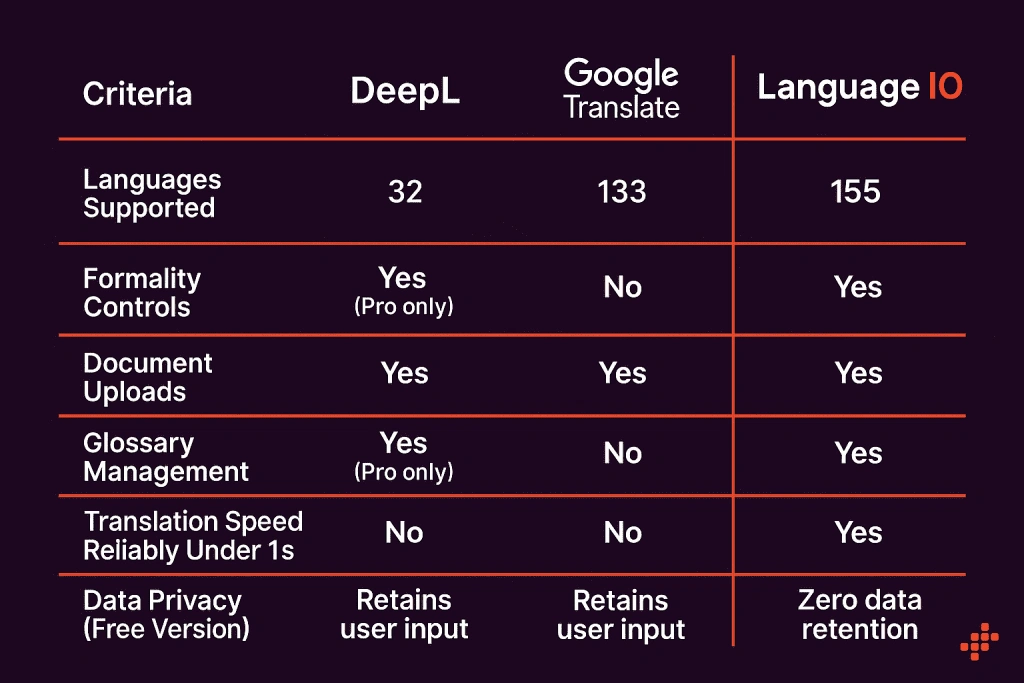
Image Source: Language IO
Your specific needs and situation determine which translation tool works best for you. DeepL AI and Google Translate shine in different scenarios.
Best for business and professional documents
DeepL AI leads the pack for business documentation. Its neural networks produce accurate and contextually relevant translations that keep your voice and intent across languages. The platform works exceptionally well with technical translation, making it perfect for legal documents, business reports, and professional communications. Companies that want polished, human-like translations prefer DeepL because it knows how to handle industry-specific language.
Best for travel and casual use
Google Translate rules the travel space with its extensive language coverage of 249 languages and dialects. Travelers love Google’s practical features:
- Live conversation translation between two speakers
- Camera translation that reads signs and menus instantly
- Downloadable offline language packs for more than 60 languages
Travel + Leisure found that Google Translate’s detailed translations work really well when you need quick communication during travel.
Academic and research translation needs
Academic users need exact translations of specialized terminology. DeepL’s translation technology captures subtle nuances that make your content read fluently and professionally, especially on academic or technical sites. Many language professionals say DeepL handles technical translation better, particularly with European languages.
Integration with apps and platforms
Both tools offer strong integration options. DeepL combines smoothly with Google Workspace (Gmail, Google Docs, and Google Slides) and Microsoft 365, so you can translate right in your workflow. It also connects with Zendesk to translate customer support.
Google Translate works with all major operating systems and devices, and translates websites when you enter a URL. Its Cloud Translation API helps businesses add translations to apps, websites, and services.
Your use case will help you pick the right tool: DeepL for professional documents that need nuance, or Google for everyday communication and travel where having more language options matters most.
Limitations and Future Outlook
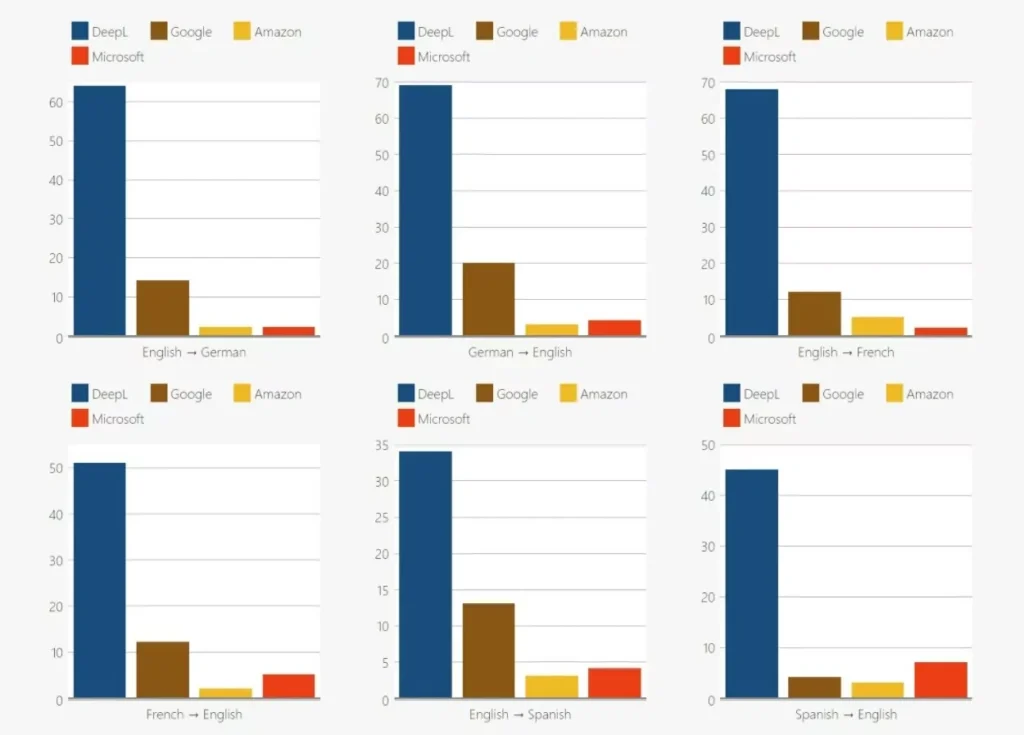
Image Source: TranslatePress
These translation tools face their biggest challenges despite how well they work. Their current limitations show us what needs to improve and what we might expect next.
Language coverage and voice translation gaps
DeepL AI supports only 30 languages and focuses mostly on European languages with some major Asian ones like Chinese and Indonesian. Google Translate, on the other hand, supports 249 languages and dialects and plans to reach 1,000 languages. This difference becomes crucial when users need less common languages.
Voice translation remains a challenge, especially for DeepL. Google stands out with immediate speech translation that keeps voice characteristics, while DeepL hasn’t developed similar features yet. AI voice translators still struggle with these issues:
- Limited support for regional dialects
- Problems with slang or idiomatic expressions
- Need for stable internet connections
DeepL’s next-gen LLM and roadmap
DeepL has launched a next-generation Large Language Model (LLM) specifically for translation. This specialized LLM makes use of information from over seven years of proprietary data instead of just training on public internet content. The results look promising:
Blind tests revealed the new LLM shows 1.7x improvement for English-Japanese and English-Chinese translations and 1.4x improvement for English-German pairs compared to DeepL’s previous model. Business users now spend less time editing translations.
DeepL’s next-gen model supports new languages including Hebrew, Vietnamese, and Latin American Spanish. The company has strengthened its enterprise-grade security with ISO 27001 certification plus GDPR and SOC 2 type 2 compliance.
Will LLMs replace traditional translation tools?
This question doesn’t have a simple answer. Research shows task-oriented MT models still perform better than general-purpose LLMs in specialized areas like medical translation. Traditional MT models delivered better results than open-source LLMs in three out of four tested language pairs.
LLMs excel at understanding deeper context and handling complex elements like idioms. We might see hybrid approaches where:
- Domain-specific MT models handle technical content
- LLMs manage creative and context-heavy translation
- Human translators check quality for emotional or culturally sensitive content
As one expert noted, “While AI can mimic language, it cannot feel or interpret emotions, and there are moments when only a human touch will do”.
Conclusion
Your choice between DeepL AI and Google Translate comes down to what you need. DeepL does a better job with professional documents, particularly for European languages. Google Translate brings more to the table with 249 languages and great features for travelers. The price makes a big difference too – Google’s $10 per million characters is easier on the wallet than DeepL’s $25 rate when you’re translating lots of text.
The best pick depends on what you’ll use it for. Companies that need spot-on translations of important documents will get their money’s worth from DeepL’s quality. People who travel or need casual translations will love Google Translate’s wide language support and live features. Make sure to check how well each tool fits with your current setup before you decide.
Both tools keep getting better with AI improvements. DeepL’s latest LLM shows better translation quality, while Google adds more languages. Beautiful. Modern. Blazing Fast. Mehnav creates websites that look stunning and work even better. They’re mobile-friendly, secure, and quick to load.
The right translation tool works like a great website – it balances quality, speed, and features. Look at your language needs, how much you’ll translate, and the quality you want. Pick either DeepL or Google Translate and you’ll break through language barriers quickly and save resources.
Key Takeaways
Here are the essential insights to help you choose the right translation tool for your specific needs:
• DeepL delivers superior quality for professional use – Translators prefer DeepL 4x more often, with translations requiring fewer manual edits than Google Translate.
• Google Translate wins for travel and casual communication – Supports 249 languages with real-time voice translation and offline capabilities, making it ideal for travelers.
• Cost varies significantly by usage volume – Google charges $10 per million characters vs DeepL’s $25, making Google more budget-friendly for high-volume translation.
• Choose based on your primary use case – DeepL excels with European languages and business documents, while Google dominates in language coverage and real-time features.
• Both tools continue evolving with AI advances – DeepL’s next-gen LLM shows 1.7x quality improvements, while Google expands toward 1,000 language support.
The translation landscape is rapidly advancing, but your choice should align with whether you prioritize translation quality and context (DeepL) or versatility and broad language support (Google Translate). Consider your specific language pairs, volume requirements, and budget constraints when making this decision.
FAQs
Q1. Which translation tool is better for professional documents?
DeepL AI is generally considered superior for translating professional and business documents, especially for European languages. It excels at preserving context, nuance, and technical terminology.
Q2. How do DeepL and Google Translate compare for travel use?
Google Translate is more suitable for travel and casual use. It offers real-time conversation translation, supports 249 languages, and has offline capabilities, making it ideal for travelers.
Q3. What are the main differences in translation quality between DeepL and Google Translate?
DeepL typically produces more natural-sounding and contextually accurate translations, while Google Translate tends to be more literal. DeepL is often preferred for its ability to capture nuances and idiomatic expressions.
Q4. How do the pricing models of DeepL and Google Translate differ?
DeepL offers tiered subscription plans with character limits, while Google Translate uses a pay-as-you-go model. Google is generally more cost-effective for high-volume translations, charging $10 per million characters compared to DeepL’s $25.
Q5. What are the future developments for these translation tools?
Both tools are evolving with AI advancements. DeepL has launched a next-generation Large Language Model showing significant improvements in translation quality, while Google aims to expand its language support to 1,000 languages.