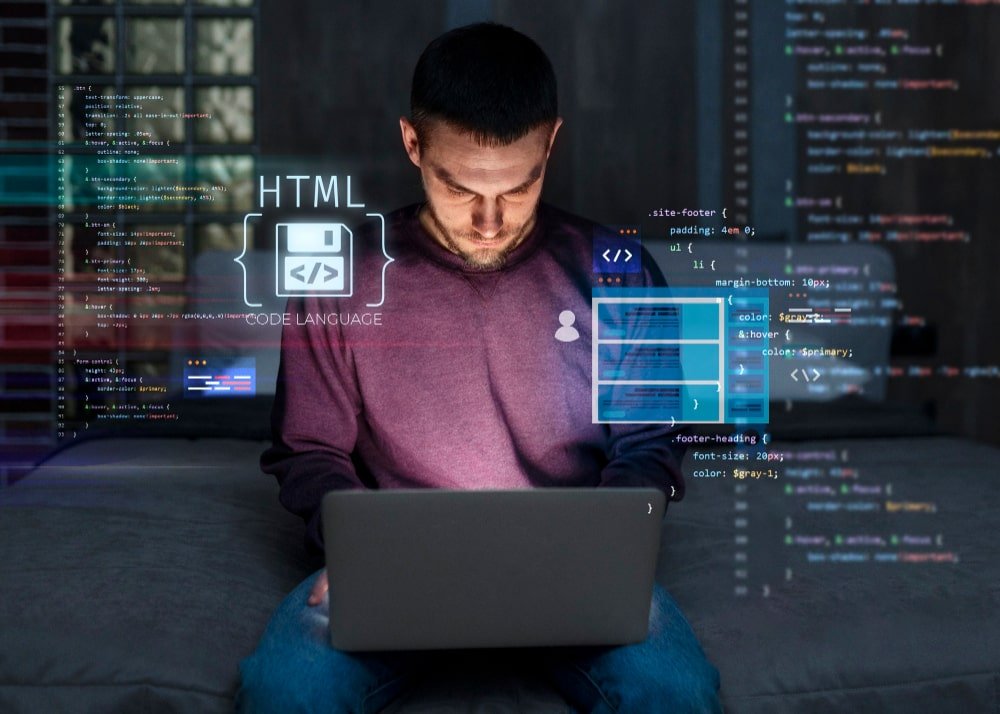Remaker AI revolutionizes video creation right now. A whopping 95% of marketers see video as crucial to brand growth. Creating quality videos used to drain time and resources—but that’s changing fast.
AI video generators have completely changed the game. They make video production faster and more affordable than anyone thought possible. We’ve put 12 leading AI video tools through their paces to help you find your perfect match. Synthesia stands out with its 230+ avatars and 140+ languages. These tools deliver stunning high-resolution exports up to 4K. Our team tested more than two dozen options thoroughly. We discovered some clear frontrunners—and you’ll definitely raise an eyebrow at #4 on our list. Our team’s research shows that 2025 will be the year AI revolutionizes video content creation. We can’t wait to show you the reasons behind this prediction.
1. Synthesia

Image Source: Synthesia
Synthesia leads the AI video generation market with a unique approach that sets it apart from Remaker AI. Users can create professional videos without needing cameras, actors, or studios.
Synthesia key features
The platform shines with its remarkable collection of 230+ AI avatars in a variety of styles that naturally mirror human behavior. You can pick from these avatars or design custom ones that match your brand identity. On top of that, it supports 140+ languages and accents through AI-generated voices that match your script’s tone perfectly.
The platform has these powerful capabilities:
- Natural voiceovers through text-to-speech technology
- AI Script Assistant that helps you create video scripts
- 60+ video templates you can customize
- Screen recording features
- Rich multimedia libraries with royalty-free content
- PowerPoint import options
Synthesia pros and cons
Pros:
- Studio-quality videos without expensive production equipment
- Video production costs and time reduced by 80%
- Simple video editing with many customization choices
- Video embedding works with LMS, CRM, and other systems
- Embedded videos update automatically after edits
Cons:
- Avatar expressions can seem flat and emotionless
- Lower-tier plans restrict video minutes
- Some AI voices sound mechanical
- Creative AI videos aren’t its strength, unlike Remaker AI
Synthesia pricing
The platform comes with four pricing options:
- Free: 3 video minutes monthly, 9 AI avatars, 140+ languages
- Starter: USD 29.00/month (USD 18.00/month yearly), 10 monthly video minutes, 125+ avatars
- Creator: USD 89.00/month (USD 64.00/month yearly), 30 monthly video minutes, 180+ avatars
- Enterprise: Custom pricing with unlimited video minutes, 230+ avatars, and priority support
Synthesia best use case
The platform excels at creating well-laid-out, presentation-style videos. While Remaker AI focuses on creative face-swapping, Synthesia works best for business needs such as:
- Corporate training and eLearning modules
- Employee onboarding videos
- Product explainers and demonstrations
- Sales enablement content
- Multilingual marketing campaigns
The platform’s value shows in its adoption rate—90% of Fortune 100 companies rely on it. To name just one example, DuPont reduced their training video costs by USD 10,000 compared to external providers.
2. Runway

Image Source: AI Animation
Runway stands out from Remaker AI’s face-swapping focus by taking a filmmaker’s approach to AI video generation. The platform creates professional-looking videos with a cinematic quality that catches the eye.
Runway key features
The Gen-3 Alpha model is Runway’s star feature that creates high-quality videos with smooth motion. The platform lets you create videos in different ways:
- Text-to-video: Create videos from written descriptions
- Image-to-video: Transform still images into moving clips
- Video-to-video: Apply new styles to existing footage
The Motion Brush tool gives you precise control over your scene’s movement. You can direct specific motions in three directions (x, y, z) to get more expressive results. The platform also has background removal, super slow motion effects, and inpainting to fix any problem areas.
Video resolution goes up to 1280×768 pixels and you can make vertical videos with the Turbo version. The clips can’t be longer than 20 seconds though.
Runway pros and cons
Pros:
- Makes cinematic-quality videos with natural motion
- Works great for abstract and artistic projects
- Creates realistic human expressions
- Great Academy resources to learn from
- Strong editing tools beyond generation
Cons:
- Takes time to learn and control the AI models
- Credits run out fast with high-quality options
- Can’t handle audio like Remaker AI
- Videos limited to 20 seconds
- Best features need expensive plans
Runway pricing
The platform uses credits with four main plans:
- Basic: Free with 125 one-time credits (equals 25 seconds of Gen-4 Turbo)
- Standard: USD 12.00/month billed annually, with 625 monthly credits
- Pro: USD 28.00/month billed annually, with 2,250 monthly credits
- Unlimited: USD 76.00/month billed annually, with unlimited generations in Explore Mode
Each model uses credits differently – Gen-3 Alpha needs 10 credits per second while the faster Turbo version uses 5 credits per second.
Runway best use case
Runway works best for creators who want cinematic visuals instead of talking-head videos. The platform excels at creating dreamlike, abstract projects with stunning visuals. The platform is perfect for:
- Filmmakers who want to preview scenes or create special effects
- Marketing teams making high-quality product videos
- Artists exploring visual storytelling
- Content creators who need professional B-roll footage
Remaker AI focuses on face swapping, while Runway targets serious visual creators who need artistic control and cinematic quality. The AI Film Festival submissions show what’s possible with Runway, going far beyond what tools like Remaker AI can do.
3. Google Veo 3

Image Source: Appy Pie Design
Google Veo 3 takes cinematic AI video creation to new heights by combining stunning visuals with native audio generation. The system differs from Remaker AI’s face-swapping approach. It creates photorealistic videos from text or image prompts.
Google Veo 3 key features
Google Veo 3’s standout capability lets it generate synchronized audio and video together. The system produces dialog, ambient noise, sound effects, and background music that match the visuals perfectly. These videos flow naturally with remarkable detail.
Notable features include:
- Native audio generation creates natural speech with perfectly matched lip movements
- Physics simulation brings life to water, fabric, and light elements
- Cinematic camera controls shape beautiful scene compositions
- Text-to-video, image-to-video, and frames-to-video input options
The system simulates physics with precision. Water moves naturally, shadows connect properly with objects, and human motion looks authentic. The model understands prompts better than its competitors and handles complex scene descriptions with ease.
Google Veo 3 pros and cons
Pros:
- Leads the industry in lip sync and facial expressions
- Seamless audio integration with ambient sounds and music
- Cinematic camera movements flow smoothly through tracking shots
- Lighting, lens flare, and depth effects mirror reality
- Works smoothly with Google Flow and Gemini tools
Cons:
- Videos max out at 8 seconds
- Characters change appearance between scenes
- Prompt results vary, making exact copies difficult
- Text elements lack consistency
- Ultra plan needed to remove watermarks
Google Veo 3 pricing
Two main subscription plans power Google Veo 3:
- Google AI Pro: USD 19.99/month gives you 1,000 monthly credits (about 50 Fast or 10 Quality videos)
- Google AI Ultra: USD 249.99/month provides 12,500 monthly credits (roughly 625 Fast or 125 Quality videos)
Fast videos need 20 credits each in Flow. Quality videos use 100 credits. Your video volume and quality needs should guide your subscription choice.
Google Veo 3 best use case
Google Veo 3 shines when creating short-form video content with cinematic quality. Professional videos become possible without traditional production expenses. While Remaker AI focuses on face swapping, Veo 3 serves:
- Marketing teams needing quick video content
- Creative teams testing concepts
- Product teams creating professional demonstrations
- Companies producing training videos with natural narration
Veo 3’s high-definition output and perfect audio sync make it a powerful tool for marketing, training, and corporate communications. Projects needing realistic visuals with matched audio will benefit from Google Veo 3’s capabilities, even with its time constraints.
4. Remaker AI
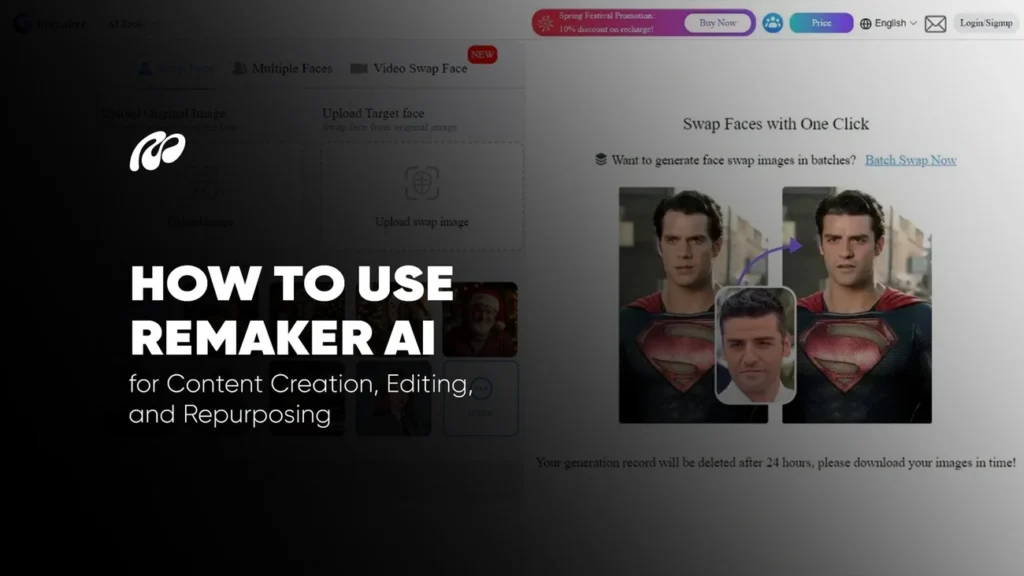
Image Source: Mattrics
Remaker AI is a powerful AI creative tool that works with both images and videos. This browser-based platform delivers professional results without installation quickly.
Remaker AI key features
Remaker AI provides a complete suite of AI-powered tools:
- Image to Video converts static images into dynamic videos with various templates
- AI Anime Generator creates anime-style images from text inputs
- AI Studio Ghibli Generator turns photos into the iconic Ghibli style
- AI Headshot Generator creates professional headshots without expensive photoshoots
- AI Background Removal removes backgrounds with a single click
- AI Image Upscaler makes photos larger with high-definition quality
- AI Video Enhancer fixes blur, adjusts lighting, and upscales resolution to 4K
Remaker AI pros and cons
Pros:
- Easy-to-use interface that needs no technical knowledge
- Browser-based platform with no downloads needed
- 30 free credits for new users to test features
- Video-cutting tool to adjust video length
- Advanced AI models that create high-quality content
Cons:
- File size limits of 500 MB and 30-minute videos
- Free version limits enhanced videos to 10 seconds
- No option to process multiple videos at once
- Basic video editing capabilities
- Sign-up needed to use features
Remaker AI pricing
The platform uses a simple credit system without subscriptions:
- USD 2.99 for 150 credits
- USD 9.99 for 530 credits
- USD 19.99 for 1100 credits (5% discount)
- USD 49.99 for 3000 credits
- USD 299.00 for 20000 credits
Your credits never expire, so you can use them anytime.
Remaker AI best use case
Remaker AI serves different users effectively:
- Content Creators & Social Media Influencers who need engaging videos from static images
- Marketers & Advertisers who create customized ads and brand materials
- E-commerce Sellers who need product showcases and promotional content
- Professionals who want quality headshots for LinkedIn and resumes
The platform helps anyone improve videos or transform images without editing expertise. You can create compelling visual content on any device with a browser.
5. Pollo AI
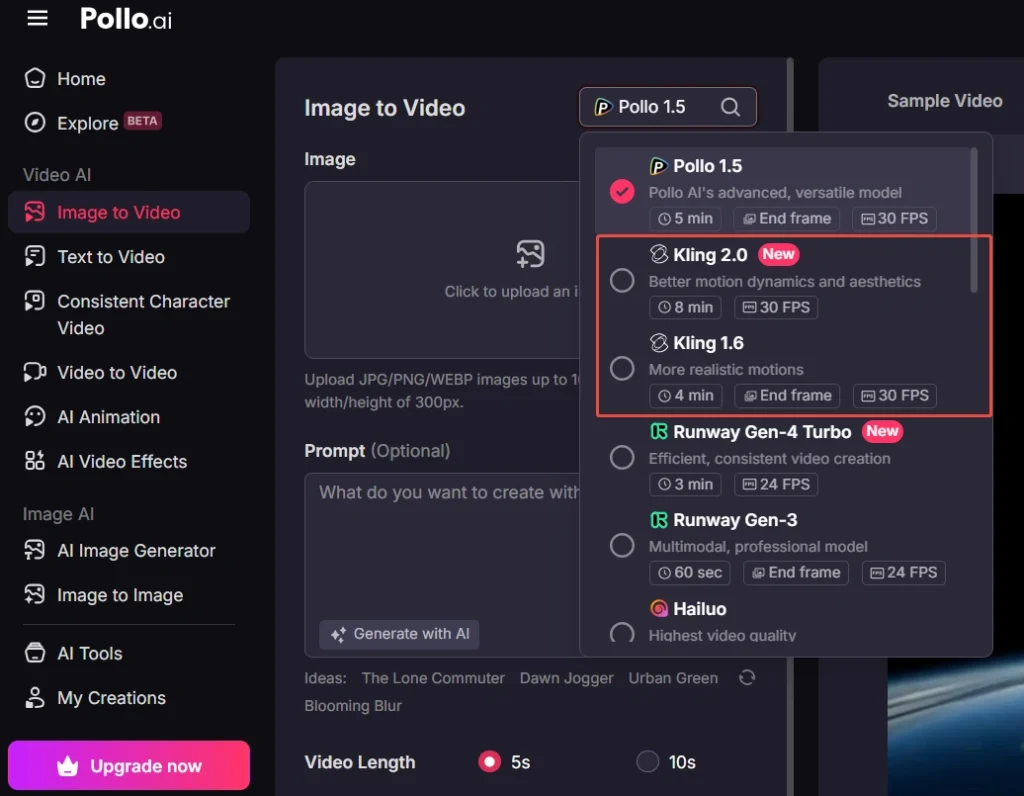
Image Source: Pollo AI
Pollo AI stands out as your complete video creation platform that takes a different path from Remaker AI’s face swap focus. This powerful tool brings multiple AI video technologies together seamlessly.
Pollo AI key features
The platform shines with its versatile multi-model support system:
- Text-to-video turns your written descriptions into engaging video clips
- Image-to-video brings still photos to life with natural movement
- Video-to-video reimagines existing footage in creative new styles
- Consistent character video keeps your subject looking the same throughout
- AI animation generator produces cartoon and anime-style videos
The platform’s strength lies in its access to 12+ leading AI models including Kling AI, Runway, Hailuo AI, Vidu AI, and Luma AI—all from one dashboard. You also get 40+ specialized effects and templates that deliver instant creative results.
Pollo AI pros and cons
Pros:
- User-friendly interface that works for beginners and experts alike
- Single platform housing multiple video models
- Videos with detailed physics and lifelike movement
- Accurate prompt interpretation
- Quick processing compared to competitors
- Rich selection of effects, templates, and tools
Cons:
- Limited free version with watermarked outputs
- Complex credit system for free users
- Results vary based on input complexity
- Basic audio features compared to alternatives
Pollo AI pricing
The platform keeps pricing simple and clear:
- Free Plan: Create 2 videos and 20 images with watermarks
- Lite Plan: Get 30 videos and 300 images monthly at USD 10.00/month
- Pro Plan: Enjoy 80 videos and 800 images monthly for USD 25.00/month
Paid plans come with watermark-free outputs, faster generation, private videos, and priority support.
Pollo AI best use case
While Remaker AI focuses on face swapping, Pollo AI serves as your creative hub for multiple needs.
The platform works best for:
- Small businesses creating professional ads without production expenses
- Content creators making visual content in different formats
- Marketers who need engaging promotional materials quickly
- Educators creating animated explanatory videos
Pollo AI brings multiple AI models under one roof, helping you cut video production costs by 60% and create bulk videos 75% faster. This makes it ideal when you need different video styles without multiple service subscriptions.
6. Hailuo

Image Source: HAILUO
Hailuo creates stunning cinematic AI videos within seconds. The platform stands out from Remaker AI with its camera movement controls and cinematic effects. MiniMax developed this powerful tool that turns text and images into captivating short clips.
Hailuo key features
Hailuo’s video generation capabilities work through multiple input methods:
- Text-to-video creates 6-second cinematic clips from written prompts
- Image-to-video adds dynamic effects to still photos
- Subject-to-video creates narratives that bring character images to life
The platform shines with its Prompt Enhancer and DeepSeek AI Brainstorming to refine your ideas. Users get 24 FPS output for a film-like quality and precise camera path editing. While Remaker AI specializes in face swapping, Hailuo creates cinematic scenes with realistic physics.
Hailuo pros and cons
Pros:
- Videos show natural, realistic motions with high visual quality
- Output works well across different platforms and purposes
- Director models provide flexible camera movement controls
- Quick processing generates 6-second clips in about 30 seconds
Cons:
- Browser might lag during resource-heavy usage
- Fewer customization options than competitors
- Generation quality varies between attempts
- Videos limited to 6-10 seconds based on plan
Hailuo pricing
Hailuo’s subscription tiers:
- Free Plan: Daily login bonuses with watermarked outputs
- Standard Plan: USD 14.99/month with 1,000 monthly credits
- Pro Plan: USD 54.99/month with 4,500 monthly credits
- Master Plan: USD 119.99/month with 10,000 monthly credits
- Ultra Plan: USD 124.99/month with 12,000 credits plus Hailuo01 unlimited usage
- Max Plan: USD 199.99/month with 20,000 credits and additional benefits
Hailuo best use case
Hailuo creates short-form, high-quality content perfect for:
- Marketing and advertising campaigns that need engaging clips
- Social media content on TikTok and Instagram
- Educational visuals that simplify complex topics
- Storytelling and concept visualization
Unlike Remaker AI’s focus on face swapping, Hailuo specializes in cinematic videos with professional camera movements and effects.
7. LTX Studio
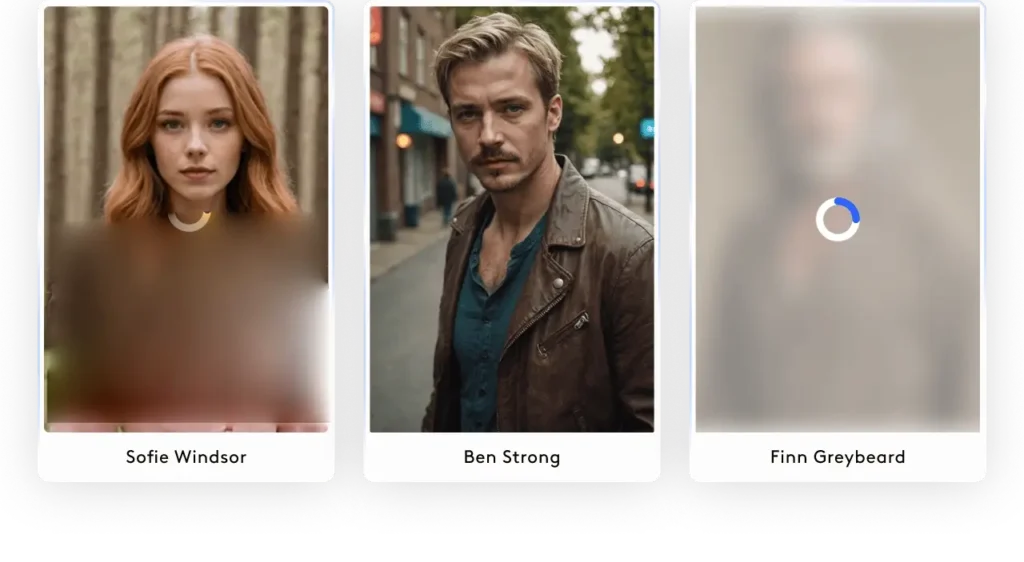
Image Source: ltx.studio
LTX Studio empowers filmmakers with AI tools that bring stories to life through its web-based platform. Unlike Remaker AI which focuses on face swapping, LTX Studio specializes in complete video creation from script to final edit.
LTX Studio key features
LTX Studio’s storytelling tools pack an impressive punch:
- Storyboard automation turns scripts into detailed visual sequences
- Complete shot control puts you in charge of every camera angle and movement
- Character consistency keeps your cast looking uniform throughout your project
- Professional sound design adds background music and effects to your videos
- Collaboration support lets teams of up to 10 people work together per project
The platform runs entirely on the web and works best on desktop computers. Users can upload or create images and turn them into dynamic videos using AI technology.
LTX Studio pros and cons
Pros:
- Real-time editing shows updates as you make changes
- Extensive asset library provides pre-made characters and backgrounds
- Cloud-based storage lets you access projects from any device
- Professional pitching tools create presentation decks automatically
- Advanced animation capabilities add motion to storyboards
Cons:
- Beginners need time to become skilled at all features
- Stable internet connection required for all functions
- High-quality rendering needs substantial computing power
- Generated animations sometimes show unnatural movements
- AI limitations can affect output quality
LTX Studio pricing
LTX Studio’s Computing Seconds system comes in four tiers:
- Free: $0 with 800 one-time Computing Seconds, personal use only
- Lite: $12/month ($144 annually) with 8,640 monthly Computing Seconds
- Standard: $28/month ($336 annually) with 28,800 monthly Computing Seconds
- Pro: $100/month ($1,200 annually) with 90,000 monthly Computing Seconds
Standard and Pro plans include commercial use licenses. Remaker AI stands apart by offering single purchases instead of subscriptions.
LTX Studio best use case
LTX Studio shines at complete video production for:
- Filmmakers who create storyboards and previsualization
- Marketers producing promotional videos and advertisements
- Content creators developing animated videos and cartoons
- Businesses generating professional pitch decks
Remaker AI might serve you better if you need quick face swaps or simple video improvements.
8. Vidu

Image Source: www.vidu.com
Vidu uses specialized AI technology to turn your text and images into cinematic videos. The platform gives you multiple ways to create professional content faster than traditional video editing methods.
Vidu key features
The platform delivers powerful video creation through several methods:
- Text-to-video conversion creates dynamic clips with cinematic quality from written descriptions
- Image-to-video animation makes still photos come alive with realistic movement
- Reference-to-video capability keeps characters consistent by using multiple reference images
- High-resolution output creates videos up to 1080p that meet professional standards
- My References feature lets you save characters and props to reuse them easily in future videos
The platform creates smooth camera movements and physics simulations that match real-life interactions. Vidu 2.0 produces videos in under 10 seconds—much faster than Remaker AI for many uses.
Vidu pros and cons
Pros:
- Quick video generation with high-quality results
- Excellent style and subject consistency between scenes
- Multiple creation modes that give you versatility
- Natural and realistic motion in generated videos
- Advanced motion control that creates cinematic results
Cons:
- Videos length limits (4-16 seconds based on your plan)
- Browser might lag during heavy use
- Quality varies between different generations
- Free plan videos come with watermarks
- Remaker AI offers more customization options for certain tasks
Vidu pricing
The platform gives you several pricing options with yearly discounts:
- Free Plan: 80 credits monthly with watermarked videos
- Standard Plan: $9.99/month (down from $19.99) with 240+80 credits monthly
- Advanced Plan: $29.99/month (down from $59.99) with 800+80 credits monthly
- Premium Plan: $99.99/month (down from $199.99) with 2880+80 credits monthly
Paid plans come with commercial usage rights and 20% off yearly billing. This credit system works differently from Remaker AI’s one-time purchase approach.
Vidu best use case
Vidu works best for creating short-form, cinematic content such as:
- Social media videos for TikTok and Instagram
- Marketing materials that need dynamic movement
- Product demos that show features visually
- Educational content that explains complex topics
- Storyboarding for film or animation projects
While Remaker AI specializes in face swapping, Vidu creates cinematic quality videos with professional camera movements and physics. Your choice between these tools depends on whether you need face swapping or cinematic storytelling capabilities.
9. Adobe Firefly
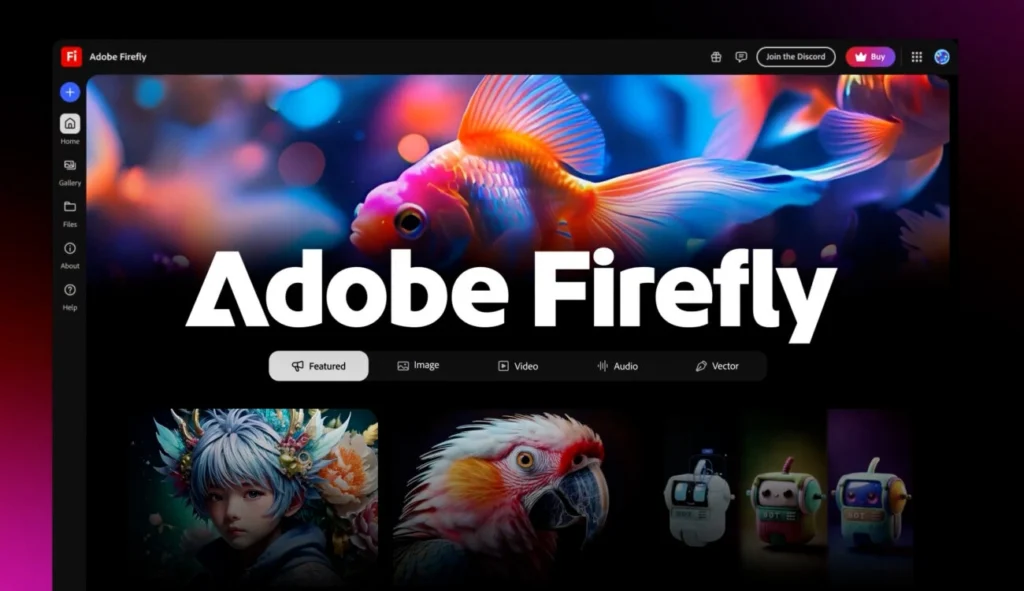
Image Source: CineD
Adobe leads the creative software industry and has launched Firefly as its AI video generation solution. While Remaker AI specializes in face swapping, Firefly works naturally with Adobe’s ecosystem and can function independently.
Adobe Firefly key features
Adobe Firefly brings together multiple AI tools on a single platform:
- Text-to-image generation with aspect ratio controls (landscape, portrait, square, widescreen)
- Video creation (currently beta) produces five-second clips at 1080p resolution
- Translate and Lip Sync dubs videos into 20+ languages
- Scene to Image feature builds 3D visual references
- Style controls include artistic effects like Bokeh, Hyper Realistic, and Pointillism
Firefly distinguishes itself by using only licensed Adobe Stock images and public domain content for training—never user content. Each output contains Content Credentials metadata that shows AI creation.
Adobe Firefly pros and cons
Pros:
- Rich artistic styling options with dozens of effects
- Smooth integration with Adobe Creative Cloud applications
- Safe commercial use with proper licensing
- Detailed controls for composition and camera settings
- Generative Fill helps edit existing images
Cons:
- Competitors create better photorealistic images
- AI generation models are nowhere near complete
- Elements that contact or interact don’t work well
- Complex queries like Remaker AI aren’t possible
- Videos last only five seconds
Adobe Firefly pricing
Adobe’s Firefly subscription options include:
- Firefly Standard: $9.99/month ($99.99/year) with 2,000 generative credits
- Firefly Pro: $29.99/month ($299.99/year) with 7,000 credits
- Firefly Premium: $199.99/month with 50,000 credits
Features use credits differently—videos need 20 credits per second while standard images use just 1 credit. Adobe’s Creative Cloud subscribers get 1,000 monthly credits with their subscription.
Adobe Firefly best use case
Firefly enhances Adobe’s existing workflows rather than replacing Remaker AI’s specialized functions. The tool works best for:
- Creating PowerPoint presentations and mood boards
- Making storyboards and conceptual visualizations
- Adding atmospheric elements like smoke, water, and fire effects
- Developing marketing assets with consistent brand styling
Firefly provides commercially safe content that combines smoothly with Adobe’s professional tools.
10. OpenAI Sora

Image Source: Openai
OpenAI’s Sora has revolutionized the AI video world with capabilities that go beyond expectations. Unlike Remaker AI which specializes in face swapping, Sora creates longer and more complex videos that look almost indistinguishable from reality.
OpenAI Sora key features
Sora creates minute-long videos from text prompts or existing images. The model understands your requests and knows how objects behave in the real world. Here’s what it can do:
- Create complex scenes where multiple characters interact with detailed backgrounds
- Produce videos where characters stay consistent through different shots
- Add new content before or after existing videos
- Turn still images into videos with incredible detail
- Keep visual elements consistent throughout the video
The system works through a diffusion model that turns random noise into video in multiple steps. The base architecture resembles GPT models and treats videos as data patch collections.
OpenAI Sora pros and cons
Pros:
- Remarkable accuracy in converting text to video
- Deep language understanding through GPT integration
- Cinema-quality camera movements
- Lifelike drone and aerial footage
- Stunning 3D animations from basic text prompts
Cons:
- Don’t deal very well with physics in complex scenes
- Struggles with sequences showing object interactions
- Mishandles spatial relationships and left-right orientations
- Creates odd “mashed-potato language” in text elements
- Human representations often fall into uncanny valley
OpenAI Sora pricing
Users can access Sora through two subscription options:
- ChatGPT Plus: USD 20.00/month includes 50 videos (480p) or fewer at 720p resolution with 10-second duration
- ChatGPT Pro: USD 200.00/month provides faster generation, 1080p quality, 20-second videos, 5 simultaneous generations, and watermark-free downloads[413]
OpenAI’s terms strictly prohibit automated data extraction and credential sharing for both plans.
OpenAI Sora best use case
Sora stands out from Remaker AI in cinematic storytelling rather than face manipulation. The tool shines when:
- Bringing urban and architectural concepts to life
- Creating aerial footage without actual drones
- Showing scenes too risky or impossible to film
- Helping filmmakers visualize storyboards and concepts
- Creating synthetic data that trains other AI models
Professional tests show Sora’s value in architectural visualization and creative exploration that traditional filming methods can’t achieve.
11. Higgsfield

Image Source: Dessign
Higgsfield puts cinematic AI videos at your fingertips with powerful motion effects and camera controls. This tool is different from Remaker AI because it emphasizes motion instead of face swapping.
Higgsfield key features
You’ll create professional-quality videos with these standout capabilities:
- Cinematic camera movements that make your videos look professionally shot with crash zooms, dolly movements, and 360-degree orbits
- Multiple creation methods that include text-to-video, image-to-video, and speaking avatars
- Higgsfield Soul delivers ultra-realistic visuals and consistent characters in different styles
- Canvas and Inpaint tools let you edit images by painting or writing prompts
- UGC Builder powered by Veo3 makes user-generated content creation simple
You can now achieve professional camera techniques without expensive equipment or editing expertise.
Higgsfield pros and cons
Pros:
- High-fidelity visuals with realistic skin textures and fabric details
- 50+ advanced motion effects deliver cinematic quality
- Mobile device support through the Diffuse app
- Professional results without editing skills
- Characters stay consistent in different styles
Cons:
- Most plans limit video duration to 5 seconds
- Standard outputs max out at 720p resolution
- Credits deplete quickly and need replenishment
- Preset camera effects have limited fine-tuning options
- Remaker AI offers more customization options
Higgsfield pricing
Choose from these subscription options:
- Basic: USD 5.99/month includes 150 credits and commercial use rights
- Pro: USD 16.99/month gives you 600 credits and Turbo model access
- Ultimate: USD 29.99/month provides 1500 credits plus 200 bonus credits
Extra credit packs cost USD 5.00 and last 45 days. Every plan comes with watermark removal and commercial usage.
Higgsfield best use case
Higgsfield shines when creating short, visually stunning videos for:
- Content creators who need eye-catching clips for TikTok or Instagram
- Marketers showcasing products with cinematic flair
- Filmmakers who want to visualize scenes before shooting
- Fashion brands creating editorial-quality seasonal campaigns
- Mobile creators producing professional content anywhere
While Remaker AI specializes in face swapping, Higgsfield excels at adding professional camera movements that give your videos a big-budget look.
12. Kling

Image Source: CyberLink
Kling AI makes text come alive through realistic videos. This creative powerhouse has become a go-to alternative to Remaker AI. Professional filmmakers and social media influencers love this next-generation AI studio.
Kling key features
You can unleash your creativity with Kling through several methods:
- Text-to-video turns your written descriptions into stunning animations
- Image-to-video makes your still photos move naturally
- AI lip sync creates lifelike facial expressions that match your audio
- Multiple resolution options support vertical videos too
- Element tool lets you add up to 4 reference images of characters or objects
The motion brush tool stands out as a unique feature. You can control character movements by drawing a simple path. The platform connects frames smoothly to create fluid scenes.
Kling pros and cons
Pros:
- Stunning photorealistic animations with perfect lighting and shadows
- Beautiful vintage-style videos that capture retro vibes
- Camera movements and shadows work together perfectly
- Smooth 3D game cinematics that flow naturally
- Quick video generation in just 2-5 minutes
Cons:
- Videos last only 5-10 seconds depending on your plan
- Complex movements and transformations don’t work very well
- Scenes sometimes switch unexpectedly mid-video
- Anime and Pixar-style animations need improvement
- Takes longer to process than competitors like Remaker AI
Kling pricing
Kling AI’s pricing works on a credit system:
- Free Plan: You get 66-166 daily credits through login bonuses
- Standard Plan: USD 10.00/month brings 660 credits and removes watermarks
- Pro Plan: USD 37.00/month gives you 3,000 credits and advanced features
- Premier Plan: USD 92.00/month includes 8,000 credits with priority access
Your credits determine video length and quality – better resolution and longer videos need more credits.
Kling best use case
Kling AI shines when creators need photorealistic animations for:
- Social media marketing with cinema-quality visuals
- Films that need that perfect vintage look
- Product demos with rotating camera angles
- Fantasy or sci-fi 3D game cinematics
- Social posts that get 3x more engagement than static content
While Remaker AI focuses on face swapping, Kling AI creates realistic motion and cinematic quality in short videos that look amazing.
Comparison Table
| AI Tool | Key Features | Video Length Limit | Output Resolution | Starting Price | Best Use Case | Notable Pro | Notable Con |
|---|---|---|---|---|---|---|---|
| Synthesia | 230+ AI avatars, 140+ languages | Not mentioned | Not mentioned | $29/month | Corporate training & eLearning | Saves 80% production time | Avatars show limited emotions |
| Runway | Text/Image/Video-to-video, Motion Brush | 20 seconds | 1280×768 | $12/month | Artistic and movie projects | Creates stunning movie-quality videos | Lacks built-in audio features |
| Google Veo 3 | Native audio generation, physics simulation | 8 seconds | Not mentioned | $19.99/month | Marketing & training videos | Top-tier lip sync quality | Short video duration |
| Remaker AI | Image/video transformation, AI enhancer | 30 minutes | Up to 4K | $2.99 (150 credits) | Content creation & social media | Works in browser without setup | Files must be under 500MB |
| Pollo AI | 12+ AI models integration, 40+ effects | Not mentioned | Not mentioned | $10/month | Small business ads | One platform for multiple AI tools | Free tier includes watermarks |
| Hailuo | Text/Image-to-video, camera controls | 6-10 seconds | 24 FPS | $14.99/month | Short-form content | Quick processing in 30 seconds | Brief video duration |
| LTX Studio | Storyboard automation, shot control | Not mentioned | Not mentioned | $12/month | Filmmaking & previsualization | Edits happen instantly | Steep learning curve |
| Vidu | Multiple creation modes, physics simulation | 4-16 seconds | Up to 1080p | $9.99/month | Social media content | Creates videos under 10 seconds | Short video length |
| Adobe Firefly | Text-to-image/video, style controls | 5 seconds | 1080p | $9.99/month | Adobe workflow integration | Seamless Creative Cloud setup | Brief video duration |
| OpenAI Sora | Complex scene generation, GPT integration | Up to 1 minute | Up to 1080p | $20/month | Cinematic storytelling | Highly accurate prompt results | Physics glitches present |
| Higgsfield | 50+ motion effects, camera controls | 5 seconds | Up to 720p | $5.99/month | Social media content | Pro-level camera moves | Short video length |
| Kling | Text/Image-to-video, motion brush | 5-10 seconds | Multiple options | $10/month | Marketing & cinematics | Lifelike animations | Takes time to process |
Conclusion
AI video generators have changed how we create content. These tools now make professional-quality videos available to everyone. Each tool we tested brings something special to the table. Synthesia works best for corporate training. Runway produces cinematic quality that artists love. Google Veo 3 shines with its built-in audio generation. Remaker AI caught us off guard with its ability to transform content in various ways.
Your specific needs will determine the best AI video tool for your project. Need talking avatars for training videos? Synthesia could be your answer. Want cinematic quality with creative control? Think over Runway or Sora. Quick face-swapping or image transformation is what you need? Remaker AI gets the job done.
These platforms have different pricing structures. You’ll find subscription plans and credit-based systems. Free versions usually come with watermarks or limits. Your budget and feature needs should guide your choice.
Here’s something interesting… You’ve seen what AI video tools can do. Let’s talk about your website. Mehnav builds websites that go beyond good looks—they deliver results. Our sites are modern, beautiful and blazing fast. We make them mobile-friendly, secure, and quick because your content deserves nothing less.
Most platforms still limit video length. Short clips pack a punch when you use the right tools to create them. Match your project with a platform that gives you the best mix of features, quality, and value.
AI video technology moves forward faster every day. The tools we reviewed today will get even better with time. Content creators, marketers, educators and filmmakers can bring their ideas to life without big production costs or technical know-how. These AI video generators are a great way to get started.
Key Takeaways
After testing 12 leading AI video generators, here are the essential insights for choosing the right tool for your content creation needs:
• Remaker AI (#4) surprised with its versatile browser-based platform offering face swapping, video enhancement up to 4K, and no installation requirements for just $2.99
• Match tools to your specific use case: Synthesia excels at corporate training with 230+ avatars, while Runway delivers cinematic quality for artistic projects
• Video length limitations are universal constraints across most platforms—ranging from 5 seconds (Higgsfield) to 1 minute (OpenAI Sora), so plan accordingly
• Pricing models vary significantly: Some use subscriptions ($10-200/month), others credit systems, with free versions typically including watermarks or restrictions
• AI video technology saves up to 80% of production time and costs compared to traditional video creation, making professional content accessible to everyone
The AI video landscape offers powerful solutions for every creator, from marketers needing quick social content to filmmakers requiring cinematic quality. Success depends on matching your specific requirements—whether face swapping, avatar creation, or artistic storytelling—with the right platform’s strengths and limitations.
FAQs
Q1. What is the most accurate AI video generator available?
While accuracy can vary depending on specific needs, Google Veo 3 stands out for its high-resolution videos with excellent physics simulation. Hailuo and Kling are also noted for their realistic outputs and storytelling capabilities. For more stylized or artistic videos, Runway offers advanced features and customization options.
Q2. Are AI-generated videos legal to use?
Generally, AI-generated videos are legal to use, especially if you’re creating original content. However, it’s important to be aware of potential copyright issues, particularly when using pre-existing images or audio. Always check the terms of service for the AI tool you’re using and consider seeking legal advice for commercial projects.
Q3. How can I tell if a video was made with AI?
Look for telltale signs such as unnatural shadows or lighting, flickering effects, or inconsistent body language. AI-generated videos may also have issues with lip-syncing or exhibit strange artifacts in background details. However, as AI technology improves, detecting AI-generated content is becoming increasingly challenging.
Q4. What are the limitations of AI video generators?
Common limitations include restricted video length (often 5-20 seconds), resolution caps (typically 720p or 1080p), and struggles with complex physics or interactions. Some tools also have difficulty maintaining character consistency across scenes or generating realistic human expressions. Additionally, most AI generators require a learning curve to master their features effectively.
Q5. How do AI video generators compare in terms of pricing?
Pricing models vary widely among AI video generators. Some offer subscription-based plans ranging from around $10 to $200 per month, while others use credit-based systems. Many provide free tiers with limited features or watermarked outputs. Premium plans often include higher resolution outputs, longer video durations, and additional creative tools. It’s important to consider your specific needs and budget when choosing a platform.